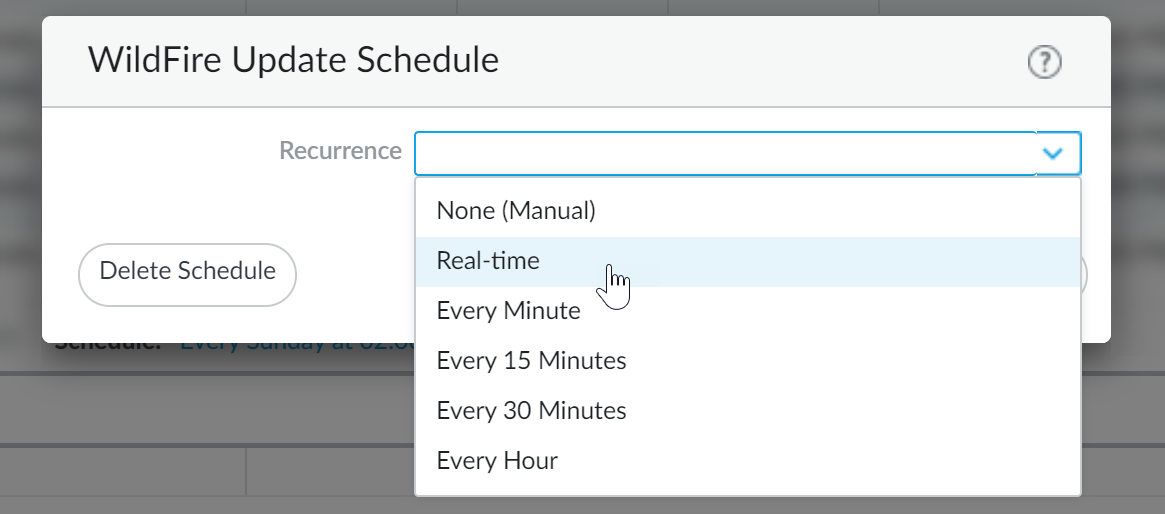WildFire Real-Time Signature Updates
Table of Contents
Expand all | Collapse all
-
- Advanced WildFire Support for EML Files
- Advanced WildFire Dashboard Enhancements
- Mach-O Support for WildFire Inline ML
- Advanced WildFire Public Sector Cloud
- Advanced WildFire Government Cloud
- WildFire Italy Cloud
- WildFire Spain Cloud
- WildFire Saudi Arabia Cloud
- WildFire Israel Cloud
- WildFire South Africa Cloud
- WildFire South Korea Cloud
- WildFire Qatar Cloud
- WildFire France Cloud
- WildFire Taiwan Cloud
- WildFire Indonesia Cloud
- WildFire Poland Cloud
- WildFire Switzerland Cloud
- Advanced WildFire Support for Intelligent Run-time Memory Analysis
- Shell Script Analysis Support for Wildfire Inline ML
- Standalone WildFire API Subscription
- WildFire India Cloud
- MSI, IQY, and SLK File Analysis
- MS Office Analysis Support for Wildfire Inline ML
- WildFire Germany Cloud
- WildFire Australia Cloud
- Executable and Linked Format (ELF) Analysis Support for WildFire Inline ML
- Global URL Analysis
- WildFire Canada Cloud
- WildFire UK Cloud
- HTML Application and Link File Analysis
- Recursive Analysis
- Perl Script Analysis
- WildFire U.S. Government Cloud
- Real Time WildFire Verdicts and Signatures for PDF and APK Files
- Batch File Analysis
- Real Time WildFire Verdicts and Signatures for PE and ELF Files
- Real Time WildFire Verdicts and Signatures for Documents
- Script Sample Analysis
- ELF Malware Test File
- Email Link Analysis Enhancements
- Sample Removal Request
- Updated WildFire Cloud Data Retention Period
- DEX File Analysis
- Network Traffic Profiling
- Additional Malware Test Files
- Dynamic Unpacking
- Windows 10 Analysis Environment
- Archive (RAR/7z) and ELF File Analysis
- WildFire Analysis of Blocked Files
- WildFire Phishing Verdict
WildFire Real-Time Signature Updates
The Palo Alto Networks next-generation firewall
now supports real-time retrieval of WildFire® signatures.
This enables you to access the signatures as soon as they are generated, which greatly
minimizes the window in which malware can infiltrate your network.
Signature downloads that occur during a sample check are saved in
the firewall cache and are available for fast (local) look-ups.
In addition, to maximize coverage, the firewall automatically downloads
a supplementary signature package on a regular basis when you enable real-time
signatures. These signatures remain available in the firewall cache
until they become stale and are refreshed or are overwritten by
new signature updates. Palo Alto Networks determines which protections
are the most relevant and timely and includes those in the signature
packages.
- To unlock access to real-time WildFire signatures, you must have a WildFire subscription service license. Make sure to activate the license on the firewall if you have not done so already.
- Select DeviceLicenses.Manually upload the license key or retrieve it from the Palo Alto Networks license server.Verify that the WildFire subscription license is active.Set the schedule for the firewall to retrieve WildFire signatures in real-time and install periodic signature packages every five minutes.Even when the firewall is configured to use real-time signatures, supplemental signature packages are still installed on a regular basis. This provides an up-to-date signature source when you experience connectivity issues, as well as a speed benefit, where signatures are available locally.
![]()
- Select DeviceDynamic Updates.Select the Schedule for WildFire updates.Set the Recurrence (how often the firewall checks the Palo Alto Networks update server for new signatures) for Real-time updates.Click OK to save the WildFire update schedule and then Commit your changes.