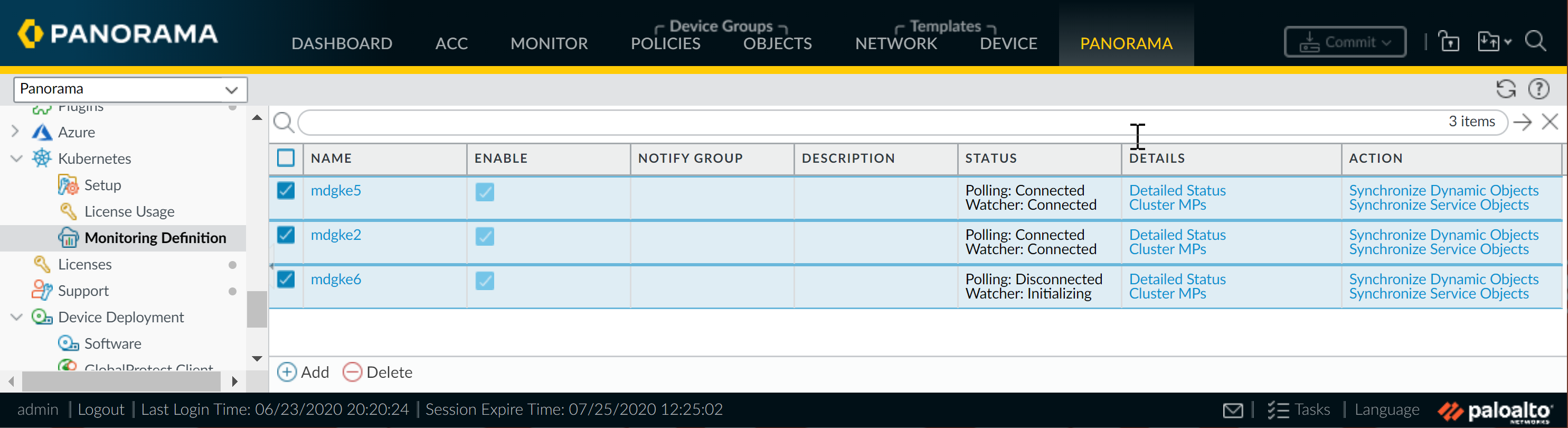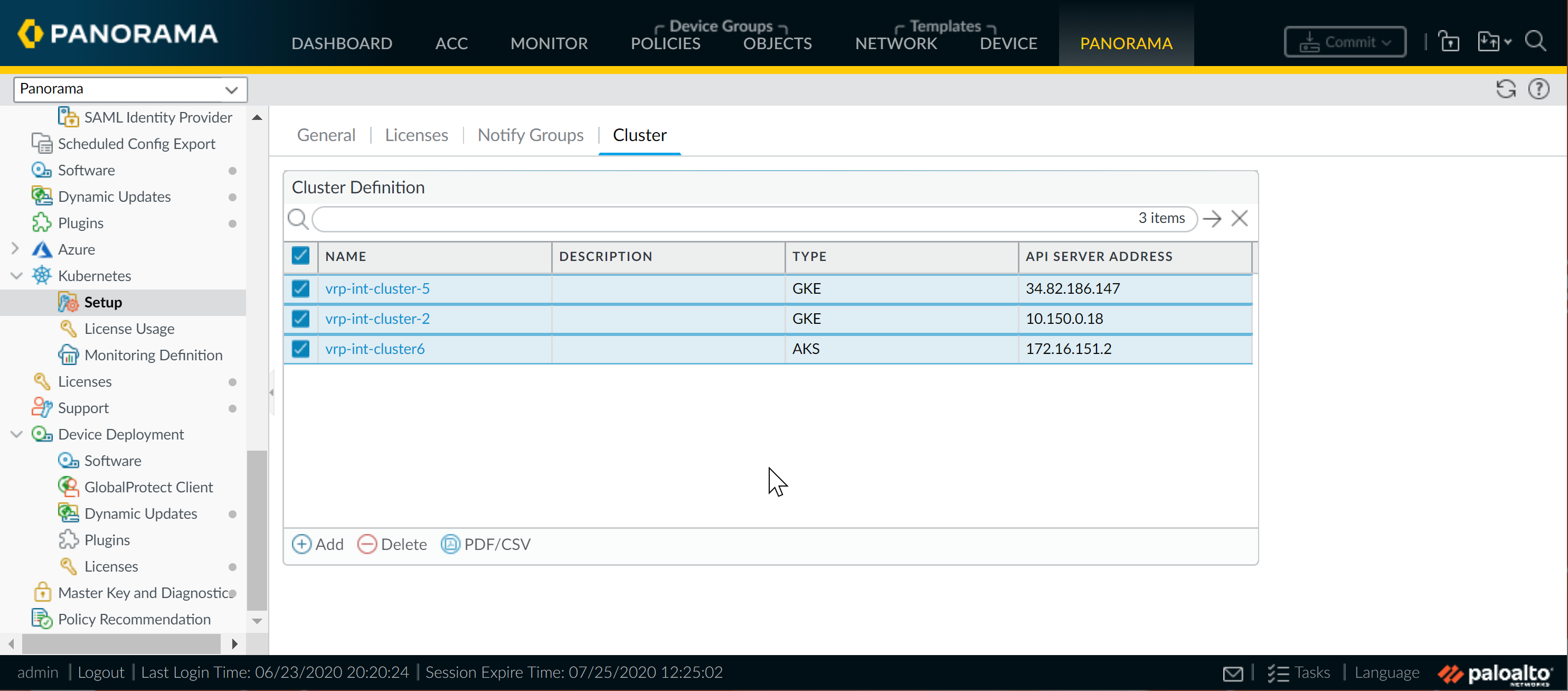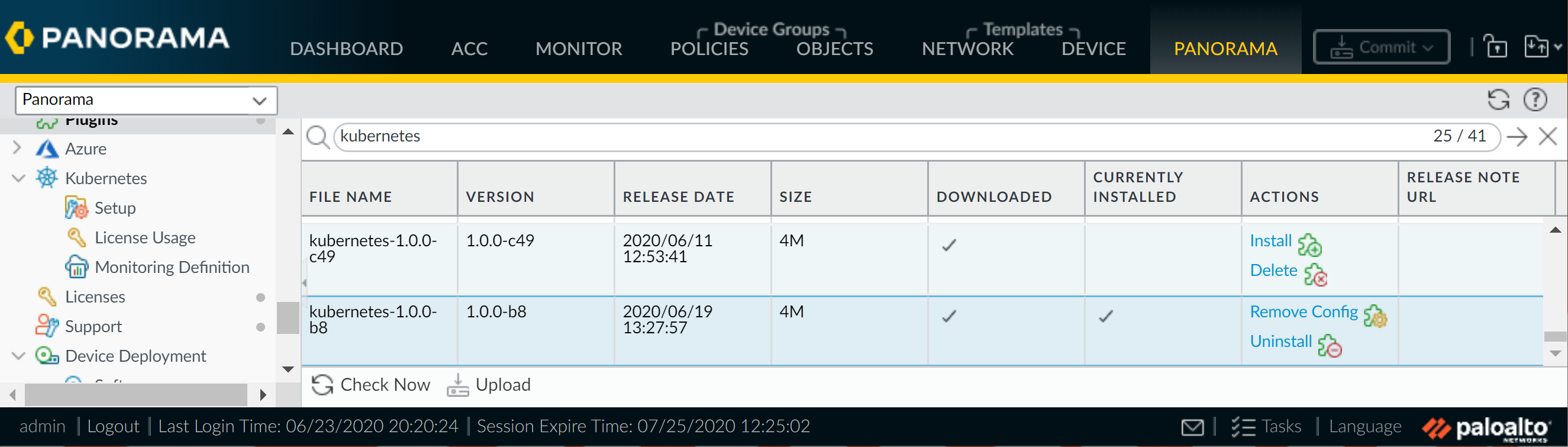CN-Series
Uninstall the Kubernetes Plugin on Panorama
Table of Contents
Expand All
|
Collapse All
CN-Series Firewall Docs
-
-
-
- Deployment Modes
- In-Cloud and On-Prem
-
-
-
Uninstall the Kubernetes Plugin on Panorama
Review the workflow to uninstall the Kubernetes plugin
on Panorama so that you can successfully return all tokens to the
Palo Alto Networks licensing servers.
Use the following workflow to uninstall the
Kubernetes plugin on Panorama so that you can successfully return
all tokens to the Palo Alto Networks licensing servers, and then clear
the authcode. This workflow enables you to ensure that the tokens
are available for use on another Panorama.If you have deployed your
Panorama management server in a high-availability configuration,
you must complete the steps on the active-primary Panorama before
you move to the passive-primary Panorama peer.
- Log in to your active-primary Panorama peer, if deployed in an HA configuration.
- Remove all the cluster configuration from the plugin.
- Delete the monitoring definitions.Select PluginsKubernetesMonitoring Definition, select the monitoring definitions and Delete.
![]()
- Delete the Kubernetes cluster definitions.Select PluginsKubernetesSet upCluster, select the cluster definitions and Delete.
![]()
Commit your changes on Panorama.CommitCommit to Panorama.Verify that the used tokens count is zero.To confirm that all the tokens are returned back to the licensing server.Perform a clear authcode and make sure the license column authcode is None.Remove configuration and commit your changes.- Select Plugins and find the Kubernetes plugin version you have installed, and Remove Config.
- CommitCommit to Panorama.
Uninstall the Kubernetes plugin.Suspend the active Panorama peer.Select PanoramaHigh Availability, and then click Suspend local Panorama link in the Operational Commands section.Log in to your other Panorama peer.Now this peer is the active-secondary peer.- Select Plugins and find the Kubernetes plugin version you have installed, and Remove Config.
![]() Uninstall the plugin.
Uninstall the plugin.- Select Plugins and find the Kubernetes plugin version you have installed, and Uninstall.
![]()
- Verify that the uninstall was successful.
Clear the Auth Code for the CN-Series Firewalls on Panorama
Use the workaround listed below only if you removed the plugin configuration and committed your changes before clearing the authcode. This workaround enables you to release the toekns back to the licensing server so that you can use it on another Panorama appliance.- 1. Add a new plugin user and commit your changes.
- Select PanoramaAdministrators.
- Add a new user called __kubernetes.
- CommitCommit to Panorama.
Clear the auth code on Panorama.- Select PanoramaPluginsKubernetesSetupLicenses.
- Select Activate/update using authorization code, and Clear Auth Code.
- Verify that the license column displays auth code None.
Delete the plugin user __kubernetes you created in Step 1.Commit your changes.Uninstall the plugin.- Select Plugins and find the Kubernetes plugin version you have installed, and Uninstall.
![]()
- Verify that the uninstall was successful.