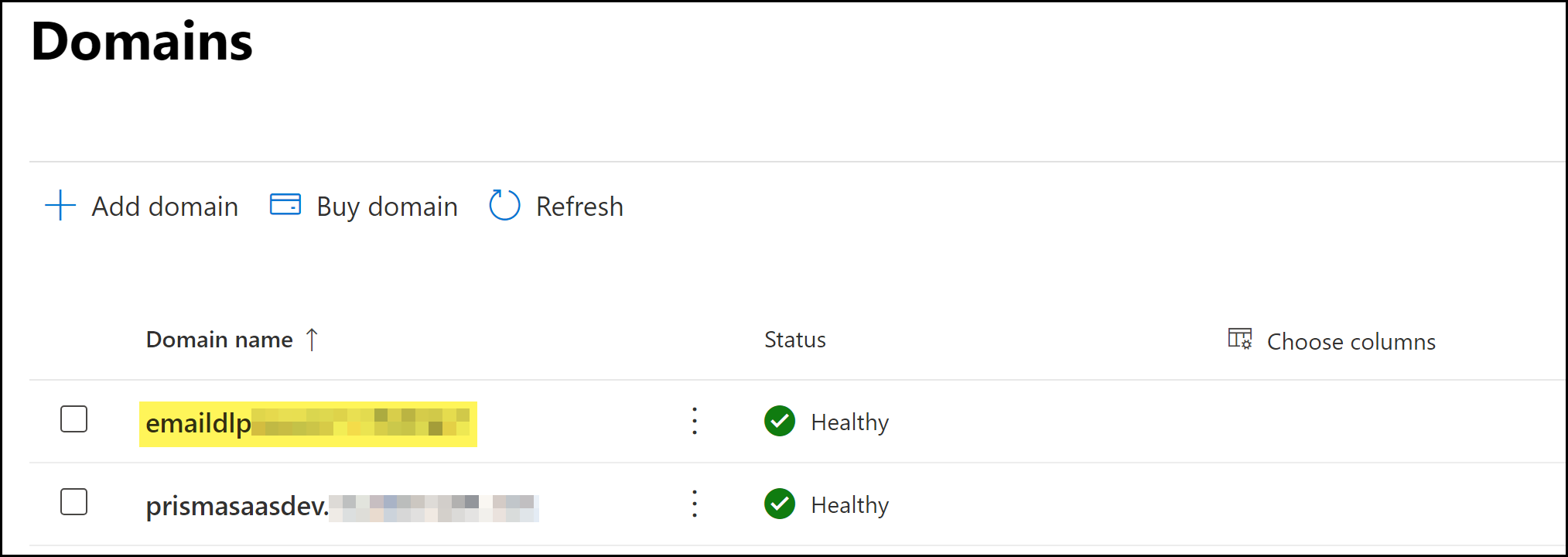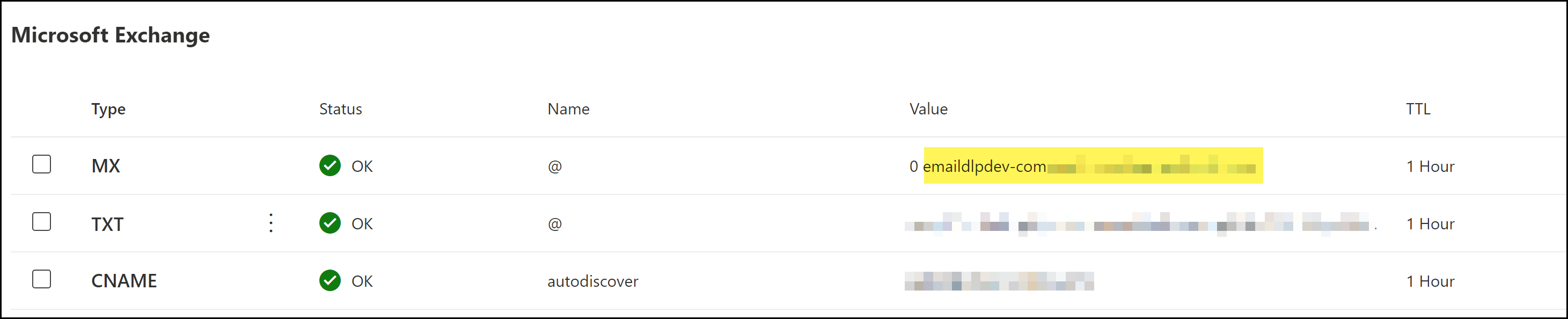Enterprise DLP
Obtain Your Microsoft Exchange Domain and Relay Host
Table of Contents
Expand All
|
Collapse All
Enterprise DLP Docs
Obtain Your Microsoft Exchange Domain and Relay Host
Obtain your Microsoft Exchange domain and relay to hosts to connect Microsoft
Exchange to Enterprise Data Loss Prevention (E-DLP).
On May 7, 2025, Palo Alto Networks is introducing new Evidence Storage and Syslog Forwarding service IP
addresses to improve performance and expand availability for these services
globally.
You must allow these new service IP addresses on your network
to avoid disruptions for these services. Review the Enterprise DLP
Release Notes for more
information.
| Where Can I Use This? | What Do I Need? |
|---|---|
|
|
You must obtain your Microsoft Exchange domain and relay host to connect Microsoft
Exchange and Enterprise Data Loss Prevention (E-DLP) for inline inspection and prevention of
sensitive data exfiltration contained in outbound emails.
- Log in to the Microsoft Office 365 Admin Portal.Select SettingsDomains.Make note of the Microsoft Exchange domains lists in the Domain name list.Enterprise DLP supports inline inspection of emails from multiple domains if you use multiple Microsoft Exchange domains make sure to make note of all email domains for which you want inline inspection of emails.
![]() Obtain the relay host for the Microsoft Exchange domain.Repeat this step for all Microsoft Exchange domains you want to connect to Enterprise DLP.
Obtain the relay host for the Microsoft Exchange domain.Repeat this step for all Microsoft Exchange domains you want to connect to Enterprise DLP.- Click the Microsoft Exchange domain.Select DNS records.In the Microsoft Exchange section, locate the MX record.The Value column for the MX record lists the relay host for the domain. An example of a relay host is shown below.The MX record displays a 0 before the relay host. This character is not required to connect Microsoft Exchange to Enterprise DLP.
![]()