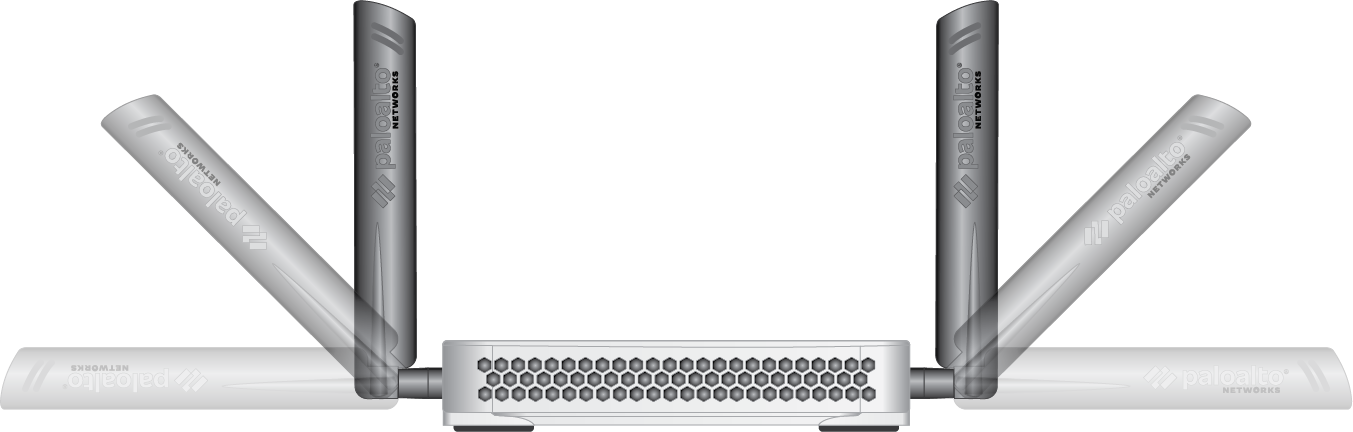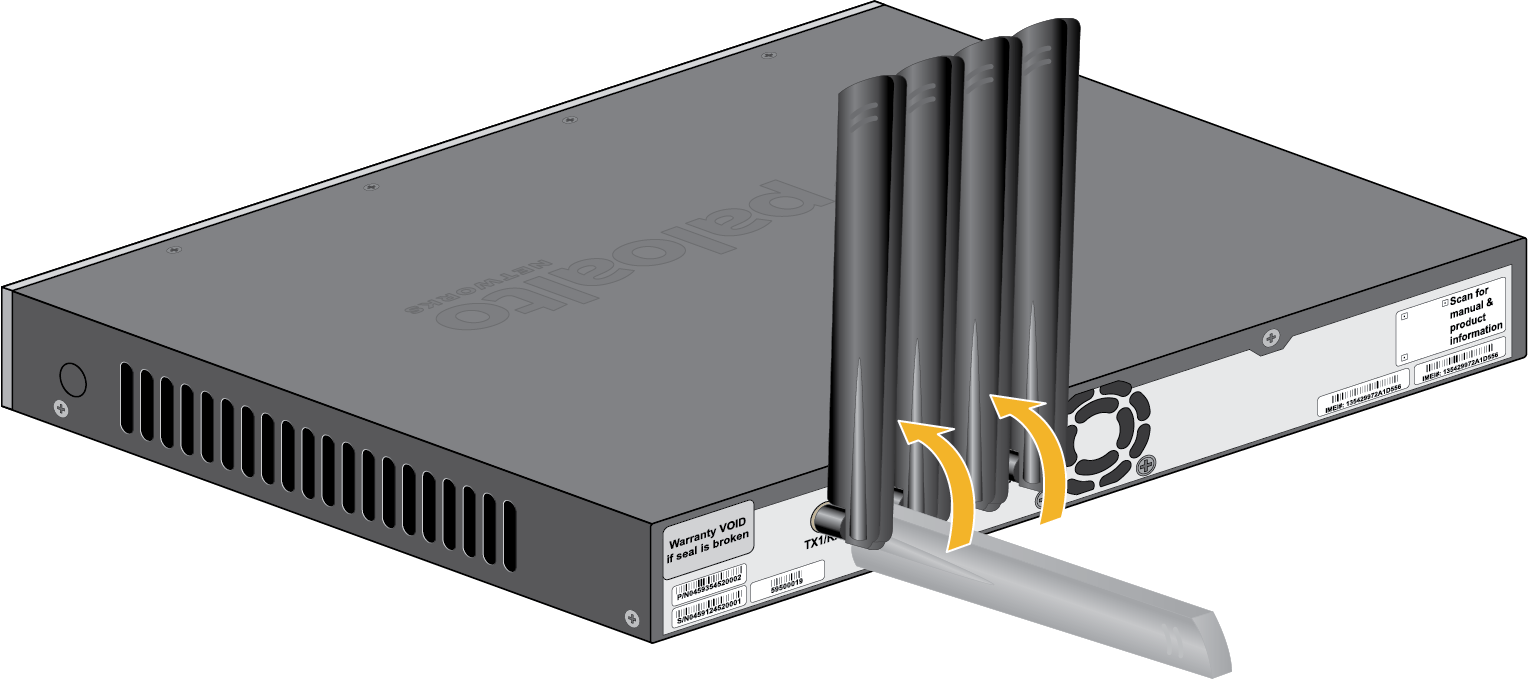Install Antennas on the PA-400 Series 5G Firewall
Table of Contents
Expand all | Collapse all
Install Antennas on the PA-400 Series 5G Firewall
Learn how to install a set of 5G antennas on a PA-400 Series firewall.
The PA-415-5G and PA-455-5G firewalls support four
multi-band antennas. The following procedure describes how to install the to the
four antenna SMA (F) connectors on the firewall.
The antennas must be connected before the
firewall is installed in an equipment rack.
Before installing the firewall, it is recommended that you conduct a cellular
location assessment of the installation site to receive the best signal strength
before installing the device.
If installing the firewall on a wall or on a flat surface, it is recommended that
you orient the antennas upright and slanted slightly outwards, not exceeding 45
degrees, to improve the signal quality.
- Connect the antennas.PA-415-5GSecure the antennas to the SMA connectors located at the corners of the device. Rotate the antennas at 180-degree movement about the SMA connectors. Tighten the antennas by hand.
![]()
![]() PA-455-5GSecure the antennas to the SMA connectors located on the back panel of the device. The four connectors on the left are for Modem 1 and the four connectors on the right are for Modem 2. Rotate the antennas at 180-degree movement about the SMA connectors. Tighten the antennas by hand.
PA-455-5GSecure the antennas to the SMA connectors located on the back panel of the device. The four connectors on the left are for Modem 1 and the four connectors on the right are for Modem 2. Rotate the antennas at 180-degree movement about the SMA connectors. Tighten the antennas by hand.![]()
![]() Adjust the antenna orientation to receive the optimal signal strength in your environment.
Adjust the antenna orientation to receive the optimal signal strength in your environment.![]() Check the signal strength of the firewall by viewing the Cellular LED or by checking the Firewall Web Interface.Do not point the antennas towards one another or place them close to one another.Ensure that power cables do not cross over the antennas as this can cause signal quality distortion and antenna performance degradation.
Check the signal strength of the firewall by viewing the Cellular LED or by checking the Firewall Web Interface.Do not point the antennas towards one another or place them close to one another.Ensure that power cables do not cross over the antennas as this can cause signal quality distortion and antenna performance degradation.