Networking Features
Table of Contents
Expand All
|
Collapse All
Next-Generation Firewall Docs
-
-
-
-
-
-
-
- PAN-OS 12.1
- PAN-OS 11.2
- PAN-OS 11.1
- PAN-OS 11.0 (EoL)
- PAN-OS 10.2
- PAN-OS 10.1
- PAN-OS 10.0 (EoL)
- PAN-OS 9.1 (EoL)
- PAN-OS 9.0 (EoL)
- PAN-OS 8.1 (EoL)
-
- PAN-OS 12.1
- PAN-OS 11.2
- PAN-OS 11.1
- PAN-OS 10.2
- PAN-OS 10.1
Networking Features
What new Networking features are in PAN-OS 11.1?
The following section describes new networking features introduced in PAN-OS 11.1.
Increased Maximum Security Policies and Zones for the PA-1400 and PA-3400 Series
|
March 2025
|
(PA-1400 and PA-3400 Series firewalls only) The maximum number of security policies and security
zones supported on the firewalls is now increased.
On the PA-1410 and PA-1420 firewalls, the maximum number of
security policies has increased from 5,000 to 10,000. The maximum number of security
zones has increased to 1,000.
On the PA-3410, PA-3420, PA-3430, and PA-3440 firewalls, the
maximum number of security policies has increased from 10,000 to 30,000. The maximum
number of security zones has increased to 1,000.
Multi-VSYS Support for NGFW Clustering
|
January 2025
|
Multi-VSYS support for PA-7500 Series firewalls in clustering mode enables you to
efficiently use your firewalls with large virtual system capacity. This feature
brings parity with standalone systems, allowing you to configure up to 25 virtual
systems on your clustered PA-7500 Series firewalls. You can assign virtual systems at the interface level,
including support for MC-LAG and Aggregate Ethernet interfaces. This capability is
crucial for customers migrating from PA-7050 NGFWs in HA active/passive or
active/active configurations to PA-7500 clustering, as it allows you to carry over
your existing multi-VSYS configurations.
The feature supports per-VSYS policies, including security rules, NAT rules, and
policy-based forwarding. It also enables role-based administration, local user
databases, and services such as syslog and SNMP for each virtual system. By
implementing multi-VSYS in NGFW clustering mode, you can efficiently separate
traffic and management functionality per department. This feature is particularly
valuable to large enterprises, service providers, and organizations across various
vertical markets that require robust network segmentation and multi-tenancy
capabilities in their high-performance firewall deployments.
NPTv6 with Dynamically Assigned IPv6 Address Prefix
|
October 2024
|
Internet Service Providers (ISPs) often assign dynamic IPv6 addresses to
Next-Generation Firewalls (NGFWs) using DHCPv6, PPPoEv6, or cellular connections.
However, some ISPs, especially cellular providers, may not provide a delegated IPv6
prefix that the firewall can use to assign addresses to devices on the local area
network (LAN). Additionally, even when a delegated prefix is available, some network
administrators may prefer not to use it externally to avoid exposing internal
network addressing.
This new capability allows you to use NPTv6 with dynamically assigned IPv6 address
prefixes with dynamically assigned IPv6 address prefixes, solving both of
these challenges. This enhancement builds upon the existing NPTv6 functionality that
previously only supported statically configured IPv6 prefixes.
This feature is for network administrators who need to provide IPv6 connectivity to
their LAN hosts when the ISP does not delegate a routable IPv6 prefix or when the
organization requires internal address privacy. It is especially useful for
deployments in environments that rely on cellular ISPs
The firewall translates the dynamic IPv6 prefix from the ISP into an internal,
non-routable prefix for the LAN. This enables seamless IPv6 connectivity for
internal hosts while keeping your network's addressing private. The firewall
automatically manages the dynamic prefix changes from the ISP, ensuring
uninterrupted service without manual intervention.
The key benefits of the feature are that it:
- Ensures LAN Connectivity: Provides IPv6 connectivity to internal hosts even when the ISP does not delegate a prefix.
- Enhances Privacy: Protects your internal network addressing from external exposure.
- Simplifies Management: Automates the translation process for dynamic IPv6 prefixes, reducing the need for manual configuration updates.
- Supports Flexible Deployments: Enables secure and reliable IPv6 connectivity in diverse environments, including those using cellular backhaul.
Supported for:
PAN-OS 11.1.5 or a later release.
IKE Gateway with Dynamic IPv6 Address Assignment
|
October 2024
|
Beginning with PAN-OS 11.1.5, you can set up an IKE gateway on an interface that
has a dynamically assigned IPv6 address that is configured by DHCPv6, PPPoEv6, or a
5G modem. (You could already set up an IKE gateway on an interface with a static
IPv6 address.)
IPv6 Support on Cellular Interface for PA-415-5G Firewall
|
October 2024
September 2024
|
Many organizations face the problem of connecting branch offices or remote sites in
locations that don't have access to traditional internet providers. The challenge is
even greater when a site's only option is a cellular network that uses only
IPv6.
The PA-415-5G firewall addresses this by supporting dynamic IPv6 addressing on it
cellular interface. This feature allows
the firewall to obtain a dynamic IPv6 prefix from a cellular provider, establishing
a direct connection to your corporate network even when the ISP only offers IPv6.
The firewall can also be configured with a dual-stack configuration to support both
IPv4 and IPv6 traffic over the same cellular interface.
This new capability ensures that remote locations can maintain a secure and reliable
connection to the rest of your organization. It expands the options available for
connecting your business, enabling you to deploy a firewall in any location with a
5G cellular network.
Supported for:
- PAN-OS 11.2.3 or a later release
- PAN-OS 11.1.5 or a later release
Support for Proxy ID in IPSec Transport Mode
|
October 2024
|
In the earlier PAN-OS® versions, the IPSec transport mode did not support proxy
ID settings for IPSec negotiation. Hence, you could not configure a proxy ID in
transport mode when using the web interface. If you try to configure a proxy ID
through the CLI, it will be replaced with 0.0.0.0/0 automatically during the
configuration commit. With the lack of proxy ID support, connecting to other
vendor’s devices through policy-based IPSec transport mode was leading to
communication failure.
To resolve this, PAN-OS now supports proxy IDs in transport mode to enable a seamless
connection. You can configure proxy ID in IPSec transport mode only using the CLI command.
Explicit Proxy Support for Advanced Services
|
October 2024
September 2024
|
Many organizations rely on explicit proxy servers to filter and control outbound
internet traffic. Previously, this setup created a security gap: users could not
fully enable core components of Palo Alto Networks Advanced cloud service
subscriptions—including Advanced WildFire®: Inline Cloud Analysis,
Advanced Threat Prevention: Inline Cloud
Analysis, Inline Deep Learning Analysis for Advanced URL
Filtering, App-ID™ Cloud Engine, and Enterprise DLP—because these features required direct
internet connectivity. This limitation meant users with explicit proxy servers were
unable to maximize their security posture across their entire environment.Explicit
Proxy Support for Advanced Cloud Service Products resolves this challenge. This new
feature allows the firewall to successfully establish connectivity to Palo Alto
Networks Advanced cloud services through an explicit proxy server. You can now
ensure consistent security enforcement and threat analysis across all your web
traffic, regardless of how you route outbound connectivity, thereby maintaining full
feature functionality and strengthening your overall network security. To enable
explicit proxy support for advanced services, refer to the configuration
documentation for the specific advanced subscription service.
Overlapping IP Address Support
|
June 2024
|
Managing large, segmented network environments can be difficult when you can't reuse
the same IP address across multiple firewall interfaces. Beginning with PAN-OS®
release 11.1.4, duplicate (overlapping) IP address support
allows you to use the same IPv4 or IPv6 address on multiple firewall interfaces when
the interfaces belong to different logical routers. The interfaces can belong to
different security zones on a single virtual system, or the same zone on different
virtual systems, or different zones and different virtual systems.
PA-1400 Series firewalls, VM-Series firewalls, and Panorama template stacks support
overlapping addresses.
Overlapping IP address support requires the Advanced Routing Engine. When you enable
Advanced Routing, the option to enable Duplicate IP Address Support becomes
available for you to select. The overlapping addresses can be statically configured
or dynamically assigned to interfaces. All Layer 3 interfaces types (Ethernet, VLAN,
tunnel, loopback, Aggregate Ethernet [AE], and AE subinterfaces) support overlapping
IP addresses.
NGFW Clustering of PA-7500 Series Firewalls
|
May 2024
|
Data centers require extremely high levels of network bandwidth and reliability. A
single point of failure can disrupt network connectivity and compromise security.
Next-Generation Firewall (NGFW) clustering
solves this problem by providing a single, unified high availability solution for
two PA-7500 Series firewalls. This solution offers redundancy and increased
resilience against link, card, or chassis failures, ensuring business
continuity.
The NGFW cluster solution blends legacy active/active and active/passive solutions
into a single architecture, significantly simplifying deployment and reducing
failover time. The two cluster nodes connect over a single HSCI connection. The
firewalls maintain a dual active data plane with a single active control plane.
Neighboring devices see the NGFW cluster as a single Layer 2 (virtual wire) or Layer
3 device. The NGFW cluster supports a multichassis link aggregation group (MC-LAG).
The firewalls in the cluster increase port availability and require fewer IP
addresses, providing a more efficient and resilient network.
Increased Maximum Number of Security Rules for the PA-3400 Series Firewall
|
May 2024
|
(PA-3410 and PA-3420 firewalls only) The maximum number of security rules supported has
increased from 2,500 to 10,000.
PA-5420 Firewall Supports Additional Virtual Routers
|
May 2024
|
In prior releases, customers with PA-5420 firewalls faced a limitation when
configuring a large number of virtual systems. The previous limit of 50 virtual
routers made it challenging to deploy a dedicated virtual router for each virtual system,
which is a common practice for maintaining network segmentation and administrative
simplicity. This limitation often required administrators to merge virtual systems
or implement more complex, less scalable routing configurations.
To solve this challenge, PAN-OS® increases the number of supported virtual routers on
a PA-5420 firewall from 50 to 65. This enhancement allows you to assign a unique
virtual router to each virtual system, providing greater administrative flexibility
and simplifying network design. You can now support up to 65 virtual systems, each
with its own virtual router, to maintain clear separation and streamline routing
management across your network. This increase is particularly valuable for service
providers and large enterprises that manage many tenants or independent network
segments on a single firewall.
Authenticate LSVPN Satellite with Serial Number and IP Method
|
February 2024
May 2024
|
Beginning with PAN-OS 10.1 and later releases, we support Username/password and
Satellite Cookie Authentication method for a satellite to authenticate to the
portal. This method requires user intervention to get satellites authenticated by a
portal that prevents automating the deployment of remote satellites and adds
difficulty and complexity for the administrators to perform software upgrade and
deploy new firewalls.
To remove the user intervention while onboarding a remote satellite and to
enable automating the deployment of remote satellites, we introduce a new
authentication method called Serial number and IP address
Authentication. You can now onboard a remote satellite using the
combination of serial number and IP address in addition to the username/password and
satellite cookie authentication method. This authentication method reduces the
complexity by enabling you to deploy new firewalls without manual intervention.
However, Username/password and Satellite Cookie Authentication remains as a default
authentication method.
Before enabling the Serial number and IP address Authentication method, configure the
satellite serial number at the portal as one of the authentication verification
conditions.
- Configure the satellite IP address as an IP allow list at the portal using the set global-protect global-protect-portal portal <portal_name> satellite-serialnumberip-auth satellite-ip-allowlist entry <value> command to add a satellite device IP address on the GlobalProtect portal.
- Enable the Serial number and IP address Authentication method using the set global-protect satellite-serialnumberip-auth enable CLI command. After you enable this method, the satellite continuously attempts to authenticate with the portal for the configured retry interval (in seconds) after power-on until the portal explicitly instructs the satellite to stop.
Upon successfully configuring a satellite device allowed IP address list per portal,
and configuring the satellite serial number on the GlobalProtect portal, the
satellite can initiate the connection to the portal.
Per Policy Persistent DIPP
|
December 2023
|
Many real-time communication applications, like VoIP and video conferencing, rely on
Session Traversal Utilities for NAT (STUN) to establish and maintain stable
connections. However, when these applications are deployed with Dynamic IP and Port
(DIPP) source NAT, they can experience connectivity issues. This happens because
DIPP uses a symmetric NAT approach, which can change the translated IP address and
port for each new session. This frequent change can cause compatibility problems
with STUN, often resulting in dropped calls or one-way audio for users.
Persistent NAT for DIPP solves this
problem by ensuring a consistent and predictable translation for a given internal
source IP and port. When you enable this feature, the mapping between a private
source IP address and port and its public translated address and port persists for
subsequent sessions. This stable binding is crucial for maintaining seamless,
uninterrupted communication, providing the reliable connectivity that real-time
applications demand.
Software Cut-Through Support for PA-3400 and PA-5400 Series Firewalls
|
December 2023
|
The PA-3400 Series and PA-5400 Series (excepting the PA-5450)
firewalls have significantly improved latency.
Improved Throughput with Lockless QoS
|
November 2023
|
The Palo Alto Networks QoS implementation now supports a new QoS mode called lockless QoS for PA-3410, PA-3420,
PA-3430, PA-3440, PA-5410, PA-5420, PA-5430, PA-5440, and PA-5445 firewalls. For
firewalls with higher bandwidth QoS requirements, the lockless QoS dedicates CPU
cores to the QoS function that improves QoS performance, resulting in improved
throughput and latency.
Dynamic IPv6 Address Assignment on the Management Interface
|
November 2023
|
Manually configuring static IPv6 addresses on a firewall's management (MGT) interface
can be time-consuming and complex, especially in large, dynamic network
environments. To solve this, your Next-Generation Firewall (NGFW) now supports dynamic IPv6 address assignment on its management
(MGT) interface. This makes it easier to insert and manage the firewall
in an IPv6 network.
The firewall's MGT interface can dynamically receive its IPv6 address from a
stateful DHCPv6 client or an IPv6 stateless address autoconfiguration
(SLAAC) client. A stateful client receives its address and configuration
information from a DHCPv6 server. A stateless client, on the other hand,
automatically generates its own address. This is especially helpful in environments
with a large number of endpoints because it avoids the need for a DHCPv6 server to
store dynamic state information about each client.
The firewall can also dynamically learn its default gateway from the router’s Router
Advertisement (RA) message. This option is available even when you configure a
static IPv6 address on the MGT interface. This new flexibility allows you to choose
from various combinations for the MGT interface and its default gateway, including
both static and dynamic address assignments.
There is a known issue where the firewall prefers a DHCPv6
address over a SLAAC address if a DHCPv6 server is present, even when configured for
SLAAC. This occurs when the Autonomous (a) flag is set in the Router Advertisement
(RA) message.
PPPoE Client for IPv6
|
November 2023
|
The PAN-OS® firewall supports an Ethernet Layer 3 interface or subinterface acting as
a Point-to-Point Protocol over Ethernet (PPPoE)
IPv6 client to reach an ISP that provides IPv6 internet services. In
PPPoE mode, the interface or subinterface can obtain an IPv6 address dynamically
using DHCPv6 either in stateful or stateless mode. In stateful mode, the PPPoE
interface acquires all connection parameters dynamically from the DHCPv6 server. In
stateless mode, the IPv6 address of the PPPoE interface is obtained using stateless
address autoconfiguration (SLAAC), but the other parameters (DNS and prefix
delegation) are obtained through DHCPv6. Stateful and stateless DHCPv6 reduce
provisioning effort and errors, and simplify address management.
Only Ethernet Layer 3 interfaces and subinterfaces support an IPv6 PPPoE client
(tunnel, AE, VLAN, and loopback interfaces don't support an IPv6 PPPoE client). A
Layer 3 interface and its subinterface can't act as a PPPoEv6 client at the same
time.
A limitation is that the interface configured with PPPoEv6
can't acquire a DNS server address or DNS prefix from Router Advertisement
(RA-DNS). You'll have to rely on DHCPv6 to obtain the DNS information or configure
those parameters manually.
Once configured for PPPoE, an interface can't be assigned a
static IP address.
Post-Quantum IKEv2 VPNs
|
November 2023
|
Cryptographically relevant quantum computers (CRQCs) threaten traditional
cryptographic systems by dramatically reducing the time needed to break encryption
algorithms. VPN communications secured by IKEv2 are vulnerable to the threats posed by CRQCs because IKEv2 uses
Diffie-Hellman (DH) and Elliptic Curve Diffie-Hellman (ECDH) for key exchange.
Delays in implementing post-quantum cryptography (PQC) increase the risk of Harvest
Now, Decrypt Later attacks. In these attacks, adversaries capture and store
encrypted data today for future decryption when CRQCs become available. If you
handle sensitive data requiring long-term storage, you are especially
susceptible.
To future-proof VPN communications against this emerging threat, PAN-OS® 11.1
implements quantum-resistant IKEv2 VPNs based on
RFC
8784. RFC 8784 specifies the mixing of post-quantum pre-shared keys (PQ
PPKs) with DH keys to create quantum-resistant connections. The implementation
involves a PQ PPK and a public key ID associated with the secret. You must share the
secret with both VPN peers out-of-band. After the peers perform a standard DH key
exchange, one peer sends the key ID to the other in-band. Both peers use that key ID
to identify the PQ PPK to mix with the DH key material. This method creates a new,
quantum-resistant key that provides multiple layers of protection. CRQCs can't
compromise the resulting key because it isn't based on prime number factorization
that Shor's algorithm exploits. Harvesting attacks fail because the PPK itself never
leaves your IKEv2 peers; adversaries can't capture the key material required for
future decryption, even if they compromise the DH key.
Palo Alto Networks implementation of RFC 8784 ensures a seamless transition to PQC.
The standard doesn't require cryptography upgrades, so you can introduce PPKs into
existing IPsec VPN deployments without network disruption. It also supports falling
back to classical cryptography if a peer doesn't support RFC 8784. Further, the
standard is interoperable with multiple vendors and works with other standards such
as RFC 9370.
The following example topology shows three VPN termination sites. Sites A and C
support post-quantum VPNs based on RFC 8784, while Site B supports classical VPNs
only. Site A must be able to communicate with both Site B and Site C. When
communicating with Site B, Site A can either fall back to classical negotiation or
abort the connection, depending on your configured preference. When communicating
with Site C, Site A uses a PQ PPK because Site C supports this.
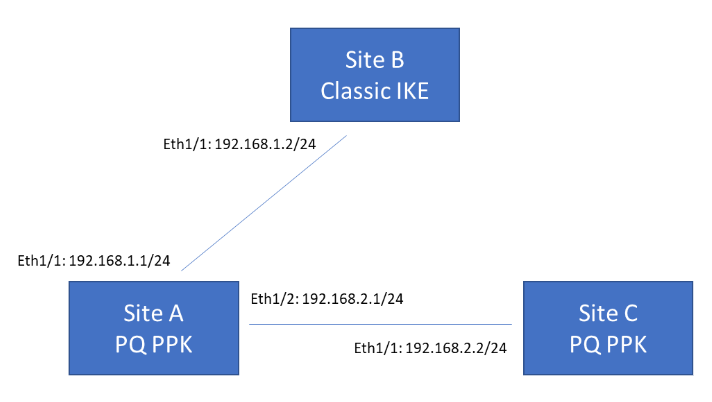
New Platform Support for Web Proxy
|
November 2023
|
The web proxy feature is now supported on the
PA-5400 series, which includes the PA-5410, PA-5420, PA-5430 PA-5440 and PA-5445
platforms.
Throughput Enhancements for Web Proxy
|
November 2023
|
The throughput for both the explicit and transparent components of the web proxy has been significantly improved,
resulting in better performance at scale.
Authentication Exemptions for Explicit Proxy
|
November 2023
|
If you use the explicit proxy configuration for your web proxy, you can now
configure exemptions for traffic
from specific sources, destinations, or both. IoT devices, such as printers, cannot
respond to an authentication request from the proxy or support a certificate or PAC
file for authentication. You can configure up to three authentication exemptions for
devices using the explicit proxy.
Exclude All Explicit Proxy Traffic from Authentication
|
November 2023
|
If you do not require authentication for your explicit proxy traffic, you
can exclude all explicit proxy traffic
from authentication. If you enable this option, the firewall or Panorama does not
authenticate any explicit proxy traffic and does not create any logs for
authentication events.
5G Cellular Interface for IPv4
|
November 2023
|
If you have a PA-415-5G firewall, you can now configure a 5G interface for IPv4 cellular
traffic. The PA-415-5G is similar to the PA-415 except that it contains an
integrated 5G module to support 4G/5G capability and configuration of an interface
for IPv4 cellular traffic.
The 5G cellular interface enables configuration of a primary internet connection as
well as configuration of a secondary connection for redundancy in case the primary
connection is not available. This type of interface supports data connectivity over
the 5G mobile network; if the 5G network is unavailable, the firewall automatically
switches to a 4G or 3G network, depending on availability.
To enable the 5G cellular interface, configure an Access Point Name (APN) profile.
The APN profile specifies which network or networks the device can access and
whether the device receives a dynamic or static IP address.
You can configure a primary and secondary SIM card if it is available. If you have a
secondary SIM card, you can configure the firewall to switch from one SIM card to
another if one SIM card becomes unavailable. For security, enable a PIN code for the
SIM card to prevent misuse. If you cannot remember the PIN code, you must obtain a
Personal Unblock Key (PUK) for the SIM card to unlock it for use.
For monitoring purposes, you can enable the Dashboard widgets to view more
information about the status of the 5G network.
Cellular Firmware Upgrades for 5G Interface
|
April 2024
|
As multiple cellular carriers release new firmware updates to address issues and add
new capabilities, managing these firmware updates and ensuring users receive them in
a timely manner quickly becomes a complex but critical task. Depending on what type
of deployment you have, there could be multiple carriers and versions to manage,
which significantly adds to the scale and time commitment necessary for this task.
To simplify the process of updating the firmware for your 5G
interface, you can now use a device web interface to review, manage, and install the
latest firmware updates available from supported carriers. All you need to do is
select the firewall model and the carrier type, then download the firmware updates
from the Customer Support Portal. Once this is complete, you can then install the
updates on the firewall as the latest firmware version. After you confirm the
installation, this allows the firewall to push the updated firmware to the
appropriate users on your network. You can also optionally use the Customer Support
Portal to view checksum information and read the release notes for the available
firmware updates to find out more about the changes in this update.
Updating firmware is a key step in ensuring that your users get the latest features
and support and to protect your network and users from malicious activity. By
providing a simplified management tool for quick deployment of firmware updates,
Palo Alto Networks can help ensure protection against the latest threats and
vulnerabilities for the users on your network.
