Next-Generation Firewall
Device > Config Audit
Table of Contents
Expand All
|
Collapse All
Next-Generation Firewall Docs
-
-
-
-
-
-
-
- PAN-OS 12.1
- PAN-OS 11.2
- PAN-OS 11.1
- PAN-OS 11.0 (EoL)
- PAN-OS 10.2
- PAN-OS 10.1
- PAN-OS 10.0 (EoL)
- PAN-OS 9.1 (EoL)
- PAN-OS 9.0 (EoL)
- PAN-OS 8.1 (EoL)
-
- PAN-OS 12.1
- PAN-OS 11.2
- PAN-OS 11.1
- PAN-OS 10.2
- PAN-OS 10.1
Device > Config Audit
Select DeviceConfig Audit or PanoramaConfig Audit to see the differences between configuration files. You can only compare
two committed or saved configuration versions at a time.
On Panorama, you can only perform a config audit for configuration versions on Panorama,
but not for managed firewalls. To perform a config audit for managed firewalls, you must
access the firewall web interface.
Config Audit Settings | Description |
|---|---|
Versions |
Committed configuration version on the firewall or Panorama.
|
|
Committed By
|
Administrator that committed the configuration change.
|
|
Commit Date
|
The date and time the configuration change was committed. Format is
month-day-year
hour:minute:second.
|
|
Object Changes
|
Lists the number of configuration objects that were added (



|
|
Description
|
The description included in the commit. This field is blank if no
description was included in the commit.
|
Context | Use the Context drop-down
to specify the number of lines to display before and after the highlighted
differences in each file. Specifying more lines can help you correlate
the audit results to settings in the web interface. If you set the Context to All,
the results include the entire configuration files. |
Compare Versions | Click Compare Versions to start the configuration audit. |
|
XML Diff
|
Displays a side-by-side comparison of the XML file differences and
highlights the differences line by line using colors to indicate
additions (green), modifications (yellow), or deletions (red)
between the two selected config versions.
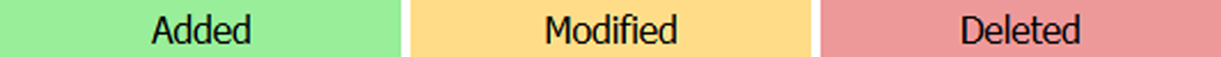
The left-hand XML is the older of the selected config versions and
the right-hand XML is the newer of the selected config versions.
|
|
Change Summary
| |
|
Object Name
|
Name of the impacted object.
|
|
Object Type
|
Type of configuration object impacted.
|
|
Modified Time
|
Time the configuration object addition, deletion, or edit occurred.
Format is Monday-Day-Year
Hour:Minute:Second.
|
|
Location
|
Device group, template stack, or template the impacted object is a
part of. Displays shared if the
configuration object is Shared.
|
|
Location Type
|
The configuration container where the configuration change occurred.
Can be:
|
|
Modified By
|
Administrator that modified the configuration object.
|
|
Operation
|
Operation performed on the impacted object.
|
|
Object Level Changes
|
XML snippet displaying the configuration changes between the two
config versions for the selected configuration object.
|
