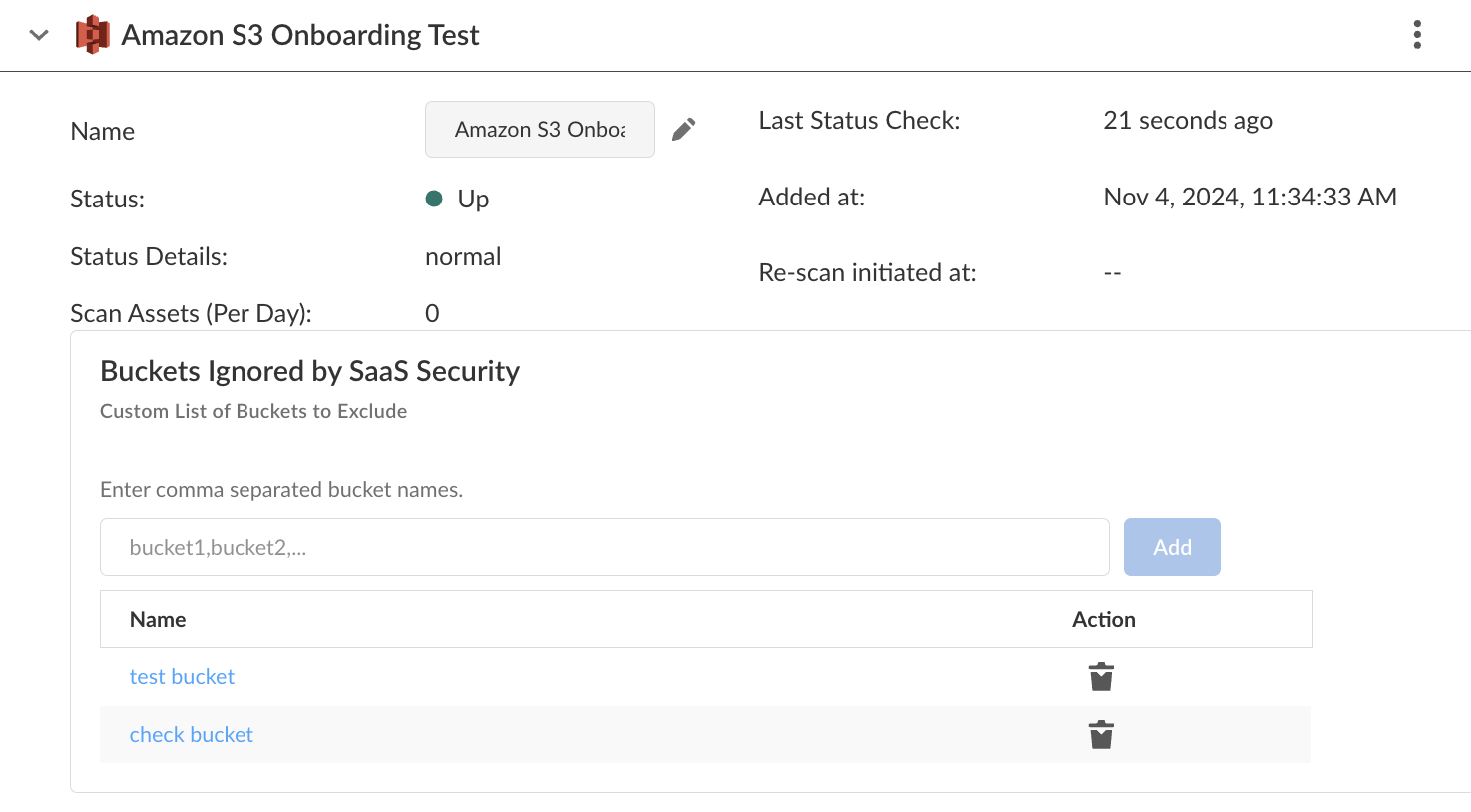SaaS Security
Exclude Amazon S3 Buckets from Scans
Table of Contents
Expand All
|
Collapse All
SaaS Security Docs
Exclude Amazon S3 Buckets from Scans
Learn how Data Security enables you to create a custom
list of S3 buckets to exclude archived data from asset scans.
Data Security enables you to exclude specific
S3 buckets from scans to meet your organization’s compliance needs.
Sometimes organizations designate specific S3 buckets to store data
that is not in use before that data moves to cold storage
(for example, Amazon Glacier). If you have compliance reporting
demands when such data is accessed, you can omit that data from
scans.
Data Security has two exclusion lists:
- Default exclusion list—S3 buckets that Data Security automatically excludes from scans. CloudTrail logging enables the Amazon S3 to log management and data events to the CloudTrail buckets. Data Security depends on the CloudTrail to identify changes in the S3 account and buckets. Your log events do not display as assets in the Data Security web interface because the bucket that you specify in CloudTrail Bucket Name or Primary CloudTrail Bucket Name during onboarding will not be scanned. These bucket names display in the SaaS Security web interface under Buckets Ignored.
- Custom exclusion list—S3 buckets that you manually exclude from scans. If you specify All S3 buckets during single account or multiple accounts onboarding, you have the option to add a custom list of S3 buckets for exclusion.
In
order for Data Security to enforce your custom exclusion list,
you must add the bucket names after you onboard the Amazon S3 app—but before you start scanning.
Otherwise, absent any bucket names, Data Security scans All S3
buckets, then displays those unwanted assets in the SaaS Security
web interface. If you add the bucket names after the scan
begins, Data Security stops scanning those buckets moving forward,
but those unwanted assets remain in Data Security. To remove
those assets, you must delete the Amazon S3 app and repeat the onboarding
process. Similarly, you can delete a bucket name from exclusion,
but previously discovered assets remain unless you delete the cloud app.
- Log in to Strata Cloud Manager.Select ConfigurationSaaS SecuritySettingsApps Onboarding.Click on the Amazon S3 app that you added.Specify a comma-separated list of bucket names in Custom List of Buckets to Exclude, then Add.
![]() Next Step: Start scanning, when you’re ready for Data Security to discover your assets.
Next Step: Start scanning, when you’re ready for Data Security to discover your assets.