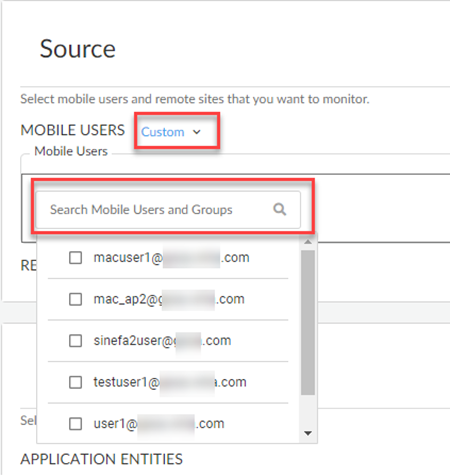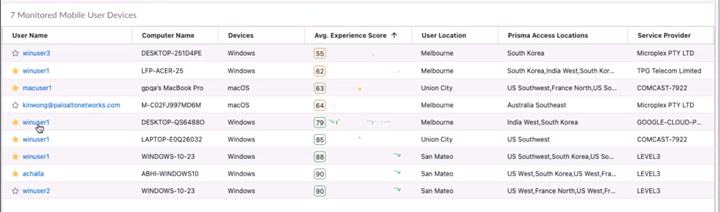FedRAMP
What’s New—Autonomous DEM
Table of Contents
What’s New—Autonomous DEM
Here’s what’s new in Autonomous DEM:
- What's New in March 2023
- What's New in January 2023
- What’s New in December 2022
- What’s New in October 2022
- What’s New in June 2022
- What’s New in April 2022
- What’s New in November 2021
- What’s New in October 2021
What's New in March 2023
The following new feature was released in March 2023
| What's New in March 2023 | |
|---|---|
| ADEM Zoom Integration | ADEM has partnered with Zoom to provide the first per-minute root-cause analysis on the market. This helps administrators debug, monitor, and proactively identify the performance issues impacting Zoom users in their organization. To enable this feature, you will need to purchase a Zoom Quality of Service Subscription (QSS) license from Zoom. This integration provides minute-by-minute analysis of all the Zoom calls in a customer's network. See Autonomous DEM Zoom Integration for details on this feature. |
What's New in January 2023
The following new feature was released in January 2023.
| What's New in January 2023 | |
|---|---|
| Prisma Access Locations Dashboard updated | The following changes have been implemented in the
Prisma Access Locations dashboard:
|
What’s New in December 2022
The following new feature was released in December 2022.
| What’s New in December 2022 | |
|---|---|
| New Role Available - ADEM Tier 1 Support Role | ADEM provides role-based access control to the IT Administrators. Administrators who log in with ADEM Tier 1 Support role get read-only access to the ADEM application only. Refer to Role Based Access Control in ADEM for details. |
What’s New in October 2022
The following new feature was released in October 2022.
| What’s New in October 2022 | |
|---|---|
ADEM Self-Serve | ADEM now offers end-user notifications for
issues that they can resolve directly. With ADEM Self Serve,
when end users experience issues with either application experience,
device usage, WiFi, or internet connectivity, they get a notification
on their desktop. The notification indicates what the issue is and
guides them with one or more possible solutions that they can use
to resolve the issue on their own. This enhances user productivity
and has the potential to reduce the number of IT tickets. Clicking
in the notification opens the Application Experience user interface
which provides more details on the issue. |
| Transition to Prisma SASE Platform | Prisma Access is being transitioned
to the Prisma SASE Platform to
provide these benefits. As a part
of this transition, you may experience a difference in the steps
to access Prisma Access. For details, see Transition to the Prisma SASE Platform. |
What’s New in June 2022
The following new feature was released in June 2022.
| New Features in June 2022 | |
|---|---|
| Support for Selecting Mobile User Groups | When creating synthetic tests, you now have
the option to enable the test on an individual Mobile User or on
a Mobile User group or both. You can enable tests only on existing
groups that are used in security policies. The tests that you enable
on a user group will run on all devices that belong to every single
user in that group. You cannot select only certain devices on which
to run the test. If a user is removed from a user group, the tests
will automatically stop running on the user’s devices. When new
users are added to a group, the tests will automatically be run on
the new user’s device(s). The test results can be filtered by individual Mobile
Users or Mobile User groups (only groups currently in test configuration). The
following UI pages have been updated to support this feature:
|
What’s New in April 2022
The following new feature was released in April 2022.
| New Features in April 2022 | |
|---|---|
| Mobile User changes | The following UI changes have been made with
respect to the Mobile User devices:
|
| Autonomous DEM Agent Installer Available on the CSP | You can now download the Autonomous DEM
agent installation package from the Customer Support Portal.
This allows you to upgrade your ADEM agent without having to upgrade
your GlobalProtect app. You can deploy Autonomous DEM agent
that you download from the CSP to your endpoints using the same
methods you would deploy the GlobalProtect app:
|
What’s New in November 2021
The following new feature was released in November 2021.
| New Features in November 2021 | |
|---|---|
| Support for Remote Sites | ADEM is now natively integrated with Prisma
SD-WAN and will deliver exceptional user experience for Palo Alto
Networks Prisma SASE. ADEM for Prisma Access together with Prisma
SD-WAN provide comprehensive visibility into remote site experience
by providing segment wise insights on all WAN paths (active and
backup). This helps you quickly isolate the domains and WAN paths
that are experiencing degraded experience for remote site users
and devices. View the overall experiece score of your remote
sites in the Summary tab by selecting the Remote
Site Experience card. The Remote Sites dashboard
provides experience details for each site. The Remote
Sites Experience card in the Summary tab
is visible only if you have purchased the Service Setup license. 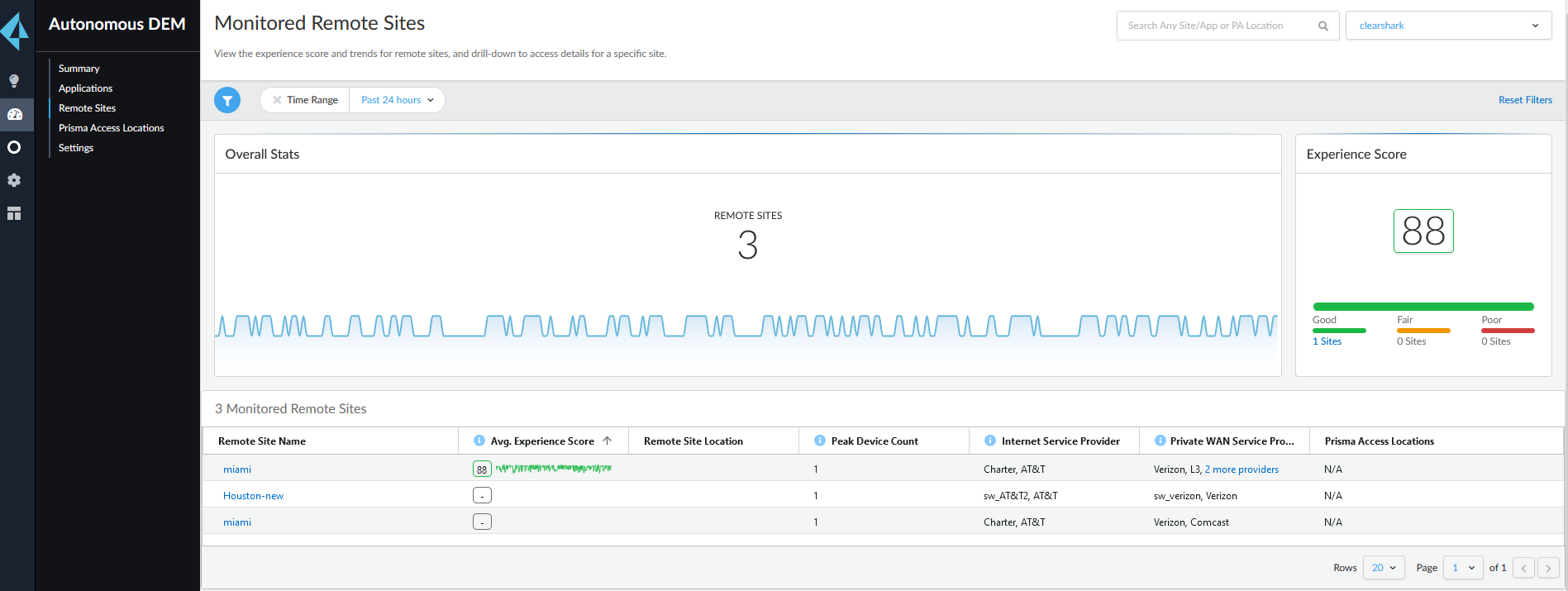
For
details on this feature, refer to the Remote Sites dashboard. |
What’s New in October 2021
The following new features were released in October
2021.
| New Features in October 2021 | |
|---|---|
| ADEM for Hybrid Workforce Optimizing
User Experience and application performance across hybrid work environments
on and off campus. | With Autonomous DEM for Hybrid Workforce,
regardless of whether Prisma Access GlobalProtect Mobile Users are
connected from an untrusted network or a trusted network, Autonomous
DEM will continue to provide User Experience and Application Performance Monitoring. Autonomous
DEM can be enabled when GlobalProtect Clients connect to Prisma
Access. Once enabled, it will continue to monitor user experience
across hybrid work environments on and off campus. For
more details on this feature, refer to the First Look at Autonomous DEM Dashboards. |
| Disable All Autonomous DEM Update Notifications | Starting in GlobalProtect version 5.2.8,
you have the option to suppress receiving all Autonomous DEM update
notification on the Mobile User devices. See Enable ADEM in Panorama Managed Prisma Access for Mobile Users or Enable ADEM in Cloud Managed Prisma Access for Mobile Users for details. |