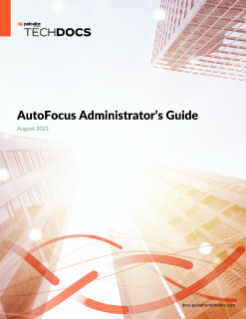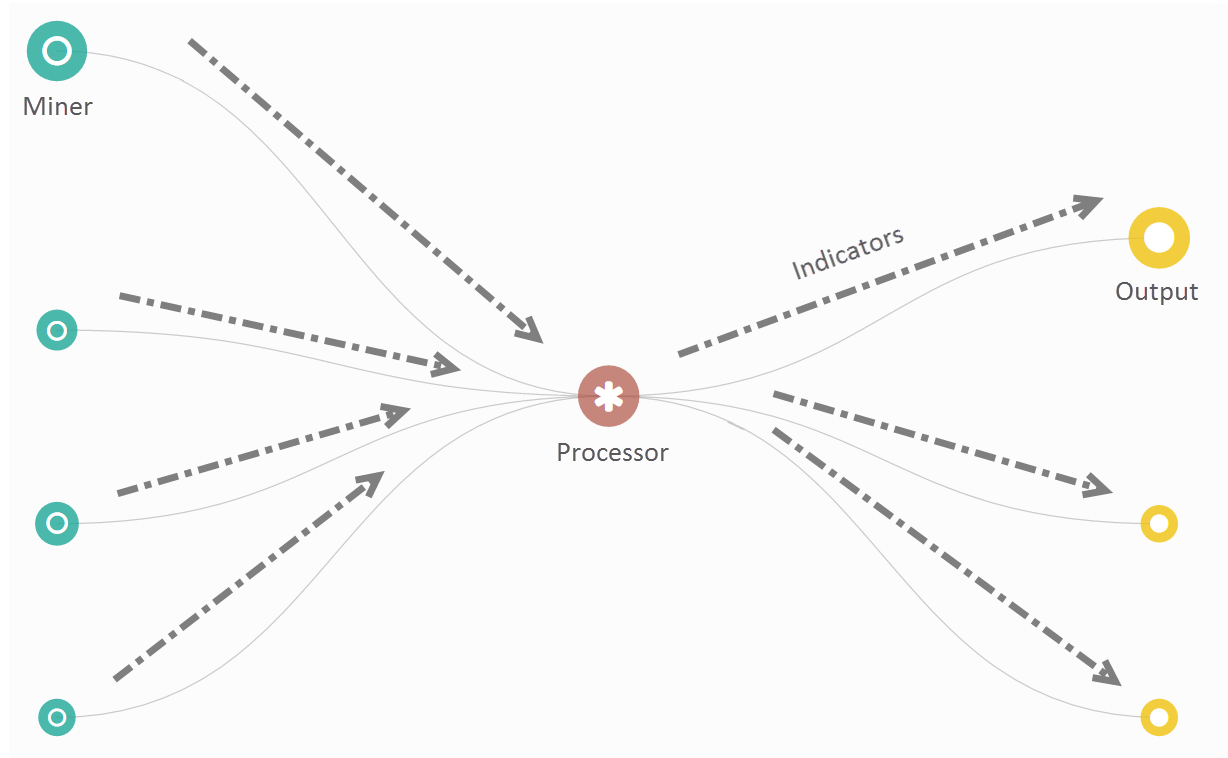Introduction to MineMeld
Table of Contents
Expand all | Collapse all
Introduction to MineMeld
Using threat intelligence to enforce security policy
poses several challenges. Sources of threat indicators often place
indicators in multiple formats or format them inconsistently. Using
indicators from multiple sources and packaging them into different
formats requires a large investment of time and effort, especially
as you discover new sources of indicators. It is also difficult
to keep track of updates to threat indicator sources, since they
are updated at different times and not always on a regular basis.
MineMeld automates many of these manual processes so you can use
indicators to dynamically enforce policy with your firewall or to
investigate threats with AutoFocus.
Three types of MineMeld nodes make it possible to
automate the flow of indicators from source to destination:
- Miners extract indicators from sources of threat intelligence, such as a threat indicator feed or a threat intelligence service like AutoFocus.
- Processors receive indicators from miners and can aggregate indicators, eliminate duplicated indicators, and merge different sets of metadata for the same indicator. For example, a common type of processor is one that receives only IPv4 indicators.
- Outputs receive indicators from processors. Output nodes format the indicators and allow MineMeld to dynamically send the indicators to one or more destinations (for example, MineMeld can send indicators from external threat feeds to AutoFocus or the firewall).
![]()
Nodes are the building blocks of MineMeld, and you can create
the most basic MineMeld connection by connecting a single miner
node to a processor node and connecting the processor node to an
output node.
MineMeld provides pre-built miner, processor, and output prototypes,
which are templates you can use to create a node. There are AutoFocus-specific
prototypes, which you can use create miner nodes that use AutoFocus
as a source of threat indicators (see Forward
AutoFocus Indicators to MineMeld) or output nodes that send
threat indicators to AutoFocus (see Forward
MineMeld Indicators to AutoFocus). For more information on
MineMeld basics, view a Quick Tour of the MineMeld Default Configuration.