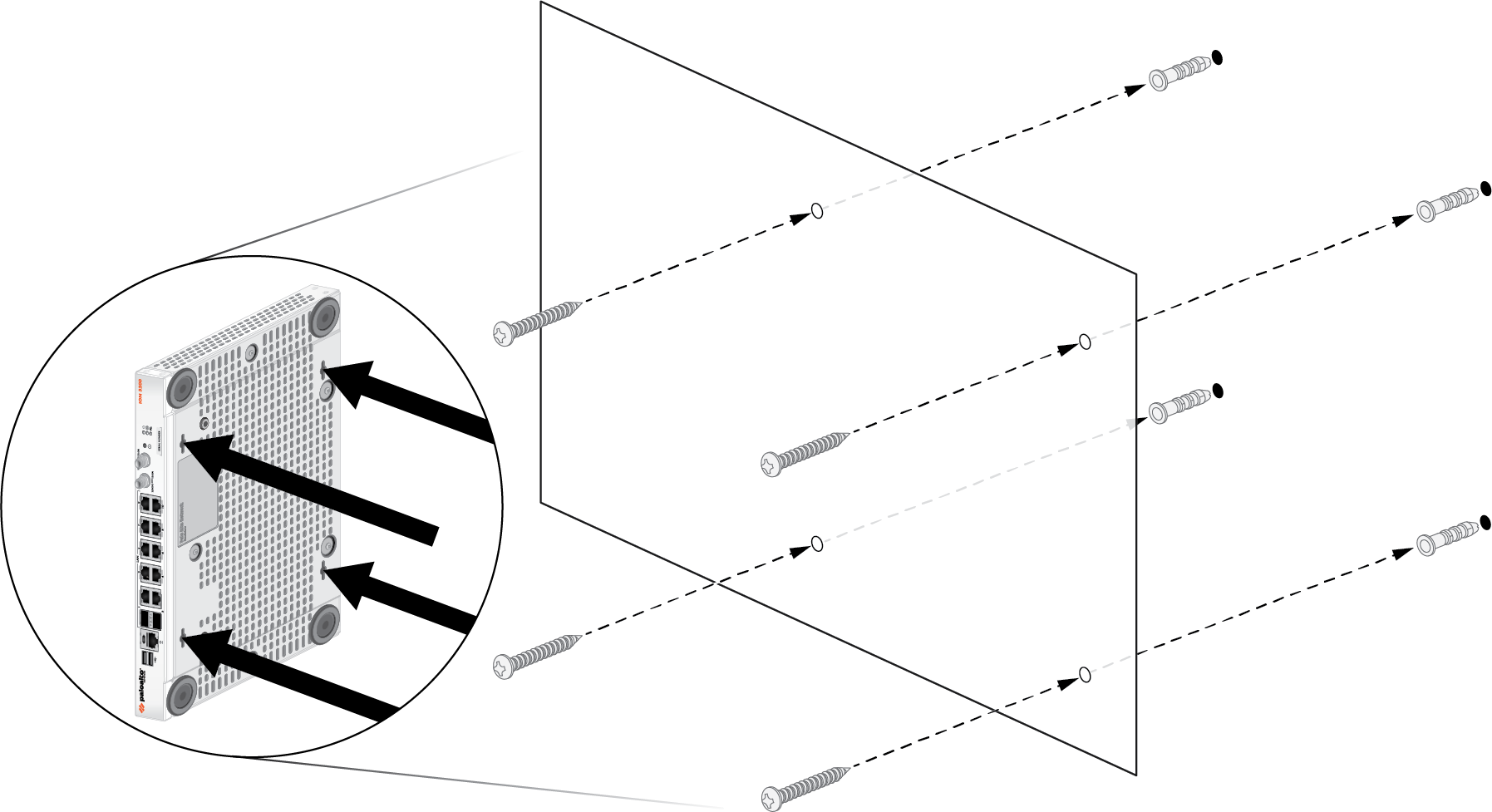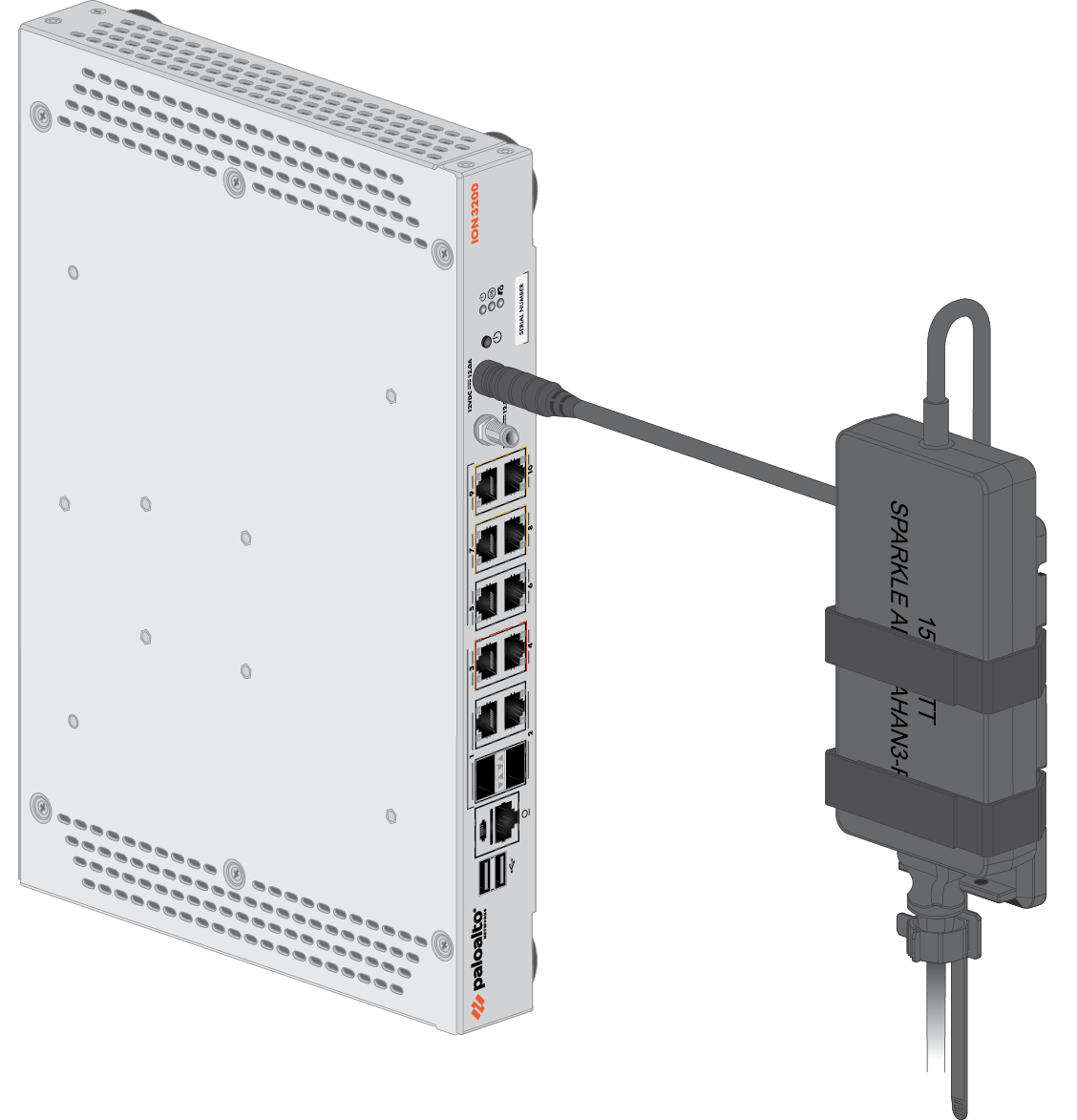Download PDF
Install ION 3200 on a Wall
Table of Contents
Expand all | Collapse all
-
- Overview of ION 3200 and ION 3200H
- ION 3200 and ION 3200H Hardware Specifications
- ION 3200 Front Panel
- ION 3200H Front Panel
- ION 3200H-C5G-WW Front Panel
- ION 3200 Back Panel
- ION 3200H and ION 3200H-C5G-WW Back Panel
- ION 3200 LEDs
- ION Device 3200H LEDs
- ION 3200 Installation Kit Components
- ION 3200 and ION 3200H Compliance Statement
Install ION 3200 on a Wall
Learn to install the ION 3200 on a wall.
Install an ION
3200 on a drywall or plywood wall using the wall-mount kit as described
in the following procedure.
- Mark four locations on the wall that line up with the wall mount holes on the bottom of the device as shown in the Wall Mount Template.Print the Wall Mount Template on a US letter size sheet (8.5" x 11"), in portrait mode, and scale to actual size to ensure the screw hole markers line up correctly.Ensure there are no building services (water, gas, or wiring) behind the wall where you intend to install the device.Use a #1 Phillips-head screwdriver to install the appropriate screws into each of the four marked locations:
- Drywall—Press a drywall anchor slightly into the center of a template mark. Then use the screwdriver to apply pressure while turning the anchor clockwise until the surface of the anchor is flush with the wall. After the drywall anchor is secure, install a 1.25” anchor screw into the anchor until the bottom of the screw head protrudes 1/4” (.6cm) from the wall. Repeat this step for the other three screw locations unless either is located over wood, in which case, use a .75” wood screw instead of a drywall anchor and screw.
- Plywood wall—Use the screwdriver to insert a .75” wood screw into the center of each template mark that is located over wood until the bottom of the screw heads protrude 1/4” (.6cm) from the wall.
Align the four holes on the bottom of the device with the four screws on the wall and hang the device on the screws. Make sure the device is securely connected to each of the four screws before you let go.![]() Screws and anchors are part of the wall-mount kit which is a separate kit option.Install the power adapter in the wall-mount bracket using the Velcro strap and cable tie. Make sure to align the cable tie with the notches in the bracket to prevent the power cord from falling out.After you secure the power adapter to the bracket, mount the bracket next to the device using wood or drywall screws as appropriate.
Screws and anchors are part of the wall-mount kit which is a separate kit option.Install the power adapter in the wall-mount bracket using the Velcro strap and cable tie. Make sure to align the cable tie with the notches in the bracket to prevent the power cord from falling out.After you secure the power adapter to the bracket, mount the bracket next to the device using wood or drywall screws as appropriate.![]() The following image shows a completed installation for an ION 3200 with a single power adapter.
The following image shows a completed installation for an ION 3200 with a single power adapter.![]()