PA-7500 Series Firewall SFC LEDs
Table of Contents
Expand all | Collapse all
PA-7500 Series Firewall SFC LEDs
Learn how to interpret the LEDs located on the PA-7500 Series firewall Switch Fabric
Card.
The following table describes how to interpret the status LEDs on a Switch Fabric Card
(SFC).

| LED | Description |
|---|---|
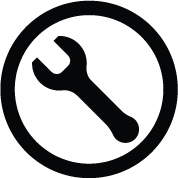
|
Service
Allows a remote administrator to illuminate the LED on a specific
front-slot card so an on-site technician can locate the card.
|

|
Active/Standby
|
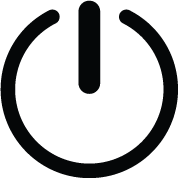
|
Power
|
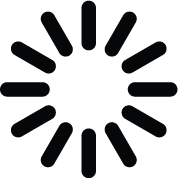
|
Status
|
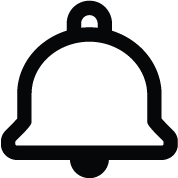
|
Alarm
|
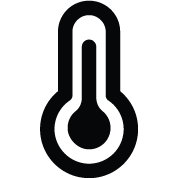
|
Temperature
See the PA-7500 Series Firewall Environmental Specifications for the operating
temperature range.
|
