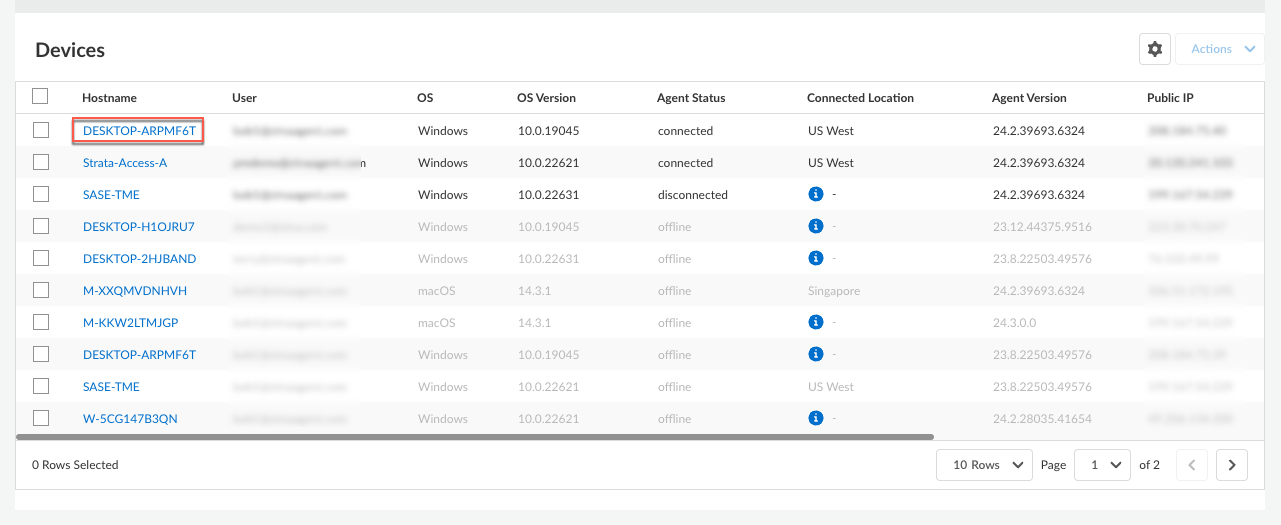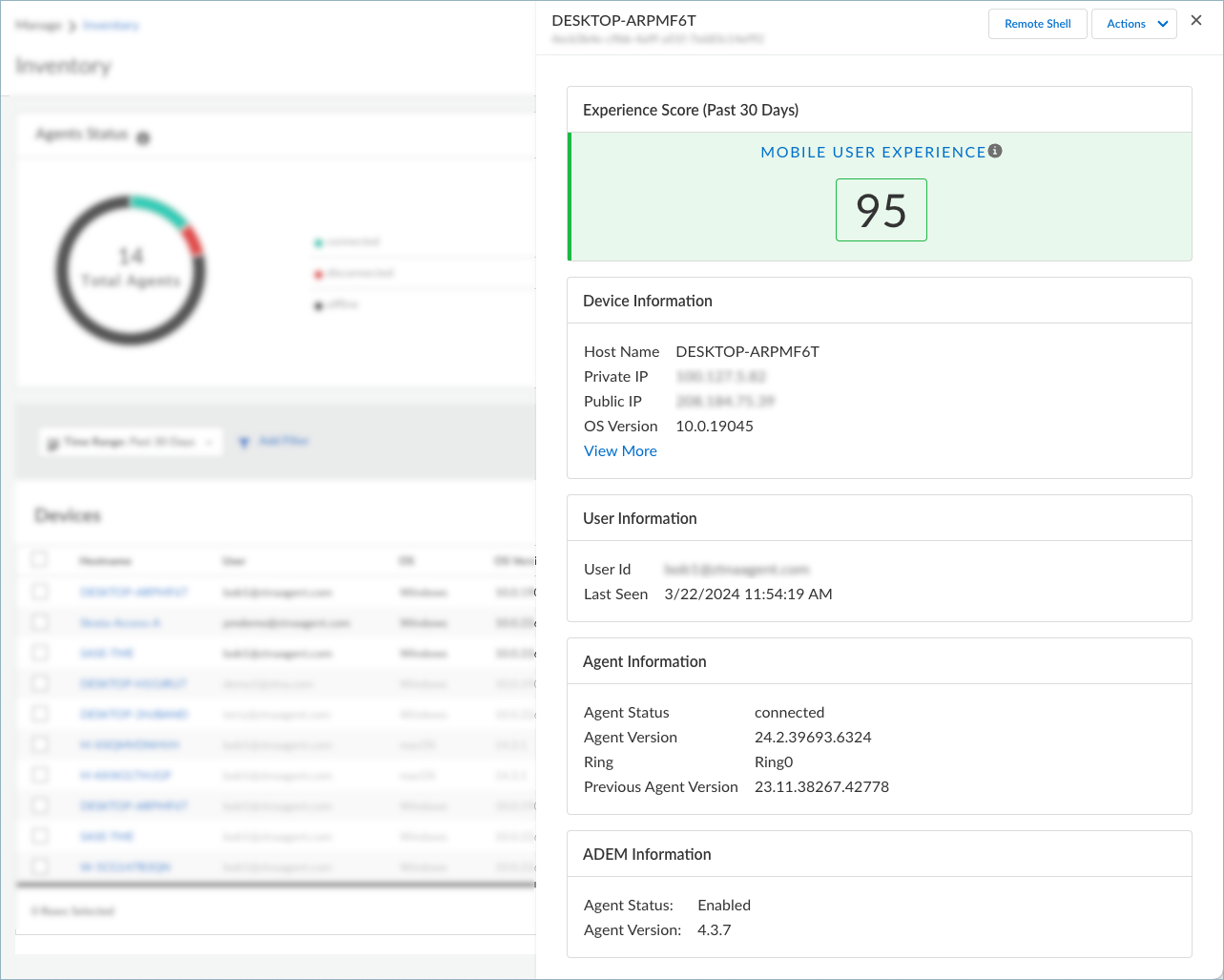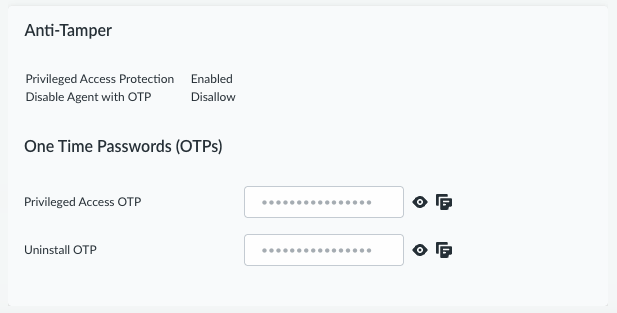Prisma Access Agent
View Detailed Information About a Device
Table of Contents
View Detailed Information About a Device
Learn how to see detailed information about a device on which the Prisma Access Agent is installed.
| Where Can I Use This? | What Do I Need? |
|---|---|
|
|
While the Devices table shows you at a glance the overall status of the deployed Prisma Access Agents, you can select an individual device to view detailed
information about the device and how the Prisma Access Agent is performing on
the device.
- Select ConfigurationEndpoint Management.(Optional) Set the Time Range for which you want to view the data. You can select a preset time range or customize the time range.In the Devices table, scroll through the list to find the device or search for a device.Select the hostname of the device for which you want to get detailed information. Be sure to select the hostname itself and not the check box.
![]() In the window that slides open, review the information about the selected device:
In the window that slides open, review the information about the selected device:![]() You can view the following information:
You can view the following information:Field Description Experience Score (<Time Range>) (macOS and Windows agents only) Shows a weighted average of application performance metrics for the selected endpoint across all monitored apps if Autonomous DEM (ADEM) has been enabled. The experience score gives an indication of how the Prisma Access Agent is performing on the end user's device.You can select MOBILE USER EXPERIENCE to view application experience details about the associated user ID.If ADEM has not been set up, select Here is how to set up for more information.Device Information Host Name The hostname of the endpoint Private IP The IP address assigned to the endpoint by the gateway Public IP The IP address assigned to the endpoint by the ISP OS Version The version of the operating system on the endpoint Host ID The physical address (or MAC address) of the main network adapter on the endpoint Platform The operating system that’s running on the endpoint User Information User Id The user ID associated with the Prisma Access Agent. Last Seen The last time a keep-alive was sent to Prisma Access. Agent Information Agent Status The status of the Prisma Access Agent running on the endpoint Agent Version The version of the Prisma Access Agent that’s running on the endpoint Ring (macOS and Windows agents only) The upgrade ring that the agent belongs to Previous Agent Version The previous version of the Prisma Access Agent that was installed on the endpoint ADEM Information (macOS and Windows agents only) Agent Status If installed, the status of the Access Experience app that is running on the endpoint Agent Version If installed, the version of the Access Experience app hat is installed on the endpoint Endpoint DLP Information (macOS and Windows agents only) DLP Status If enabled, the status of Endpoint DLP that is running on the endpoint DLP Version If enabled, the version of Endpoint DLP that is running on the endpoint Anti-Tamper (macOS and Windows agents only) Privileged Access Protection Shows the status (Enabled or Disabled) of the privileged access protection (or anti-tamper protection), for the device. Disable Agent with OTP Shows the status (Allow or Disallow) of the disable agent with one-time password (OTP) function. One-Time Passwords (OTPs) (macOS and Windows agents only) Privileged Access OTP Contains the Privileged Access OTP when Privileged Access Protection is enabled. If Privileged Access Protection is disabled, no Privileged Access OTP appears.The OTP is masked. Click the eye icon to show the OTP. Click the clipboard icon to copy the OTP to the clipboard.![]()
Disable OTP Contains the Disable Agent OTP if Disable Agent with OTP is set to Allow. When Disable Agent with OTP disabled, no Disable Agent OTP appears.The OTP is masked. Click the eye icon to show the OTP. Click the clipboard icon to copy the OTP to the clipboard.Uninstall OTP Contains the Uninstall OTP when Privileged Access Protection is enabled. If Privileged Access Protection is disabled, no Uninstall OTP appears.The OTP is masked. Click the eye icon to show the OTP. Click the clipboard icon to copy the OTP to the clipboard.(Optional) You can take the following Actions on this agent for troubleshooting purposes:- Run a remote shell (macOS and Windows agents only)
- Upgrade the agent (macOS and Windows agents only)
- Downgrade the agent (macOS and Windows agents only)
- Download the latest HIP reports
- Generate Prisma Access Agent logs
These actions are not visible to administrators with the View Only Administrator role.