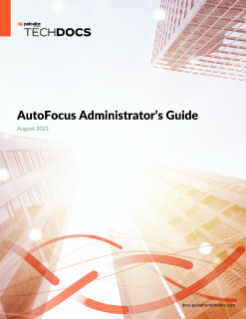AutoFocus Prototypes
Table of Contents
Expand all | Collapse all
AutoFocus Prototypes
The following AutoFocus-specific prototypes allow you
to Forward
MineMeld Indicators to AutoFocus and Forward
AutoFocus Indicators to MineMeld. To view the default behavior
for a prototype, select the prototype from the Prototypes tab
in MineMeld and view the configuration (Config)
details. The prototypes below have default intervals for extracting and
aging out indicators. When an indicator is aged out, MineMeld withdraws
the indicator from the outputs that received them.
Prototype | Description | Default Behavior |
|---|---|---|
Samples Miner | The samples miner extracts Threat
Indicators from samples that meet the conditions of an AutoFocus search.
You must set the search conditions when you create this miner node. The
samples miner does not extract all sample artifacts; it only extracts statistically
important artifacts that AutoFocus has determined to be indicators
based on their tendency to be seen with malware. |
|
Indicator Store Miner | The indicator store miner extracts indicators
from external sources that are currently stored in the AutoFocus Indicator
Store (see Manage
Threat Indicators). You must connect this miner to a processor
and output node to forward the indicators to a destination outside
of AutoFocus, such as a Palo Alto Networks firewall or other SIEM
platforms. The indicator store miner is an updated version
of the deprecated artifact miner. |
Expired indicators
are indicators that have been removed from the feed from which they
came. |
Indicator Store Output | The indicator store output sends indicators
from external threat intelligence sources directly to the AutoFocus
Indicators Store (see Manage
Threat Indicators). AutoFocus highlights indicators in your
samples that match the indicators in the store, allowing you to Find
High-Risk Artifacts. The indicator store output
is an updated version of the deprecated artifact output. |
|
Export List Miner | The export list miners sends artifacts from
an AutoFocus export list to a destination outside of AutoFocus. Unlike
the other AutoFocus prototypes, the export list miner can be used
in either AutoFocus-hosted MineMeld or a MineMeld instance you deployed
in your own environment. | Accepts IPv4, URL, and domain indicators. |