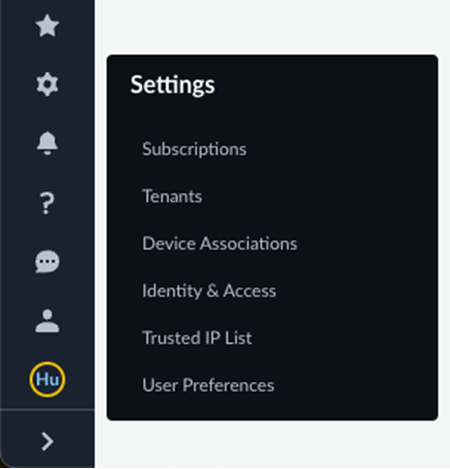Strata Cloud Manager
New Features in April 2024
Table of Contents
Expand All
|
Collapse All
Strata Cloud Manager Docs
New Features in April 2024
Here are the new features available in Strata Cloud Manager in April
2024.
Here are the latest new features introduced on Strata Cloud Manager. Features listed here
include some feature highlights for the products supported with Strata Cloud Manager.
For the full list of new features supported for a product you're using with Strata Cloud
Manager, see the release notes for that product.
Cloud Management for NGFWs: Aggregate Interface Usability Enhancement
|
April 26, 2024
Supported on Strata Cloud Manager for: Cloud Management for
NGFWs.
|
Configuring an Aggregate Ethernet interface variable in snippets or folders allows
you to have reusable common configuration across the entire deployment. Aggregate Ethernet interface variable
reduces duplication of configuration and significantly simplifies the process of
updating and maintaining common configurations.
When you add interfaces for your firewalls, you can now configure the
Aggregate Ethernet interface variable type in addition to
the existing Layer 2, Layer 3, and tap interface types.
Cloud Management for NGFWs: Device Onboarding Rules
|
April 26, 2024
Supported on Strata Cloud Manager for:
Cloud Management for
NGFWs.
|
Automate NGFW onboarding to Strata Cloud Manager with a device onboarding rule, whether you're
manually onboarding NGFW or onboarding using Zero Touch Provisioning
(ZTP). You can associate the NGFW with a folder and apply predefined
configuration when the NGFW first connects to Strata Cloud Manager.
Strata Cloud Manager supports multiple device onboarding rules to define
different match criteria that apply to different NGFW. Device
onboarding rules are designed to simplify and greatly reduce the time spent
onboarding new NGFW at scale and ensure the correct configuration is
applied to newly onboarded NGFW.
Define which NGFW a rule applies to by using Match
Criteria. This includes information such as the firewall
Model and any Labels applied to
the firewall during the onboarding process. You can define the rule
Action to specify a Target Folder
one or more NGFW are added to and the Snippet
Association define any firewall-specific snippet configurations that
need to be applied. Additionally, if you use SD-WAN or Cloud Identity Engine (CIE) you
can also define and apply those necessary configurations in the device onboarding
rule to ensure all required connectivity and user-based visibility and policy rule
enforcement immediately after onboarding.
Cloud Management for NGFWs: Transparent Web Proxy
|
April 26, 2024
You can now use Strata Cloud Manager to configure a transparent
proxy on your firewalls.
Supported on Strata Cloud Manager for:
|
Prisma® Access has its own,
separate method of configuring explicit proxy. This
new feature applies only to cloud-managed firewalls.
To consolidate management, you can now configure a web proxy on the firewalls you're
managing with. This means that if you
use an NGFW as a proxy device to secure your network, you can configure your proxy
settings across your deployment from a single management interface.
This interface includes an in-app Proxy Auto-Configuration (PAC) file
editor so that you can edit your proxy settings and modify your PAC file all in one
place whenever network changes arise.
The web proxy supports two methods for routing traffic:
- Explicit Proxy— The request contains the destination IP address of the configured proxy, and the client browser sends requests to the proxy directly. Authentication methods such as Kerberos and SAML 2.0 are supported, requiring the appropriate web proxy licensing.
- Transparent Proxy—The request contains the destination IP address of the web server and the proxy transparently intercepts the client request (either by being in-line or by traffic steering). This method requires specific networking prerequisites, including a loopback interface, User-ID configuration in the proxy zone, and specific Destination NAT (DNAT) rules defined in Strata Cloud Manager. Transparent proxy does not support X-Authenticated Users (XAU) or Web Cache Communications Protocol (WCCP).
You can push web proxy configurations to the following platforms:
- PA-1400
- PA-3400
- VM-Series (with a minimum of four vCPUs)
Strata Cloud Manager: Configuration Indicator
|
April 26, 2024
Supported on Strata Cloud Manager for:
Prisma Access (Managed by Strata Cloud Manager)
NGFW (Managed by Strata Cloud Manager)
|
Get clarity on the configuration elements that are applicable for a particular scope
and whether they are inherited from a common configuration scope or generated by the
system.
The color-coded configuration indicators help you
understand where the configurations are inherited from, and also visually
distinguish the object types for easy scanning.
Strata Cloud Manager: External Gateway Integration for Prisma Access and On-Premises NGFWs
|
April 26, 2024
Supported on Strata Cloud Manager for:
|
Enable integration between Prisma Access deployments and on-premises NGFWs deployed
as external gateways.
In the Prisma Access configuration, when setting up the hybrid Prisma Access
deployment with security service edge (SSE) and on-premises NGFWs, you can now
configure the NGFWs as external gateways by referencing the
NGFWs' GlobalProtect gateway IP addresses. This eliminates manual configuration and
minimizes the risk of misconfiguration.
Prisma Access: GlobalProtect Portal and Gateway Support for TLSv1.3
|
April 12, 2024
Supported on Strata Cloud Manager for: Prisma Access
5.1
|
You can now configure SSL/TLS service profiles using
TLSv1.3 on the firewall that is hosting the GlobalProtect portal or
gateway to establish TLS connectivity between GlobalProtect components. TLSv1.3 is
the latest version of the TLS protocol, which provides increased network security by
removing the weak ciphers supported in the earlier versions of TLS and adding more
secure cipher suites. In addition, the GlobalProtect gateway and portal now support
the following TLSv1.3 cipher suites:
- TLS-AES-128-GCM-SHA256
- TLS-AES-256-GCM-SHA384
- TLS-CHACHA20-POLY1305-SHA256
You can configure SSL/TLS service profiles with TLSv1.3 to provide enhanced security
and a faster TLS handshake while establishing connection between GlobalProtect
components. To provide the strongest security, you must set both the minimum and
maximum supported version as TLSv1.3 in the SSL/TLS service profile.
Prisma Access:User-ID Across NAT
|
April 12, 2024
Supported on Strata Cloud Manager for: Prisma Access
5.1
|
Prisma® Access mobile users access private apps using a service connection. If your deployment
uses a Next-Generation Firewall (NGFW) in the data center or headquarters location
where the private apps are located, and if your service connection has source NAT
enabled, the NGFW can't retrieve the User-ID™ and Device-ID mapping. Source NAT on
the service connection prevents the mobile users' User-ID and Device-ID mapping to
be distributed to the NGFW. If the NGFW can't retrieve this mapping, it can't
enforce zone-based security policy rules you have created on it based on User-ID or
Device-ID mapping.
User-ID Across NAT lets your network distribute the User- or Device-ID mapping from
mobile users to the NGFW and then on to the headquarters or data center, thus
allowing the NGFW to enforce security policy rules based on the User-ID mapping it
has learned from the service connection. This configuration ensures a consistent
security posture across your mobile user deployment.
Strata Cloud Manager: Command Center
|
April 19, 2024
Supported on Strata Cloud Manager
with an AIOps for NGFW Premium, Prisma Access, or AIOps for NGFW
Free with a Strata Logging Service license.
|
Network security administrators often struggle with fragmented visibility
across their security infrastructure, making it difficult to quickly assess overall
network health, identify emerging threats, and understand the impact of security
events on user experience. Traditional approaches require navigating between
multiple dashboards and tools to piece together a comprehensive view of security
posture.
The Strata Cloud Manager Command Center
serves as your new NetSec homepage and provides your first stop to assess the
health, security, and efficiency of your network. In a single view, the command
center shows you all users and IoT devices accessing the internet, SaaS
applications, and private apps, and demonstrates how Prisma® Access, your NGFWs, and
your security services protect them.

Strata Cloud Manager: Activity Insights
|
April 19, 2024
Supported on Strata Cloud Manager
with an AIOps for NGFW Premium, Prisma Access, or AIOps for NGFW
Free with a Strata Logging Service license.
|
Managing network visibility and operational efficiency across diverse
deployments like Prisma Access and NGFW often requires juggling multiple dashboards,
leading to fragmented analysis. Activity Insights solves this critical
challenge by giving you an in-depth, consolidated view of your network activities
across Prisma Access and NGFW deployments. Activity Insights brings together the
visualization, monitoring, and reporting capabilities from dashboards like Application Usage, Network
Usage, User Activity, and Threat Insights, providing all this data in a single,
unified view.
Activity Insights pairs with the new Strata Cloud Manager Command Center
homepage ; for anomalies, security gaps, degraded user experiences, impacts on
security and health of your network that the homepage surfaces, you can drill down
into Activity Insights and other dashboards to investigate and assess next
steps.
Activity Insights provides a unified view of network data in relation to
applications, users, threats, URLs, and network usage. You can also view the
performance of Prisma SD-WAN applications with details on health score over a time
range, transaction statistics, and bandwidth utilization metrics. The advanced
reporting functionality enables you to download, share, and schedule reports that
cover the data in the Overview tab. The report presents data separately for each
filter applied in Activity Insights.
Furthermore, Activity Insights now displays direct users who connect to your network
infrastructure while disconnected from GlobalProtect®. Previously, ADEM
collected event information for these users, but Activity Insights did not show
them. Now, you can gain complete visibility into network activity regardless of
connection status, significantly improving analysis and reporting capabilities.
Strata Cloud Manager: View Only Administrator Role Enhancement
|
April 10, 2024
Supported on Strata Cloud Manager
|
In Identity and Access Management, the
View Only Administrator role is extended to include
support for the Strata Logging Service application.
![]()

Strata Cloud Manager: Trusted IP List
|
April 4, 2024
Supported on Strata Cloud
Manager.
|
The Trusted IP List is a new system setting
feature introduced to The Trusted IP List system setting allows you to enhance the
administrative security posture of your Strata Cloud Manager tenants. This feature
allows administrators to explicitly define a list of trusted source IP addresses
that are permitted to access the Strata Cloud Manager web interface and API. This
provides a layer of control, moving from the default "allow all" access model to a
strictly "allow-listed" environment.
This functionality is designed to seamlessly integrate with multitenant deployments.
When the Trusted IP List is configured on a parent tenant, the restrictions are
automatically inherited and enforced top-down across all associated child tenants,
ensuring consistent security policy across the hierarchy. The enforcement
specifically targets the Strata Cloud Manager access points.
The Trusted IP List can be managed directly under Strata Cloud ManagerSettingsTrusted IP List and supports the bulk import of multiple IP addresses via a CSV file.
Furthermore, a dedicated override mechanism is available through the primary Strata
Cloud Manager hub, allowing users with necessary permissions to unlock access to a
tenant if their IP is inadvertently blocked.