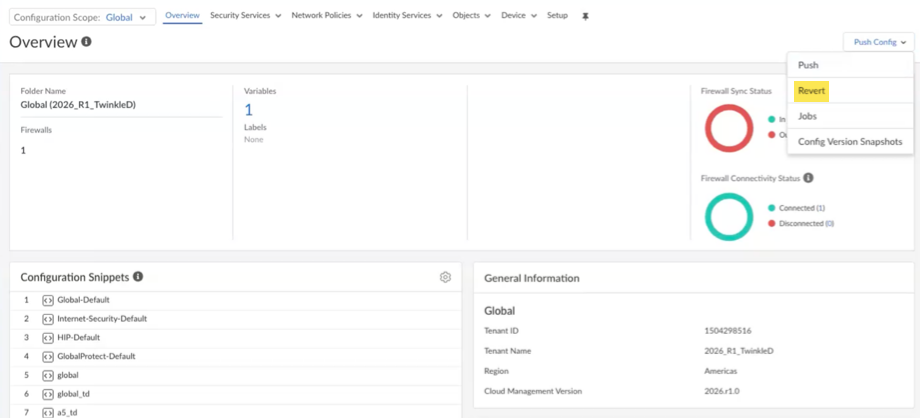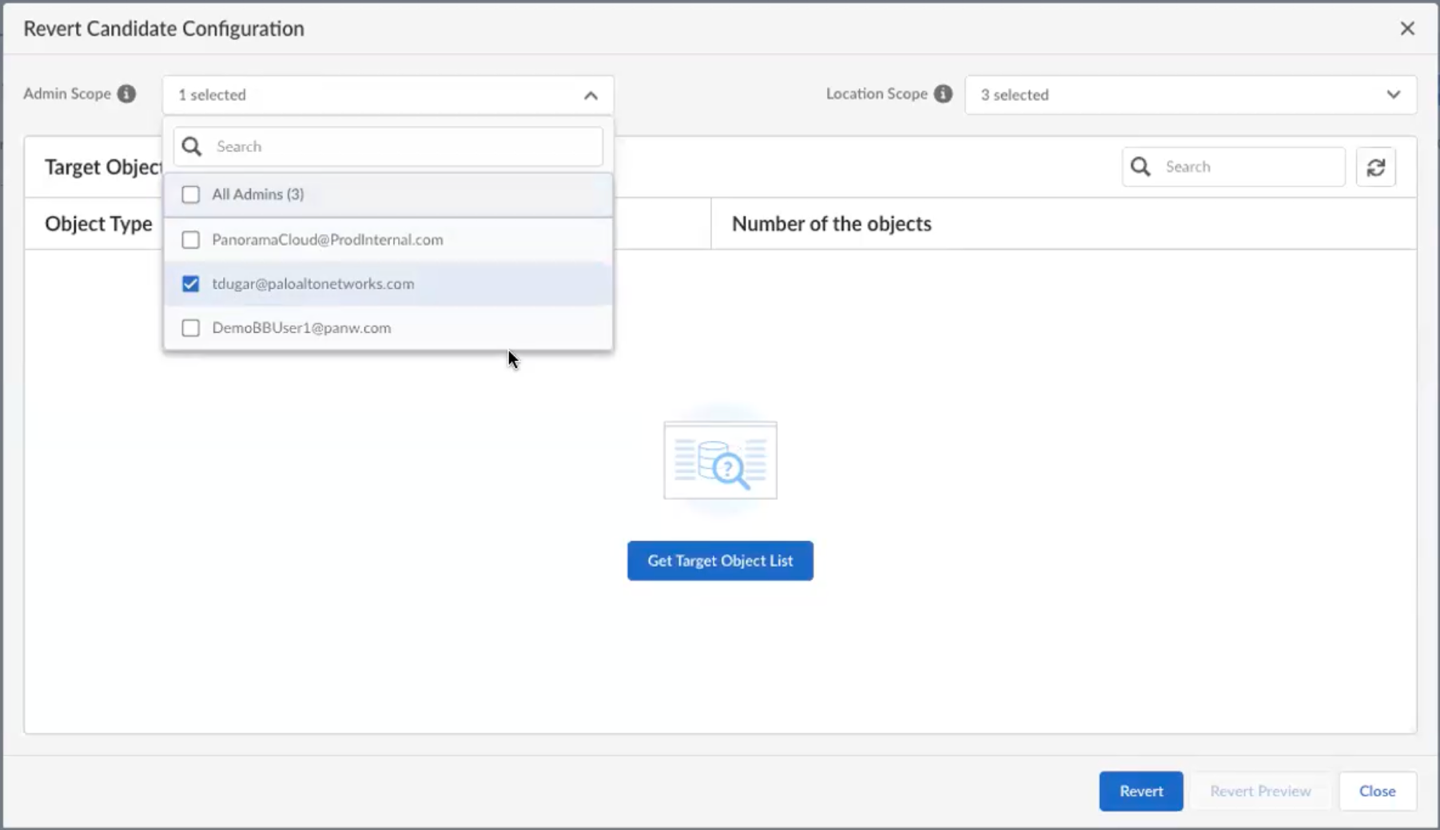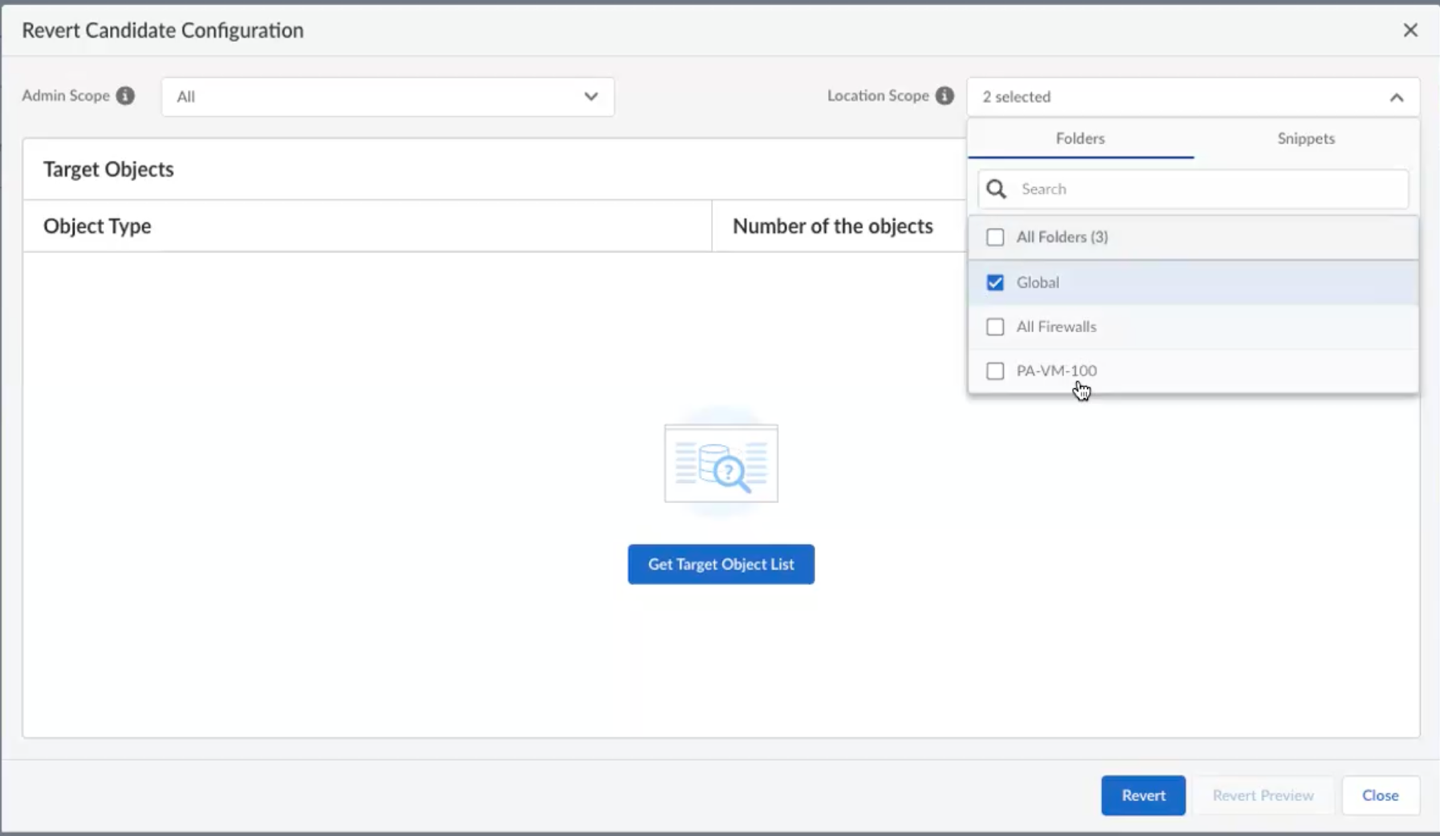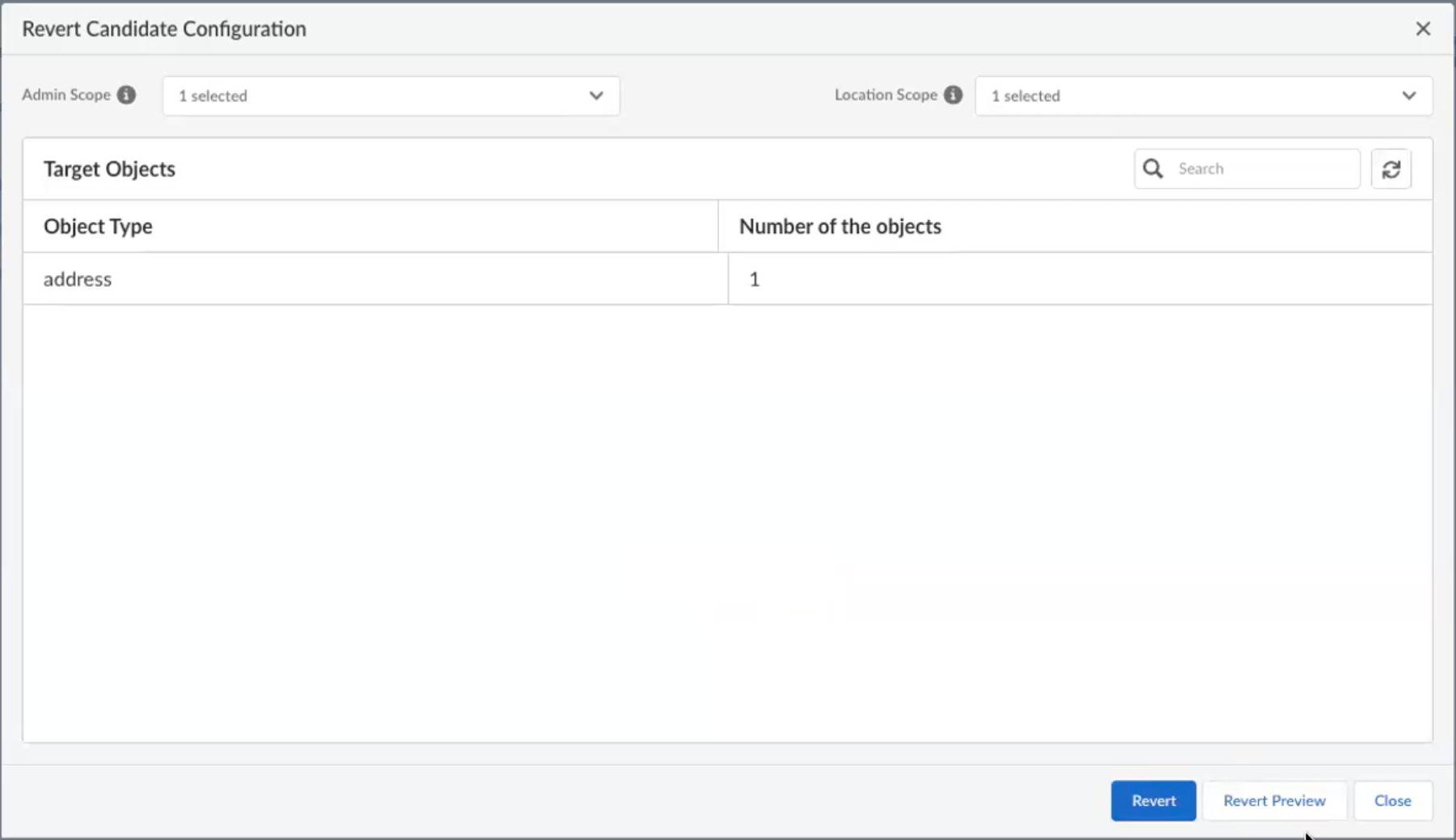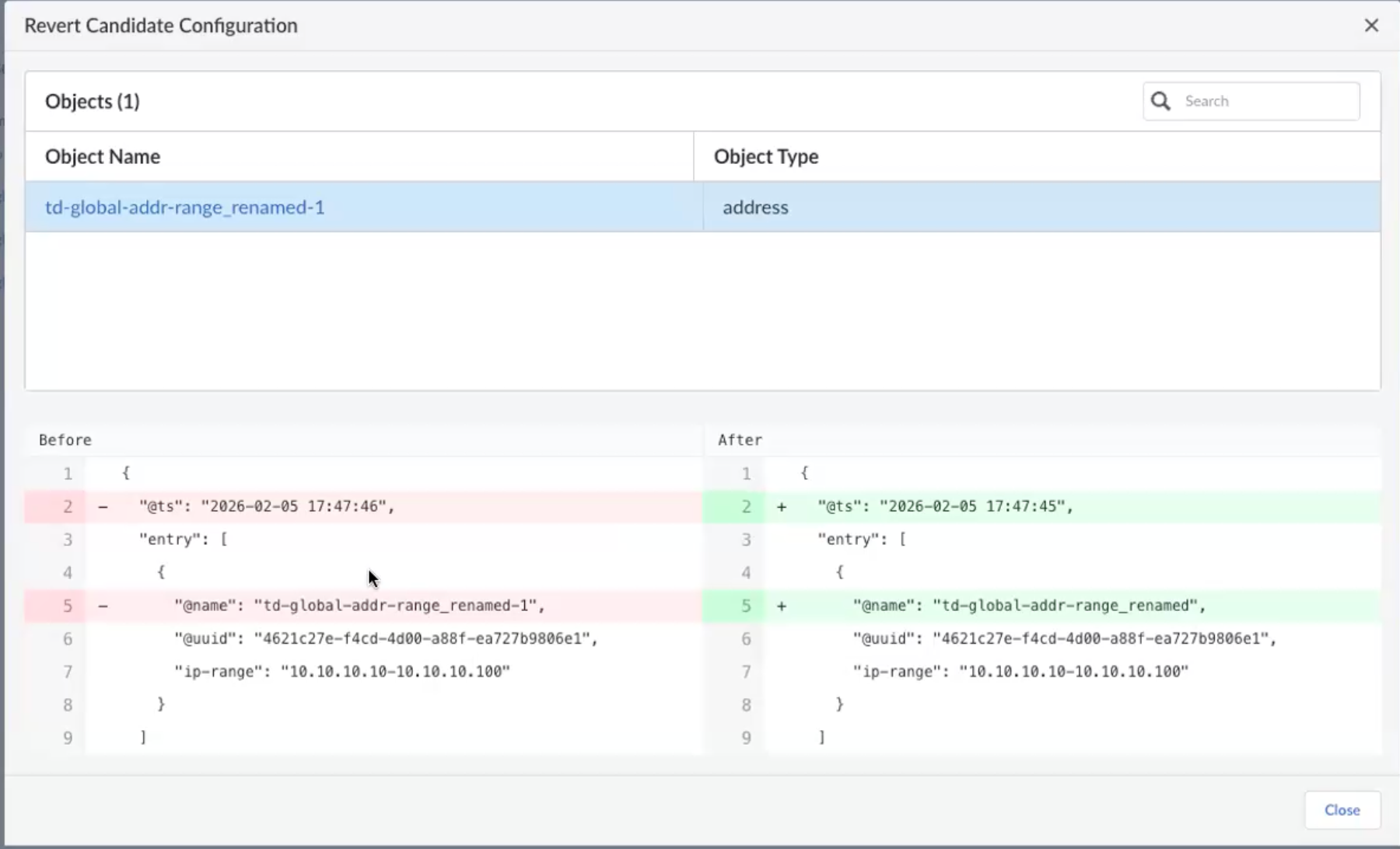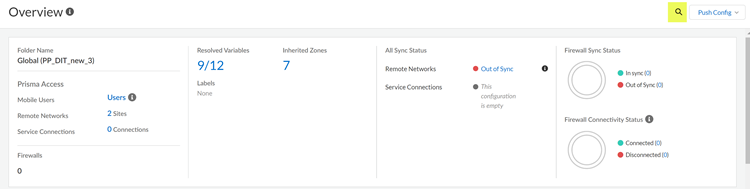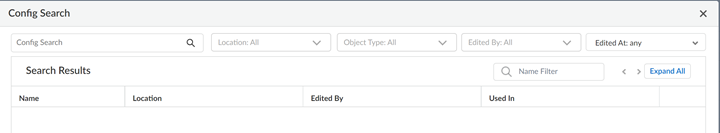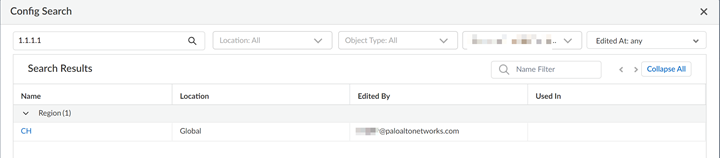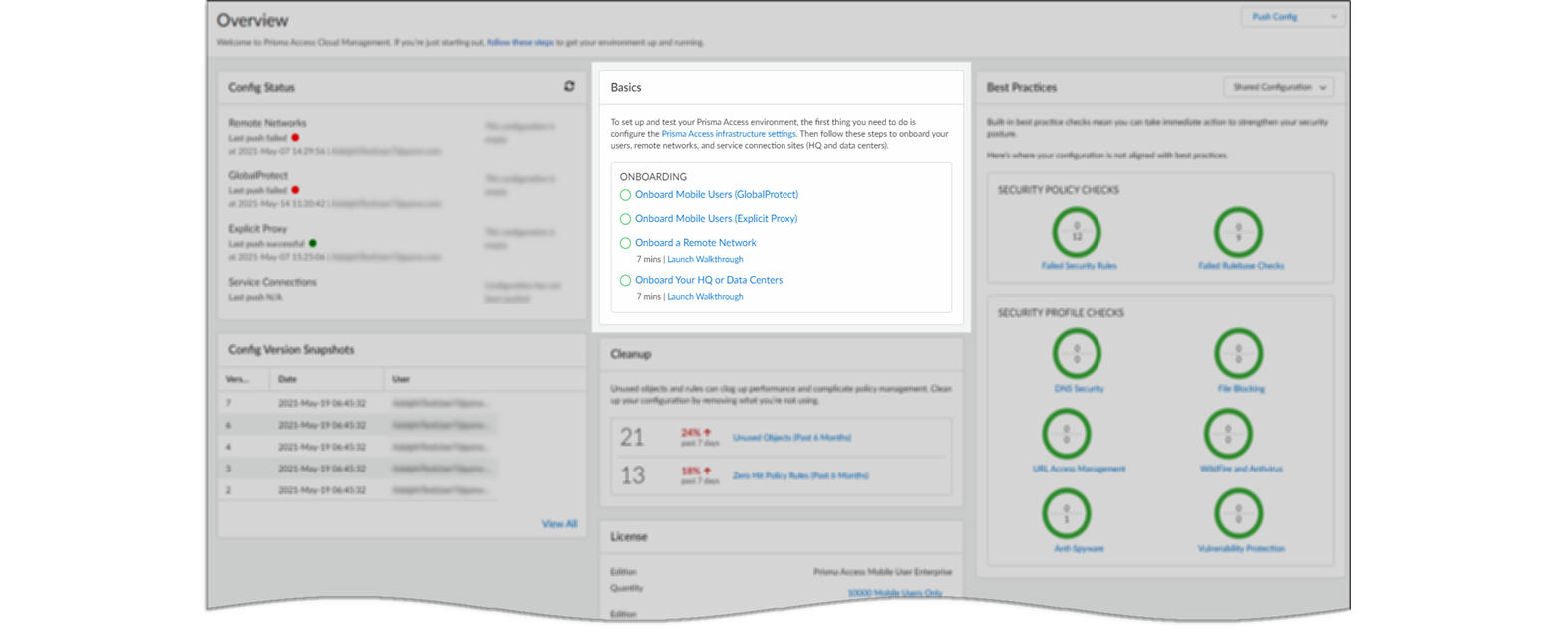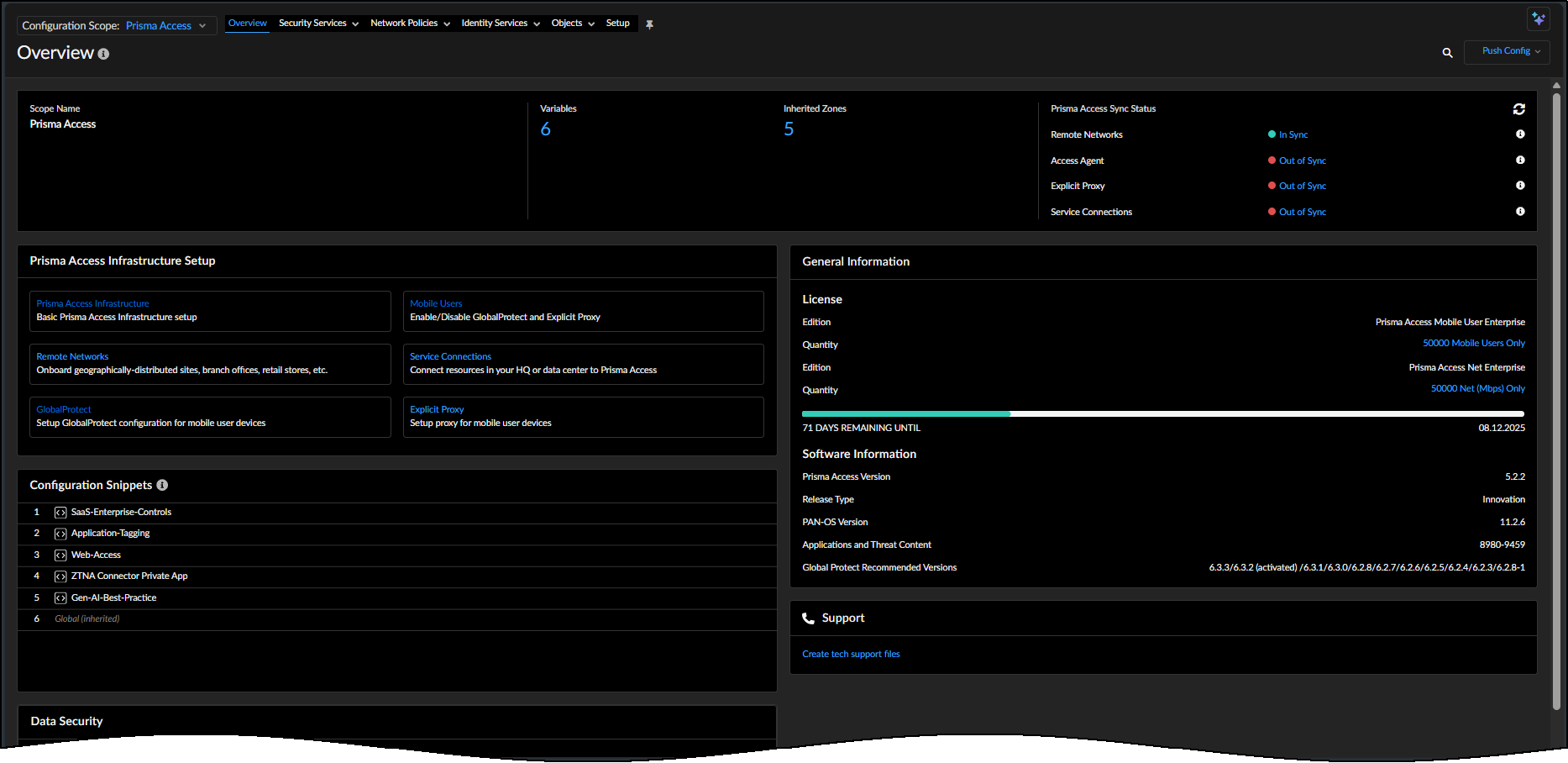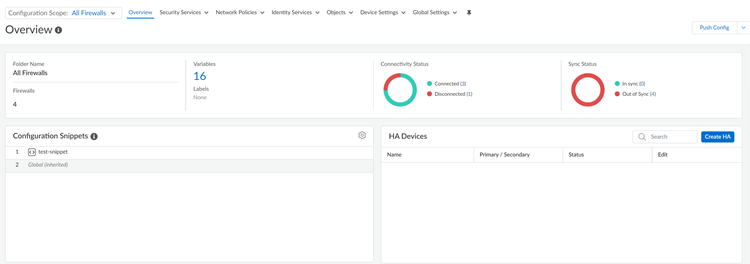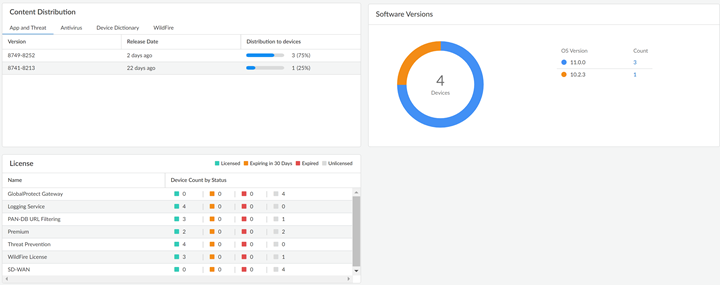Strata Cloud Manager
Configuration: Overview
Table of Contents
Expand All
|
Collapse All
Strata Cloud Manager Docs
Configuration: Overview
Learn about the management options available to you in Strata Cloud
Manager.
| Where Can I Use This? | What Do I Need? |
|---|---|
|
Each of these licenses include access to Strata Cloud Manager:
→ The features and capabilities available to you in Strata Cloud Manager depend on which license(s) you are
using.
|
Think of the Overview page as your launching point in to NGFW and Prisma Access both for
first time setup, and for day-to-day configuration management (ConfigurationNGFW and Prisma AccessOverview).
Configuration Scope
With Strata Cloud Manager, you can apply configuration settings and
enforce policy globally across your environment, or target them to specific parts of
your organization. When working in your Strata Cloud Manager configuration
management, the current Configuration Scope is always visible
to you, and you can toggle your view to manage a broader or more granular
configuration.
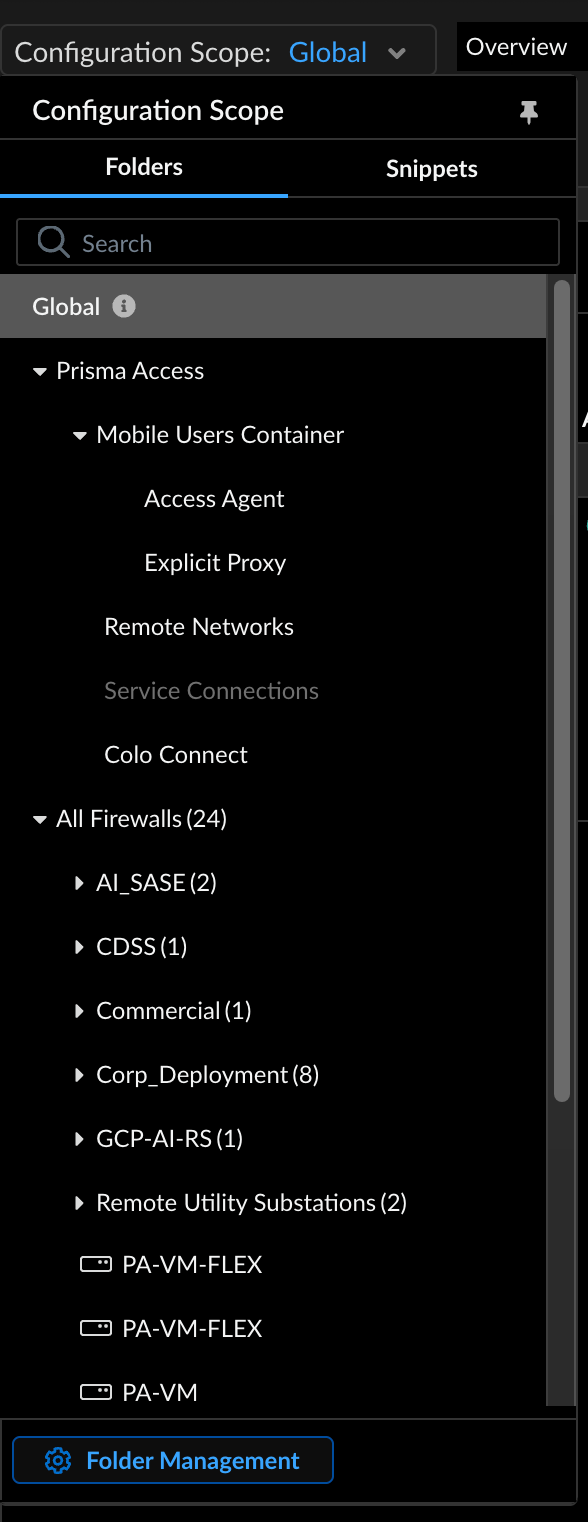
Learn more about:
- Folder ManagementUse folders to logically group your devices and deployment types for simplified configuration management.
- SnippetsUse snippets to group configurations that you can quickly push to your firewalls or deployments.
- VariablesUse variables your configurations to accommodate device or deployment-specific configuration objects.
Configuration Operations
Use the Strata Cloud Manager operations to push configuration changes, review past
configuration pushes, and manage your configuration versions snapshots to load or
revert them to a previous configuration version.
Per-Admin Configuration Push and Revert
In shared environments, concurrent configuration changes by multiple
administrators can lead to conflicts where a single error traditionally requires
reverting all uncommitted changes. Strata Cloud Manager addresses this challenge
by moving beyond the traditional all-or-nothing commit model to offer precise
control in multi-administrator environments.
You can now selectively revert uncommitted changes made by specific
administrators within defined scopes or within designated containers, cloud
containers, on-premises containers, and snippets. This feature allows you to
revert specific uncommitted changes from the candidate configuration while
preserving other administrators' work. In addition to reverting changes, you can
perform partial configuration pushes to deploy only the changes within your
selected scope to designated device.
To ensure deployment accuracy, you can preview changes before you revert or push
them. The system provides detailed information about dependencies that might
prevent the operation, allowing you to resolve issues before deployment.
You cannot use selective push or revert and must perform all-admin push in the
following scenarios:
- Configuration load operations.
- Changes in container hierarchy, such as snippet association or disassociation.
- Internal commits triggered by tenant upgrades.
- When the number of uncommitted changes exceeds 500.
This procedure guides you through selectively reverting uncommitted configuration
changes within Strata Cloud Manager.
- Log in to Strata Cloud Manager.
- Select Push Config and
Revert.
![]()
- Define the scope for the revert operation in the Revert
Candidate Configuration window.
- Use the Admin Scope to choose the
administrator(s) whose uncommitted changes you want to
revert. The Admin Scope lists all
administrators who have made changes to your tenant.
![]()
- Select the Location Scope to specify
the configuration entities such as folders, snippets,
cloud-containers, on-prem-containers where changes should be
reverted. By default, all folders and snippets are selected.
Adjust this based on the specific changes you intend to
revert. This granular selection ensures you target only the
intended changes and prevents accidental rollbacks of other
administrators' work or unrelated configuration areas.
![]()
- Use the Admin Scope to choose the
administrator(s) whose uncommitted changes you want to
revert. The Admin Scope lists all
administrators who have made changes to your tenant.
- Select Get Target Object List or
Refresh to view the affected objects. The
list populates with all uncommitted changes matching your selected
Admin Scope and Location
Scope. This step provides a clear overview of all
modifications affected by the revert, allowing for verification before
proceeding. Review the Target Objects table to
see the object type and the number of the objects the revert operation
will impact.
![]()
- Select Revert Preview. The preview displays a
detailed before-and-after comparison of the configuration objects,
indicating what will be restored or deleted. The revert preview provides
a critical safety check, allowing you to confirm the selected changes
and understand the operation's exact impact. This helps prevent
unintended configuration disruptions.
- Object Name identifies the policy, object, network settings, or device setting.
- Type specifies is the kind of setting, such as Address, Security rule, or Zone.
- In the preview window, compare the proposed against the running
configuration. The preview window uses color coding to indicate
additions in green, modifications in yellow, and deletions in
red.
![]()
- Revert. The rollback process initiates for all changes identified within your defined scope.
- Address any dependency errors if the revert fails.
- Review the error message for schema verification failures or object dependencies. The system indicates specific dependencies (for example, an invalid reference or an application override rule) that prevent the revert.
- Navigate to the conflicting configuration and resolve the dependency. For example, delete an Application Override Policy rule causing a conflict. The revert process includes robust validation to prevent configuration breakage. Understanding and resolving dependencies is essential to successfully roll back changes without introducing new errors or inconsistencies.
- Verify the successful revert.
- Observe the UI reloading automatically after a successful revert.
- Navigate to the relevant configuration sections to confirm that the reverted objects have been removed or restored to their previous state. Verifying the revert ensures the intended changes have been successfully undone and your system's configuration is in the expected state. This confirms the integrity and correctness of the rollback operation.
Global Find Using Config Search
Config Search enables you to search configuration objects
and settings for a particular string, such as IP addresses, object name, referenced
objects, duplicate objects, policy names, policy rules, policies covered for
specific CVEs, rule UUID, predefined snippets, or application name and get the list
of all references where the object is used.
- To launch Config Search, click the icon beside Push Config on the upper right side of the web interface. Config Search is available from all pages under Manage.
![]()
![]()
- In the Config Search screen, you can search by using
the Config String, Location,
Object Type, Edited By, or
Edited At fields.
![]() Search tips:
Search tips:- To find an exact phrase, enclose the phrase in quotes.
- Spaces in search terms are handled as AND operations. For example, if you search on corp policy, the search results include instances where corp and policy exist in the configuration.
- To rerun a previous search, click the Config Search icon, which displays the last 50 searches. Click any item in the list to rerun that search. The search history list is unique to each administrator account.
- Config Search is available for each field that’s searchable. For example, you can search on the following object types for a Security policy: Tags, Zone, Address, User, HIP Profile, Application, UUID, and Service.
- Location is grouped by folders and snippets. You can select more than one location to search. If you do not select any location, All locations will be selected by default.
- If the object type is not selected, All will be selected.
- The search results are categorized and provide links to the configuration
location in the Strata Cloud Manager, allowing you to easily find all
occurrences and references of the searched string.
![]()
Global
| Where Can I Use This? | What Do I Need? |
|---|---|
|
|
If you select the Global configuration scope, you can view the
following details:
- Global folders you create and their variables
- Firewalls with config conflicts
- Firewall sync status
- Firewall connectivity status
- General information
- Configuration snippets
- License
- Optimize
- Trusted tenants for snippet sharing
- Config version snapshots
Configuration Overview (Prisma Access)
| Where Can I Use This? | What Do I Need? |
|---|---|
|
|
If you’re just getting started with Prisma Access:
- The Basics checklist shows you on how to get up and running with Prisma Access; complete the tasks and walkthroughs here to get started with a basic setup; then, test your environment and build out your deployment.
![]()
For details on your Prisma Access environment:
- Review License details to see what’s included with your Prisma Access subscription.
- The About panel displays the software and tenant information for your Prisma Access environment.
For day-to-day configuration management:
- Get at-a-glance configuration status
- Standardize a common base configuration for a set of Prisma Access deployments using the configuration snippets
- Find configuration snapshots—compare configuration versions and restore (or load) an earlier version to recover from a configuration push with unintended impact to traffic flow or security
- Optimize your configuration by cleaning up unused objects and rules, and tightening rules that are introducing security gaps by allowing applications you’re not using
- Pinpoint areas where you can make configuration changes that would strengthen your security posture
- You can also find details about your Prisma Access license and what it includes
![]()
After completing basic setup, you can start testing your
environment and building out your deployment.
Configuration Overview (Strata Cloud Manager)
| Where Can I Use This? | What Do I Need? |
|---|---|
|
|
If you’re just getting started with Cloud Management of NGFW:
For day-to-day configuration management:
- Get at-a-glance summary of the current folder name, number of firewalls added to the folder, number of variables created for the folder.
- Gain visibility and control over local firewall configurations without
the need for switching between the central management and individual firewalls
for managing local configurations.
- Firewalls with config conflicts shows the number of firewalls with conflicts. View Conflicts to see conflicts for all firewalls and their respective locations. Click the individual firewall to further investigate device-level conflicts.
- Objects with config conflicts shows the number of conflicts per firewall. Click the number to view the conflicted objects and their corresponding types specific to that firewall. Click the object to get the granular details on the conflict.
- Connectivity StatusReview the Connectivity Status of managed firewalls to Strata Cloud Manager.
- Sync StatusReview the configuration Sync Status between Strata Cloud Manager and the current running configuration on your managed firewalls.
![]()
- Configuration SnippetsStandardize a common base configuration for a set of managed firewalls using configuration snippets.
- HA DevicesConfigure managed firewalls in a high availability (HA) configuration to provide redundancy and ensure business continuity.
- For details on your managed firewalls:
- Review Content Distribution and Software Versions details to see which dynamic content updates and PAN-OS software versions are running on your managed firewalls.
- Review License details to see which licenses are activate on your managed firewalls.
![]()