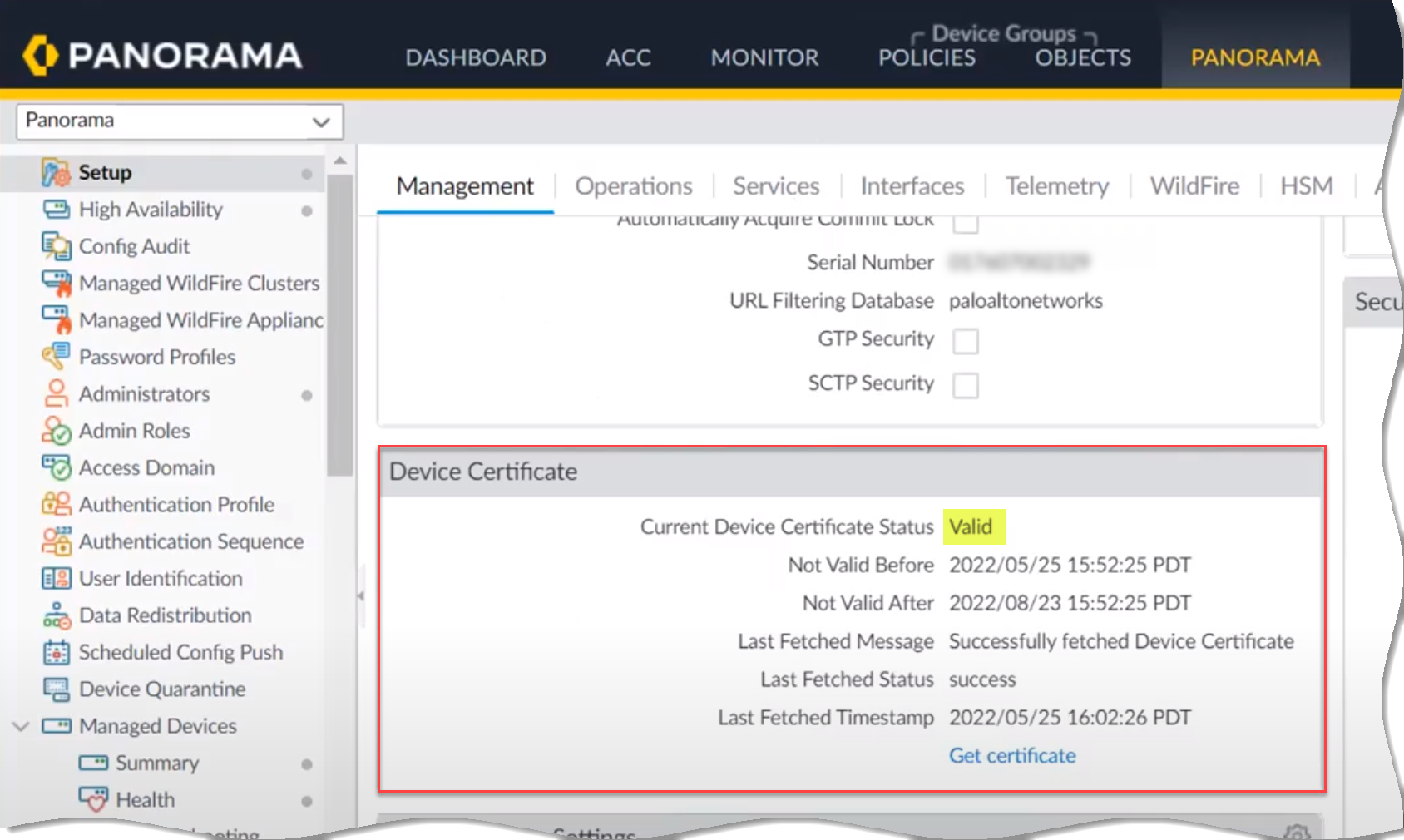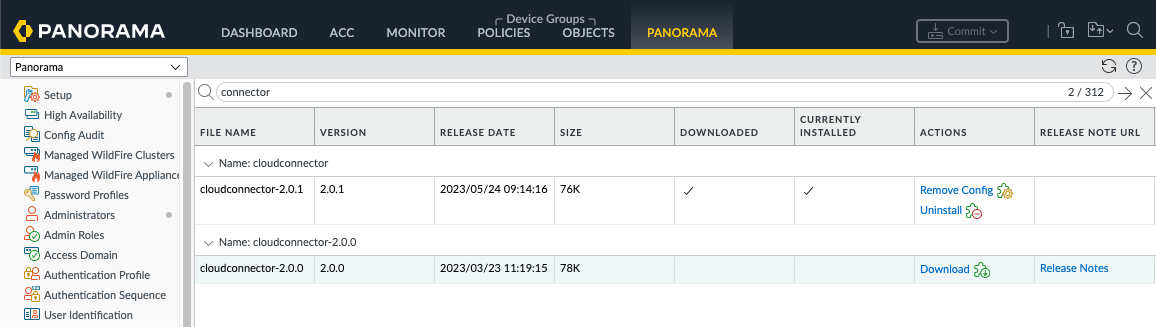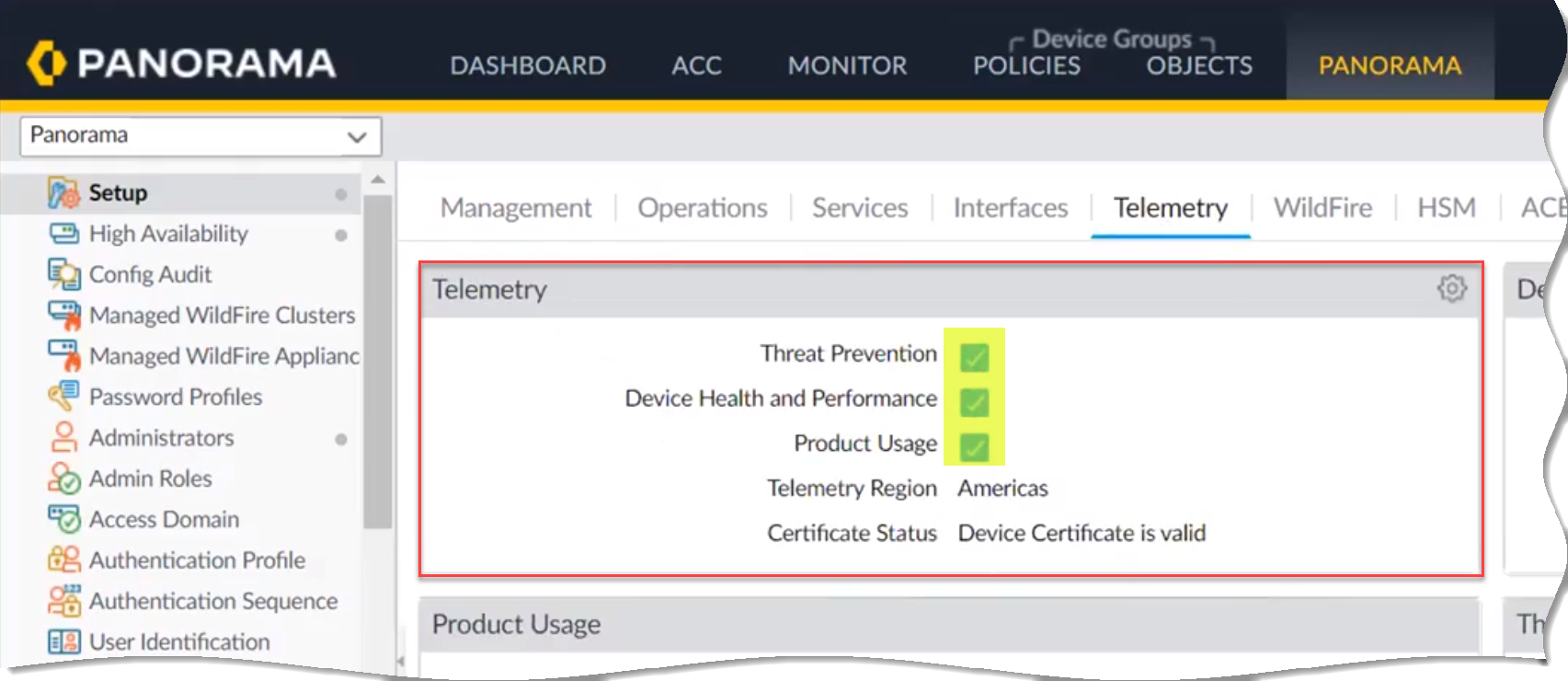Strata Cloud Manager
Panorama CloudConnector Plugin
Table of Contents
Expand All
|
Collapse All
Strata Cloud Manager Docs
Panorama CloudConnector Plugin
Learn about the Panorama CloudConnector Plugin and what you need to get
started.
| Where Can I Use This? | What Do I Need? |
|---|---|
|
Want to proactively check your policy rules for adherence to best practices? You
should not have to wait to get an alert and then fix a problem after you’ve pushed
your policy rules. Connect AIOps for NGFW or Strata Cloud Manager to your Panorama
to evaluate your configuration against certain best practice checks before pushing
it to your managed firewalls. See Proactively Enforcing Security Checks.
Updates to your Security policy rules are often time-sensitive and require
you to act quickly. However, you want to ensure that any update you make to your
security policy rulebase meets your requirements and does not introduce errors or
misconfigurations (such as changes that result in duplicate or conflicting
rules).
To achieve this, the Policy Analyzer in Strata Cloud Manager enables you to
optimize time and resources when implementing a change request. Policy Analyzer not
only analyzes and provides suggestions for possible consolidation or removal of
specific rules to meet your intent but also checks for anomalies, such as Shadows,
Redundancies, Generalizations, Correlations and Consolidations in your rulebase.
Connect AIOps for NGFW or Strata Cloud Manager to your Panorama and use
Policy Analyzer to add or optimize your Security policy rulebase. See Policy Analyzer.
You’ll need these things to connect AIOps for NGFW to your Panorama:
- AIOps for NGFW or Strata Cloud Manager instance: You don't need an AIOps for NGFW Premium license to install the Panorama CloudConnector plugin. However, the Premium license is required to use premium features like the Policy Analyzer and Proactive Best Practice Assessment (BPA).A Panorama with a device certificate installed.
![]() The Panorama CloudConnector Plugin installed on your Panorama running PAN OS 10.2.3 and above.You need to enable this plugin using the command:> request plugins cloudconnector enable basic
The Panorama CloudConnector Plugin installed on your Panorama running PAN OS 10.2.3 and above.You need to enable this plugin using the command:> request plugins cloudconnector enable basic![]()
- To help customers, we have preinstalled this plugin with newer Panorama versions (11.0.1 and above).
- If you have already installed both the AIOps plugin and the CloudConnector plugin, uninstall the AIOps plugin, as they are identical and only the name has changed. Ensure that you have only one plugin installed, which should be the latest version of the CloudConnector plugin.
If you installed the AIOps plugin on PAN-OS 10.2.3 and then upgraded to PAN-OS 11.0.1 or later, a default version of the plugin will be installed with the new PAN-OS version. This results in both plugins being present on Panorama. In this case, follow these steps:- In the Panorama web interface, select Panorama > Plugins and Uninstall the AIOps plugin.
- Enable the CloudConnector plugin:> request plugins cloudconnector enable basic
CloudConnector plugin 2.2.0 supports proxy configuration settings from Panorama. These settings only take effect after a commit. Here are the scenarios:- Configuring Proxy Settings: When you configure proxy settings and perform a commit, the CloudConnector plugin won't recognize the new proxy settings during this commit. After the commit, the plugin will use the proxy configuration for future interactions with the cloud.
- Removing Proxy Settings: When you remove proxy settings and perform a commit, the CloudConnector plugin won't recognize the removed proxy settings during the commit. After the commit, the plugin will no longer use the proxy configuration for future interactions with the cloud.
Device telemetry enabled on your Panorama.![]() A security policy rule that allows communication between Panorama and the FQDN that corresponds to your Strata Logging Service host region:
A security policy rule that allows communication between Panorama and the FQDN that corresponds to your Strata Logging Service host region:Americas (americas) https://prod.us.secure-policy.cloudmgmt.paloaltonetworks.com/ Australia (au) https://prod.au.secure-policy.cloudmgmt.paloaltonetworks.com/ Canada (ca) https://prod.ca.secure-policy.cloudmgmt.paloaltonetworks.com/ Europe (europe) https://prod.eu.secure-policy.cloudmgmt.paloaltonetworks.com/ FedRAMP (gov) https://prod.gov.secure-policy.cloudmgmt.paloaltonetworks.com/ Germany (de) https://prod.de.secure-policy.cloudmgmt.paloaltonetworks.com/ India (in) https://prod.in.secure-policy.cloudmgmt.paloaltonetworks.com/ Japan (jp) https://prod.jp.secure-policy.cloudmgmt.paloaltonetworks.com/ Singapore (sg) https://prod.sg.secure-policy.cloudmgmt.paloaltonetworks.com/ United Kingdom (uk) https://prod.uk.secure-policy.cloudmgmt.paloaltonetworks.com/