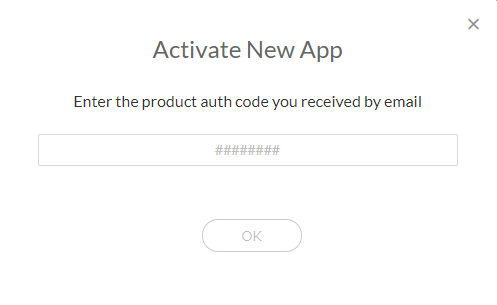Associate the Cloud Identity Engine During Activation
Table of Contents
Expand all | Collapse all
-
- Cloud Identity Engine Attributes
- Collect Custom Attributes with the Cloud Identity Engine
- View Directory Data
- Cloud Identity Engine User Context
- Create a Cloud Dynamic User Group
- Configure Third-Party Device-ID
- Configure an IP Tag Cloud Connection
- View Mappings and Tags
- Configure Dynamic Privilege Access in the Cloud Identity Engine
- Send Cortex XDR Risk Signals to Okta
- Configure SSF Okta Receiver as a Risk Connection
- Configure the Secrets Vault
-
- Set Up Password Authentication
-
- Configure Azure as an IdP in the Cloud Identity Engine
- Configure Okta as an IdP in the Cloud Identity Engine
- Configure PingOne as an IdP in the Cloud Identity Engine
- Configure PingFederate as an IdP in the Cloud Identity Engine
- Configure Google as an IdP in the Cloud Identity Engine
- Configure a SAML 2.0-Compliant IdP in the Cloud Identity Engine
- Set Up a Client Certificate
- Configure an OIDC Authentication Type
- Set Up an Authentication Profile
- Configure Cloud Identity Engine Authentication on the Firewall or Panorama
- Configure the Cloud Identity Engine as a Mapping Source on the Firewall or Panorama
- Configure Dynamic Privilege Access in the Cloud Identity Engine
- Get Help
Associate the Cloud Identity Engine During Activation
Learn how to associate the Cloud Identity Engine with
other Palo Alto Networks apps during tenant activation.
The following procedures describe the steps for
the support account view in the Hub. If you are using the tenant
account view, association is not necessary for a tenant service
group (TSG). For more information,
refer to the Hub Getting Started guide.
- Using your Auth Code, activate the Palo Alto Networks cloud app you want to associate with the Cloud Identity Engine tenant.
![]() Enter the information required to activate the application, such as an Instance Name and a Region, which will vary depending on the app.Select the Cloud Identity Engine tenant you want to associate with the app.Only Cloud Identity Engine tenants that are compatible with the Palo Alto Networks cloud application are displayed in the drop-down list. For example, a Cloud Identity Engine tenant assigned to the US region would be compatible with another Palo Alto Networks cloud service app assigned to the US region. If the Cloud Identity Engine field is not available, the Palo Alto Networks cloud services app you selected does not support the Cloud Identity Engine.Agree and Activate the app.
Enter the information required to activate the application, such as an Instance Name and a Region, which will vary depending on the app.Select the Cloud Identity Engine tenant you want to associate with the app.Only Cloud Identity Engine tenants that are compatible with the Palo Alto Networks cloud application are displayed in the drop-down list. For example, a Cloud Identity Engine tenant assigned to the US region would be compatible with another Palo Alto Networks cloud service app assigned to the US region. If the Cloud Identity Engine field is not available, the Palo Alto Networks cloud services app you selected does not support the Cloud Identity Engine.Agree and Activate the app.