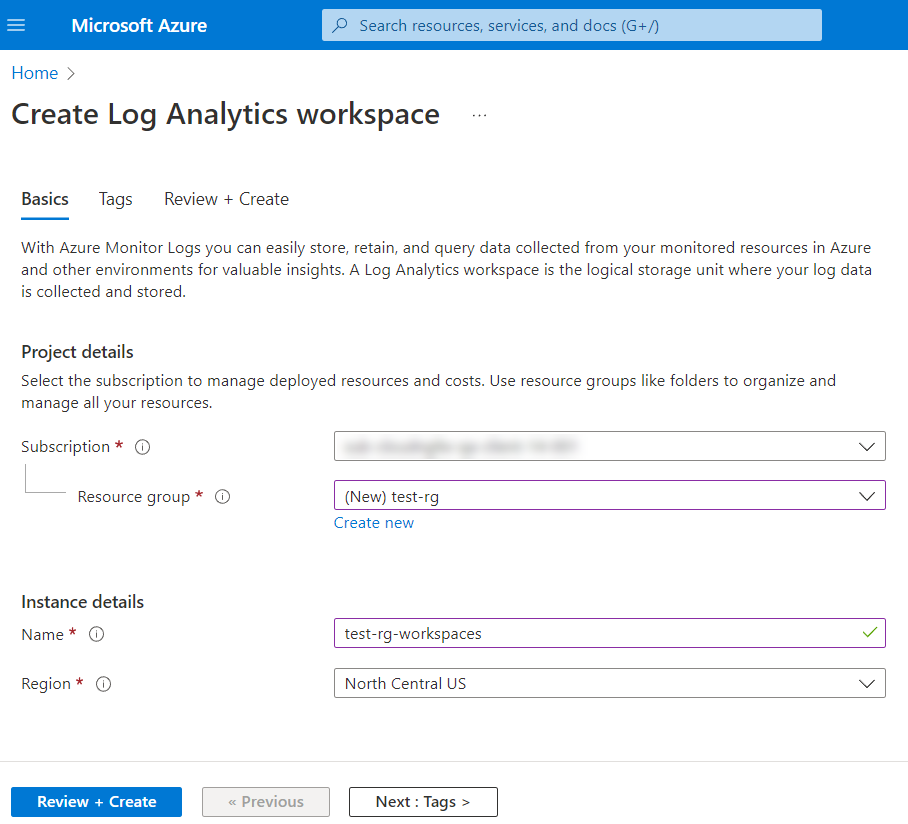What's New In the Panorama Plugin for Azure 4.2.0
Table of Contents
Expand all | Collapse all
-
-
-
-
- Features Introduced in Zero Touch Provisioning 2.0
- Known Issues in the Zero Touch Provisioning 2.0.4 Release
- Known Issues in the Zero Touch Provisioning 2.0.3 Release
- Known Issues in the Zero Touch Provisioning 2.0.2 Release
- Known Issues in the Zero Touch Provisioning 2.0.1 Release
- Known Issues in the Zero Touch Provisioning 2.0.0 Release
- Limitations
-
-
What's New In the Panorama Plugin for Azure 4.2.0
This release introduces the following enhancement for the Panorama
plugin for Azure.
Azure Workspace-based Application Insights Support
The VM-Series firewall for Azure supports Azure's workspace-based Application
Insights. This allows the VM-Series firewall on Azure can publish custom PAN-OS
metrics natively to Azure workspace-based Application Insights that you can use
to monitor the firewalls directly from the Azure portal. These metrics allow you
to assess performance and usage patterns that you can use to set alarms and take
action to automate events such as launching or terminating instances of the
VM-Series firewalls.
Complete the following steps to migrate your existing classic Application
Insights to a workspace-based Application Insights. For more information about
migrating, visit the Azure documentation portal.
The migration process is permanent and
cannot be reversed.
- Check if your current Application Insights resource is classic or workspace-based.
- Log in to the Azure portal.Select Resource GroupsApplication InsightsProperties.If the Workspace field is empty, the Application Insights resource is classic. Continue with this procedure to migrate to a workspace-based resource.Create a Log Analytics workspace.
- From the Azure portal, select Log Analytics workspacesCreate.Select the subscription and resource group associated with your current deployment.Enter an instance name for your new Log Analytics workspace using the following format.<resource-group-name>-workspaces
![]() Ensure that you select the region associated with your current deployment.Complete the creation of your new Log Analytics workspace.Return to your resource group you selected previously and verify that the new Log Analytics resource is present.Migrate your classic Application Insights resource to workspace-based resource.
Ensure that you select the region associated with your current deployment.Complete the creation of your new Log Analytics workspace.Return to your resource group you selected previously and verify that the new Log Analytics resource is present.Migrate your classic Application Insights resource to workspace-based resource.- Select your classic Application Insights resource and then click Properties.Click Migrate to Workspace-based.On the Migrate to Workspace-based page, select the Log Analytics resource you created previously from the Log Analytics Workspace drop-down.Click Apply.The migration process is permanent and cannot be reversed.
![]()