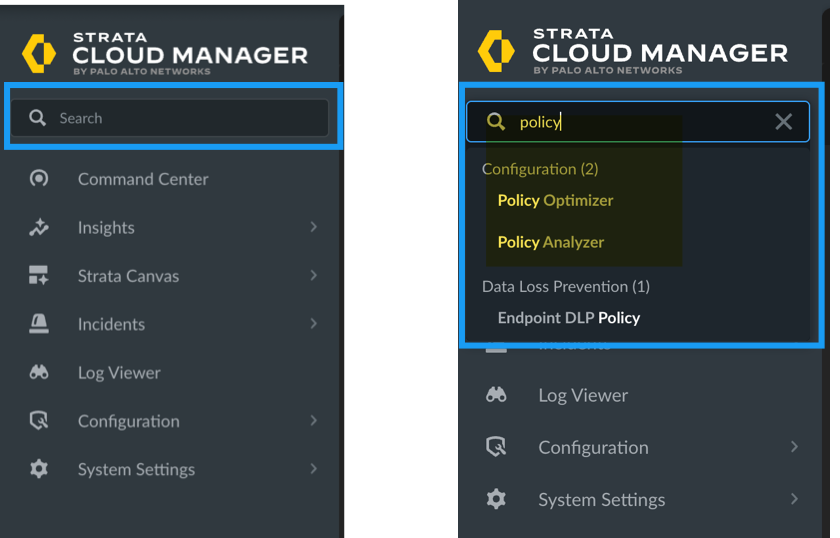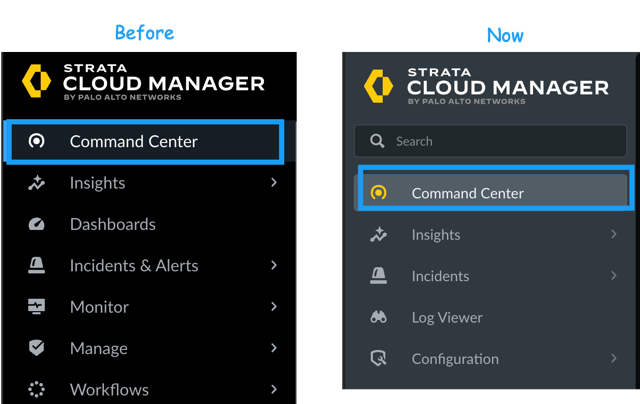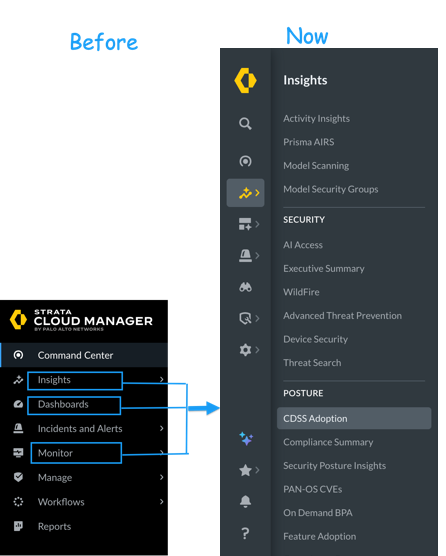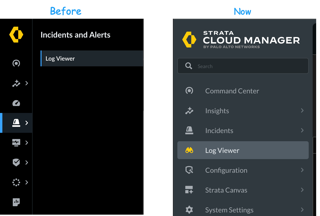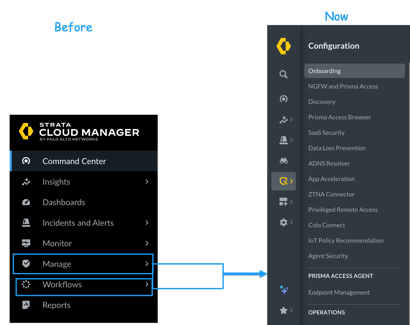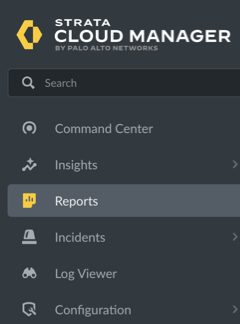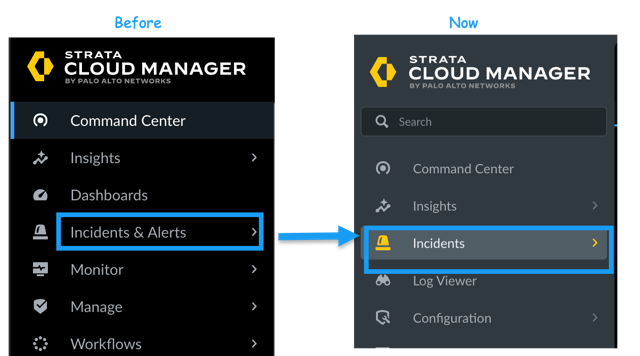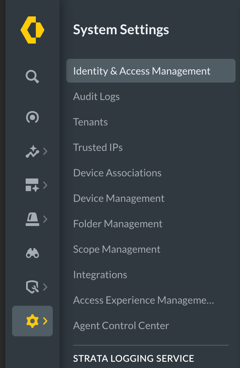Strata Cloud Manager
New Features in September 2025
Table of Contents
Expand All
|
Collapse All
Strata Cloud Manager Docs
New Features in September 2025
Here are the new features we've added to Strata Cloud Manager in September 2025.
New Strata Cloud Manager Management Features (September 2025)
See the new configuration management features we've added to Strata Cloud Manager in
September 2025.
Here's the new configuration management features we've added to Strata Cloud
Manager in September 2025. Check your Strata Cloud Manager in-product notifications for
updates on the release upgrade schedule. You can verify which Strata Cloud Manager
release version you're running by navigating to your configuration overview, and checking the
Cloud Management Version.
Strata Cloud Manager Simplified Navigation Structure
September 25, 2025 Supported for:
|
Phased Rollout of Strata Cloud Manager New User Interface
The Strata Cloud Manager new interface will be deployed through a phased rollout
based on regions, beginning September 25, 2025, and continuing through the first
week of October, 2025. Region-specific support will automatically be available as
deployment completes for each region.
Strata Cloud Manager is not available to you to manage your
instances hosted in China or in FedRAMP high regions.
Strata Cloud Manager introduces a new navigation structure designed to
improve user experience and simplify the management of complex network security
infrastructure by organizing options into three key workflow categories: Monitor,
Investigate, and Configure. This simplified approach helps you efficiently manage
and monitor your entire network security ecosystem from a single, unified
interface.
The new navigation design addresses the complexity stemming from the
consolidation of multiple products such as Prisma Access, AIOps for NGFW, ADEM,
Prisma SD-WAN, and CDSS into a single platform. This structure provides unified
insights, consolidated configuration, streamlined workflows, enhanced search, and
consistent access.
See how the left navigation has changed, what’s new, and how pages map to
each other now here.
The following graphic shows you the difference in the left navigation panel
when you first log in.
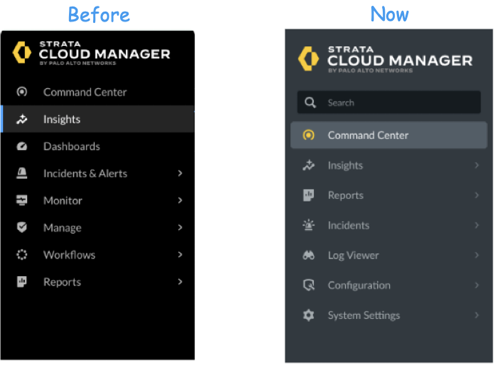
- Enhanced Navigation SearchThe new search capability added to the left navigation allows you to quickly locate specific pages without navigating through multiple menus.
![]()
- Command CenterCommand Center provides high-level summaries of your Palo Alto Networks product ecosystem.
![]()
- Visibility via InsightsYou can access monitoring capabilities through the consolidated Insights section, which brings together security and operational dashboards in one location.The DNS Security dashboard and its associated reports have been deprecated. You can access the related use cases on the InsightsActivity InsightsDomains page.To view the DNS Security and Advanced DNS Security insights, generate a Security Lifecycle Review (SLR) report. The DNS Security Analysis section of the SLR report provides detailed insights into various aspects of DNS activity and threats including DNS Security Analysis (Summary), Traffic Distribution, DNS Traffic Insight, Malicious Traffic Insights, Known Malware and Families, Advanced DNS Security Resolver, and DNS Zone Misconfiguration.
![]()
- Log ViewerLog Viewer has been elevated to the first navigation level for immediate access to critical security and network logs.
![]()
- ConfigurationFor configuration tasks, you’ll find a centralized Configuration section that brings together tasks that were previously spread across different areas in Manage and Workflows, creating a more cohesive workflow experience.
![]()
- ReportsReports allows you to download, share, or schedule delivery of reports.
![]()
- IncidentsIncidents offer a centralized view of security posture or performance anomalies.
![]()
- System SettingsRenamed and positioned higher in the panel, allows you to customize user access, permissions, and other administrative preferences.
![]()
- Favorites remain unchanged, ensuring you have consistent access to support resources as you explore the new interface.
Strata Cloud Manager: Enhanced Visibility with Zero Touch Provisioning for Installers
September 25, 2025 Supported for:
|
Installers can now monitor the real-time status of the NGFW activation during Zero Touch Provisioning
(ZTP) deployments through the ZTP Activation Page. ZTP onboarding
visibility addresses the challenge that installers with minimal technical knowledge
face when they have no insight into the NGFW activation process that spans
approximately 30 minutes. ZTP Activation Page now provides comprehensive bootstrap
status monitoring through six sequential stages: Firewall Licensing, Content
Updates, Wildfire Updates, Antivirus Updates, Routing Mode Changes, and Software
Upgrades.
When you initiate NGFW activation using ZTP, you can access detailed
progress information through the ZTP Activation Portal for installers and the Device
Management interface for administrators. The system displays real-time status
indicators for each NGFW activation stage, including spinners that provide
visibility into downloads and installation.
ZTP visibility includes error handling and recovery mechanisms that allow
administrators and installers to retry failed operations without requiring on-site
technical support. When ZTP activation failures occur, the system provides specific
error messages and retry options. For non-critical failures in antivirus or Wildfire
updates, the system displays warning notifications while allowing the ZTP to
continue.
Installers can also review activation history for the past 7 days through
Activation History. Enhanced visibility and troubleshooting aims to reduce
deployment inefficiencies and provide the seamless experience you expect from ZTP
while maintaining your ability to troubleshoot issues remotely through administrator
controls.
New NetSec Platform Features on Strata Cloud Manager (September 2025)
See all the new features made available for Strata Cloud Manager in September
2025.
These new features follow the Strata Cloud Manager release model of continuous feature deployment; as they're ready, we make them
available to ensure the latest support for all products and subscriptions across the
NetSec platform. There's no Strata Cloud Manager upgrade or management version
requirement associated with these features; however, check if they have version or
license dependencies associated with other parts of the NetSec platform (like a
cloud-delivered security service subscription, or a Prisma Access version, for
example).
Integrating Strata Cloud Manager Pro for NGFW with Enterprise Support Agreement (ESA)
|
September 26, 2025
Supported for: Strata Cloud Manager
|
Palo Alto Networks now enables you to leverage Strata Cloud Manager Pro for
NGFW capabilities directly within your Enterprise Support Agreements (ESA),
significantly enhancing your support experience while reducing time to resolution.
This integration helps you maximize your investment in Palo Alto Networks solutions
while simplifying management of your security infrastructure.
With the ESA and Strata Cloud Manager integration, you receive a single
authentication code that activates both your support entitlements and Strata Cloud
Manager Pro features for your NGFW deployments. This consolidation eliminates the
need to purchase and manage separate subscriptions, creating a more streamlined
experience. Your ESA agreement with Strata Cloud Manager Pro provides advanced
monitoring, reporting, and management capabilities that help you identify and
resolve security issues more quickly.
Through this integration, you gain the operational benefits of Strata Cloud
Manager's advanced management capabilities combined with Palo Alto Networks support
services, all within a single, cost-effective agreement that covers your entire NGFW
deployment.
TechDocs Strata Copilot: Your AI Assistant on TechDocs
September 18, 2025 Supported on the Palo Alto Networks TechDocs website for network security products. |
TechDocs Strata Copilot, an AI-powered assistant, is now available on the Palo
Alto Networks TechDocs website. It simplifies how you find information by
letting you ask questions in natural language, which eliminates the need to search
through documentation or use specific keywords.
TechDocs Strata Copilot pulls answers to your queries from a comprehensive data
source, such as our Network Security Documentation, Knowledge Base articles, and
LIVEcommunity. Instead of just showing you a link, TechDocs Strata Copilot provides
a concise summary to give you immediate clarity.
Every answer includes direct links to the source documentation, allowing you to
explore the context and verify the information. This feature enhances your
self-service experience by providing instant access to critical knowledge, reducing
resolution times, and helping you more efficiently manage your network security
solutions.
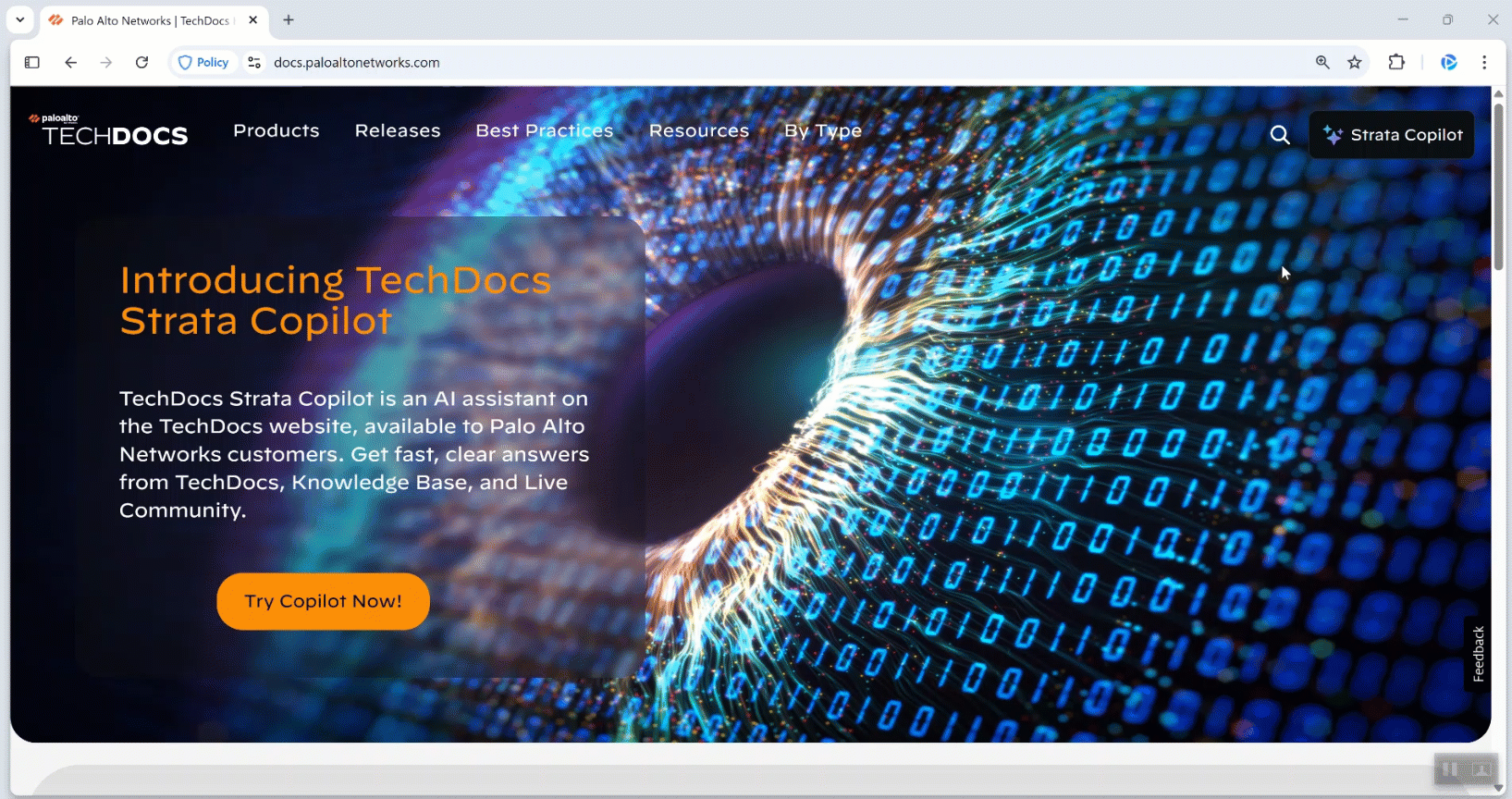
Strata Cloud Manager: PAN-OS & Panorama Parity Features
|
September 17, 2025
Supported for: Strata Cloud Manager
|
Strata Cloud Manager continues to expand feature parity with PAN-OS and Panorama,
bringing familiar capabilities to the cloud-native management platform. These
enhancements offer parity with PAN-OS and Panorama while leveraging the
scalability and automation benefits of cloud-based configuration management.
Parity Features:
- Admin Role Profile Configuration
- Customize Predefined Apps
- Device Setup
- Device Quarantine List
- GRE Tunnel Termination
- Hardware Security Module (HSM) Integration
- IPv6 Features
- Log Forwarding Card Support
- Master Key Management
- Network Interfaces
- Netflow Monitoring
- Policy Application Dependency
- Response Page Fallouts
- QoS Support
Strata Cloud Manager: Visibility into Agent Versions for Connected Devices
|
September 11, 2025
Supported for: Strata Cloud Manager
|
User Activity Insights in Strata Cloud
Manager provides clear visibility into connected gateway agent (GlobalProtect and
Prisma Access) versions and subversions for connected user devices in your
deployment. Previously, GlobalProtect agent version information varied by its source
(Strata Logging Service, ADEM, or SaaS agent) and lacked subversion details.
You can now access both the main agent version and detailed subversion
information, including patch details. The subversion details for existing
GlobalProtect devices populate over a 30-day period. However, for newly added
devices, the subversion details are displayed immediately upon their first
connection. The GlobalProtect agent subversions are displayed for devices connected
to Prisma Access only. This clear view of your agent distribution landscape helps
you identify version inconsistencies and plan updates more effectively.
Strata Cloud Manager: Admin Role Profile Configuration
|
September 23, 2025
Supported for: NGFW (Managed by Strata Cloud
Manager)
|
By setting up roles with
specific permissions and assigning them to administrators you can enforce the
principle of least privilege, ensuring administrators have only the access necessary
for their specific job functions.
This feature gives you fine-grained control
across the web interface, CLI, REST API, and XML API. You can configure detailed
access permissions over various functional areas, including device configuration,
network settings, security policies, monitoring capabilities, and operational tasks.
For example, you can create a network admin role that has permissions to manage
interfaces and routing but is restricted from changing security profiles.
By
configuring custom admin roles, you can enhance your security posture, simplify
compliance, and create a more organized and efficient workflow for your administrators. Strata Cloud Manager: Custom Defined Application Settings
|
September 23, 2025
Supported for:
|
Strata Cloud Manager now provides users the ability to customize predefined local and cloud-based
applications. For each given application, you can modify the
TCP Timeout, TCP Half Closed,
TCP Time Wait, and Risk values to
more appropriately fit the needs of your organization's network security
requirements.
Strata Cloud Manager: Device Quarantine List for Cloud Managed NGFWs
|
September 23, 2025
Supported for: NGFW (Managed by Strata Cloud
Manager)
|
You can now manage device quarantine lists for NGFWs acting
as GlobalProtect portals and gateways directly through Strata Cloud Manager. This
capability enables you to block specific devices by adding their corresponding
device information to a quarantine list while using Strata Cloud Manager as your
primary management interface.
When you access the device quarantine list functionality in Strata Cloud Manager, you
can view quarantined devices that have been flagged by Administrators.
Strata Cloud Manager: GRE Tunnel Termination
|
September 23, 2025
Supported for: Strata Cloud Manager
|
Strata Cloud Manager allows you to configure and deploy GRE (Generic Routing Encapsulation)
tunnels on managed NGFW platforms to establish secure, point-to-point
connectivity across untrusted networks. GRE tunnels enable you to encapsulate
various network layer protocols inside virtual point-to-point links, allowing you to
extend your network topology across geographically distributed locations.
Strata Cloud Manager: Hardware Security Module (HSM) Integration
|
September 24, 2025
Supported for: Strata Cloud Manager
|
You can now set up a Hardware Security Module (HSM) to
generate, store, and manage digital keys through Strata Cloud Manager. An HSM is a
physical appliance that, once connected, provides both physical and logical
protection of these cryptographic keys. By utilizing the management options in
Strata Cloud Manager, you can specify HSM servers that use one or more of the
following providers: SafeNet Network, nCipher nCshield Connect, or Thales
CipherTrust Manager.
Strata Cloud Manager: Log Forwarding Card (LFC) Support
|
September 24, 2025
Supported for: Strata Cloud Manager
|
You can now configure a PA-7000 Series Firewall Log Forwarding Card
(LFC) using Strata Cloud Manager. The LFC is a physical, high-performance
slot card that forwards all dataplane logs from the firewall to an external logging
system. Once installed, you can choose to configure either interface LFC 1/1 or
interface LFC 1/9, as well as IPv4 or IPv6 settings, depending on your deployment
needs.
Strata Cloud Manager: Master Key Management for NGFWs
|
September 23, 2025
Supported for: NGFW (Managed by Strata Cloud
Manager)
|
Now you can deploy a custom master key in Strata Cloud Manager™
to replace the default master key on your next-generation firewalls (NGFWs), adding
an extra layer of protection for your sensitive data.
When you deploy a new master key, Strata Cloud Manager re-encrypts all key material
to strengthen your security posture. You can define a custom lifetime for the master
key (from 1 to 18, 250 days) and set reminder notifications (1 to 365 days before
expiration). This allows you to rotate keys on schedule to help minimize disruption.
Regular rotation is a best practice for cryptographic key management and helps you
meet compliance requirements.
The Deploy Master Key feature supports both standalone and high-availability
(HA) firewall configurations, with built-in validations to ensure secure key
deployment.
Strata Cloud Manager: Netflow Monitoring
|
September 23, 2025
Supported for: NGFW (Managed by Strata Cloud
Manager)
|
Strata Cloud Manager™ now provides the ability to configure and deploy NetFlow on managed next-generation
firewall (NGFW) platforms. This new capability allows you to export detailed IP
traffic statistics to a NetFlow collector, providing valuable data for security
analysis, troubleshooting, and performance optimization. You can create server
profiles to define collector destinations and export parameters, with support for
Layer 3, Layer 2, virtual wire, tap, VLAN, loopback, and tunnel interfaces. This
feature supports NetFlow Version 9 and both standard and enterprise templates.
Strata Cloud Manager: Policy Application Dependency Management
|
September 23, 2025
Supported for:
|
Strata Cloud Manager (SCM) now provides users the ability to view all dependent
applications associated with a selected application while creating Security Policy Rules. This makes
it easier to build security policies without unintentionally excluding required
dependent applications. To view the dependent applications, access the relevant
Security Policy Rule, and from the Application / Service
menu, open the Application dropdown and select the
Dependent Applications button. This opens the
Dependent Applications pane, which displays all dependent
apps contained within the selected application it relies on, as well as the rules
they are used in. Additionally, you can also add these dependencies directly to your
current rule or an existing rule.
Strata Cloud Manager: QoS Support
|
September 23, 2025
Supported for:
|
QoS enables you to prioritize and manage network traffic to ensure critical
applications and services receive the necessary bandwidth and resources.
You can now configure QoS on the next-generation firewalls in Strata™ Cloud Manager.
Enable QoS capabilities on NGFWs through the
following configuration components for traffic prioritization and bandwidth
management:
QoS Profile
- Defines traffic classification rules and bandwidth allocation parameters
- Establishes service level priorities for different application types
- Configures queue management and traffic shaping policy rules
QoS Policy
- Applies QoS Profiles to specific traffic flows based on defined criteria
- Implements rule-based traffic classification and prioritization
- Enables granular control over application and user-based QoS enforcement
QoS Egress Interface Configuration
- Designates network interfaces for QoS policy rule enforcement
- Configures outbound traffic shaping and bandwidth limits
- Ensures proper queue management at interface level
By implementing QoS, you can improve overall network efficiency, enhance user
experience for critical services, and align network resource allocation with your
organization's priorities. With QoS, you can maximize the value of your existing
network infrastructure while ensuring that your most important traffic always gets
through, even during periods of high network utilization.
Strata Cloud Manager: Response Page Customization
|
September 23, 2025
Supported for:
|
Strata Cloud Manager™ now offers expanded response page customization, allowing you
to tailor additional page types for a more consistent and user-friendly experience.
These pages appear during authentication challenges, security restrictions, or
informational notices, helping users understand what is happening while maintaining
your organization’s branding.
Newly supported customizable pages include:
- GlobalProtect: Customize portal login pages, welcome screens, and help pages that guide users through the connection process.
- Authentication Services: Modify Multi-Factor Authentication (MFA) login pages and SAML authentication error pages to provide clear guidance during authentication challenges.
- SSL Decryption: Customize notification pages to inform users about traffic inspection policies and certificate errors.
Panorama to Strata Cloud Manager Migration for NGFWs
|
Supported for: NGFW (Managed by Panorama)
|
If you use Panorama to manage your organizations NGFWs, you can migrate your configurations to Strata
Cloud Manager for the benefits of cloud management.
Strata Cloud Manager enables you to migrate your organizations NGFW
hierarchy and configurations:
- Complete migration visibility and control — Accept and validate Panorama running configurations with pre-migration identification of unsupported elements.
- Flexible migration options — Choose partial or complete configuration migration based on your requirements.
- Conflict prevention — Automatic detection and display of previously migrated elements during subsequent migrations.
- Automated validation — Minimize the risk of configuration errors that could impact network security.
- Configuration continuity — Maintain your previous configurations throughout the migration process.
For the benefits of moving to Strata Cloud Manager, click here.
Flexible Software Upgrades for NGFWs
September 23, 2025 Supported on:
|
Administrators can now skip reboots during PAN-OS software upgrades for
cloud managed NGFWs, allowing you to decouple software installation from
the reboot process and providing granular control over when your NGFWs restart after
receiving software updates. You can schedule software downloads and installations to
complete during designated maintenance windows while deferring the actual reboot to
a time that minimizes operational impact on your network services. This separation
of upgrade phases prevents unexpected downtime during critical business hours and
allows you to coordinate reboots across multiple firewalls in your environment.
You configure this feature through the Software Upgrade
Scheduler and configure the update to work with the needs of your
business and network.
Strata Cloud Manager: Device Setup
|
September 23, 2025
Supported for:
|
Strata Cloud Manager now extends support to configure and manage
critical device settings without needing to access individual device
interfaces. This capability streamlines your device management workflow
by consolidating multiple configuration areas into accessible config widgets within
your existing Strata Cloud Manager environment. You can adjust Security policy
rules, configure logging parameters, manage authentication settings, and customize
device appearance through a unified interface that maintains consistency with your
other Strata Cloud Manager management tasks.
In addition to this, Strata Cloud Manager adds new config widgets providing
centralized access to essential device configuration areas including API settings,
policy rulebase settings, log interface configuration, PAN-OS edge service settings,
minimum password complexity requirements, SSH Management Profile settings, custom
logos, SNMP setup, Content-ID settings, and WildFire® settings.
Strata Cloud Manager: Management Features
|
September 23, 2025
Supported for:
|
Strata Cloud Manager now provides comprehensive IPv6 capabilities to help you manage
your network infrastructure in dual-stack environments. This enhancement brings IPv6
parity with PAN-OS management capabilities, allowing you to configure and manage
both IPv4 and IPv6 addressing across your NGFW deployments through the cloud
management platform.
You can now configure IPv6 addressing for management
interfaces including dedicated management ports and auxiliary interfaces.
The management interface configuration supports both static IPv6 addressing and
dynamic DHCPv6 client options with configurable parameters such as non-temporary
address options, temporary address options, rapid commit, and DUID type selection.
For auxiliary interfaces, you can specify IPv6 addresses with prefix lengths and
configure default IPv6 gateways to ensure proper routing in your management
network.
Strata Cloud Manager: IPv6 Service Route Configuration
|
September 23, 2025
Supported for: Strata Cloud Manager
|
You can configure a data port (a regular interface) to access external services, such
as DNS servers, external authentication servers, Palo Alto Networks® services such
as software, URL updates, licenses and AutoFocus. Strata Cloud Manager now supports
configuring and deploying IPv6 service routes (in addition to IPv4
service routes) for all managed NGFW platforms.
Strata Cloud Manager: Management Service Route
|
September 23, 2025
Supported for: Strata Cloud Manager
|
The firewall uses the management (MGT) interface by default to access external
services, such as DNS servers, external authentication servers, Palo Alto Networks®
services such as software, URL updates, licenses and AutoFocus. An alternative to
using the MGT interface is to configure a data port (a regular interface) to access
these services. A service route is the path from the interface to the service on a
server. Strata Cloud Manager allows you to customize service routes for various
services or Use Management Interface for all services.
Strata Cloud Manager: NDP Proxy
|
September 23, 2025
Supported for: Strata Cloud Manager
|
Strata Cloud Manager now supports Neighbor Discovery Protocol (NDP) Proxy to simplify
address resolution in IPv6 environments. This feature allows the firewall to respond
to link-layer address requests on behalf of devices behind it, performing a similar
function to ARP for IPv4. Configuring NDP Proxy is required when you enable IPv6-to-IPv6 Network Prefix Translation
(NPTv6). Key capabilities of NDP Proxy include:
- Simplified Address Resolution: The firewall automatically responds to Neighbor Solicitation messages for configured IPv6 prefixes.
- Selective Proxying: You can specify addresses for which the firewall will not act as a proxy (negated addresses).
Strata Cloud Manager: NGFW Alerts in September
|
September 22, 2025
Here are the NGFW alerts introduced
in September 2025:
|
Health alerts actively monitor the health and
performance of your platform in real time. This approach helps in identifying
issues, predicting potential problems, and implementing remediation actions to
ensure your devices function optimally. Here are some key aspects:
- Monitoring Metrics: Continuously monitor various metrics from the NGFWs, including CPU utilization, memory usage, disk space, network throughput, and other relevant performance indicators.
- Anomaly Detection: Generate alerts that dynamically adjust based on the metric's historical value and your usage trends.
- Predictive Analysis: Leverage historical data and patterns to predict when thresholds might be exceeded or specific events may occur. This helps forecast potential issues before they escalate.
Strata Cloud Manager: Support for Gen 5 Hardware with Zero Touch Provisioning
September 23, 2025 Supported for:
|
You can now use Zero Touch Provisioning (ZTP) to deploy Gen 5
hardware through Strata Cloud Manager with enhanced device-specific QR
codes that contain your device's serial number and claim key.When you scan the QR
code on your PA-500 or PA-5500 series NGFWs, you are
automatically directed to the ZTP Activation page with the serial number and claim
key pre-populated, eliminating the need for manual data entry and reducing input
errors during onboarding.