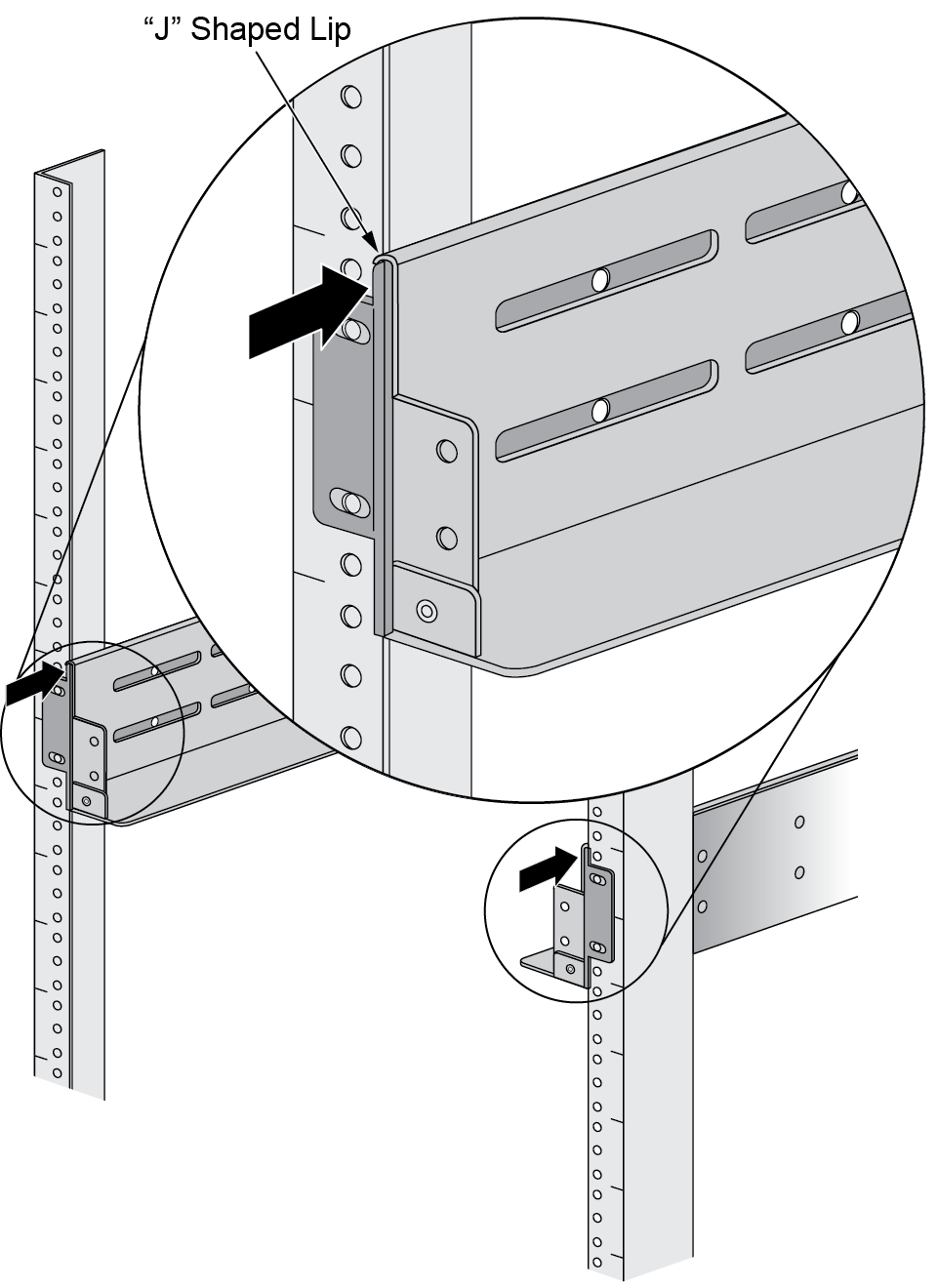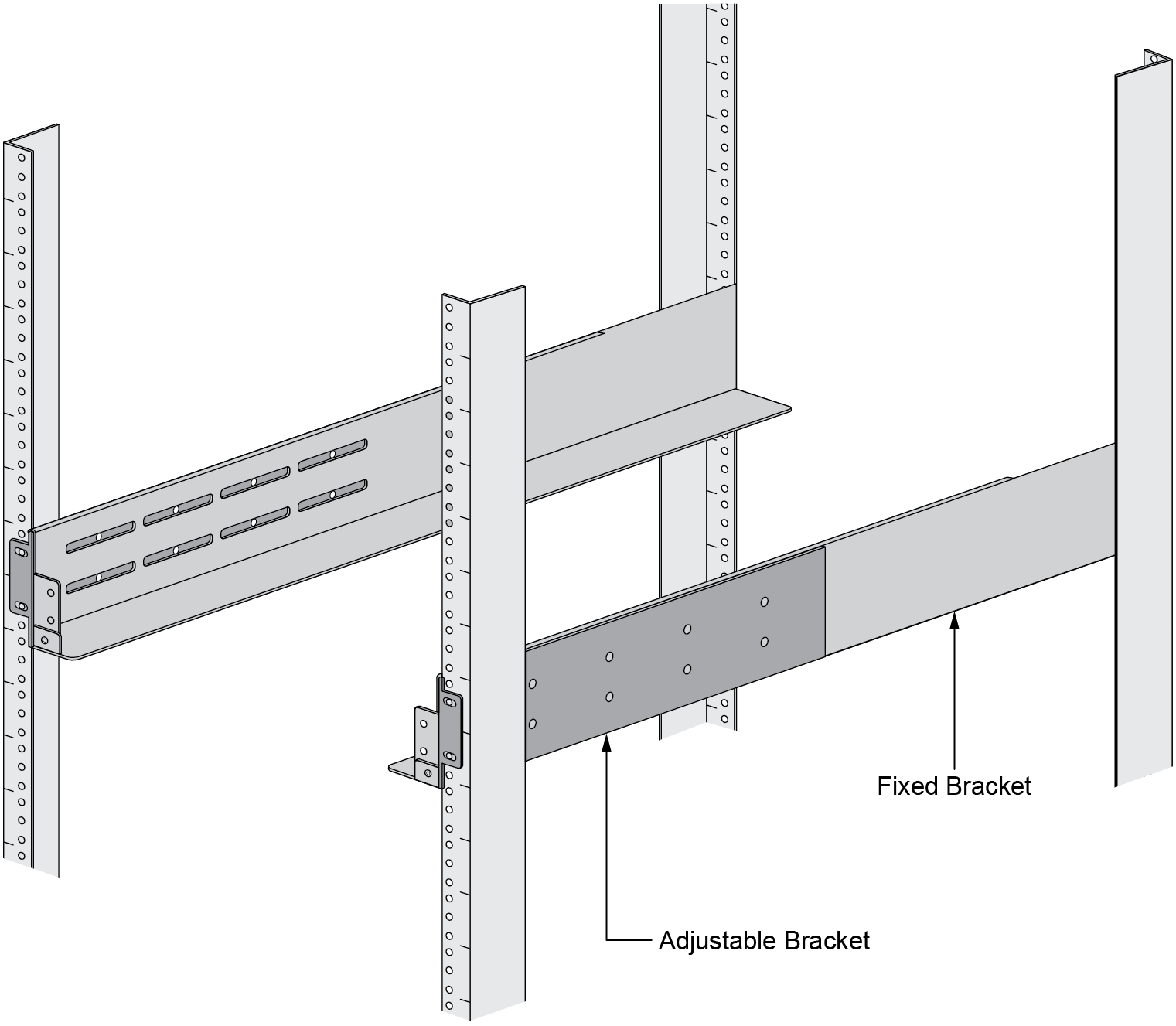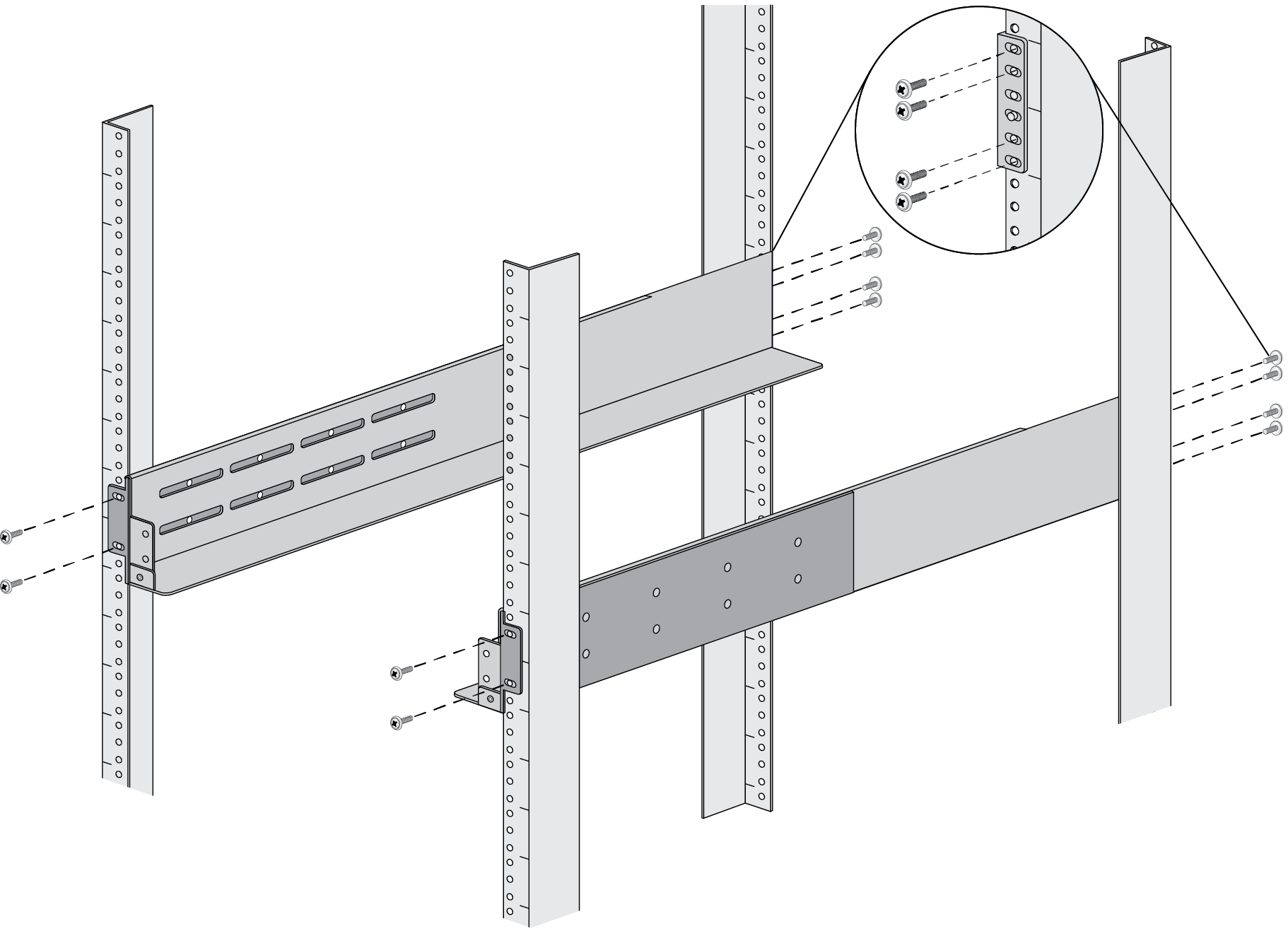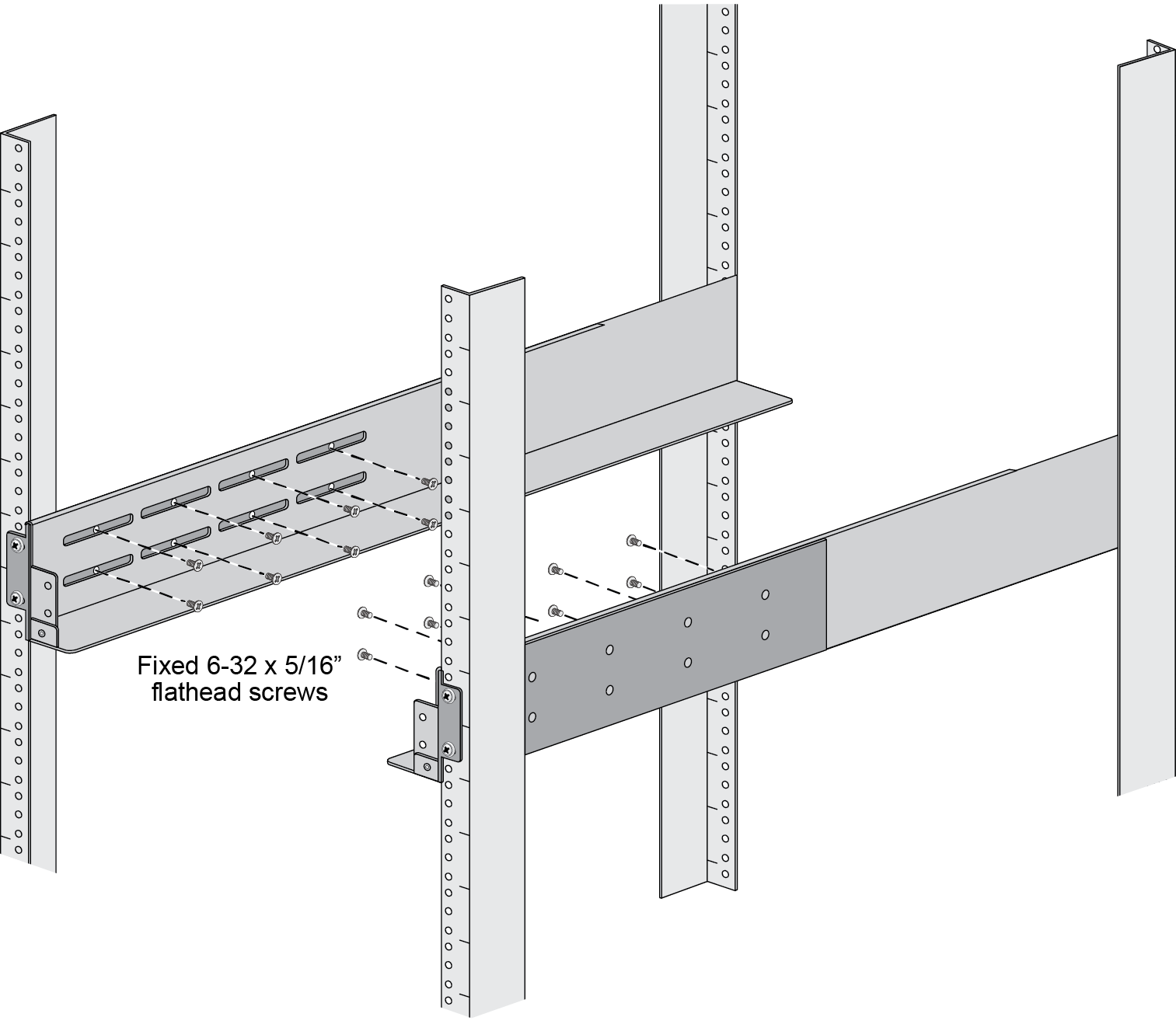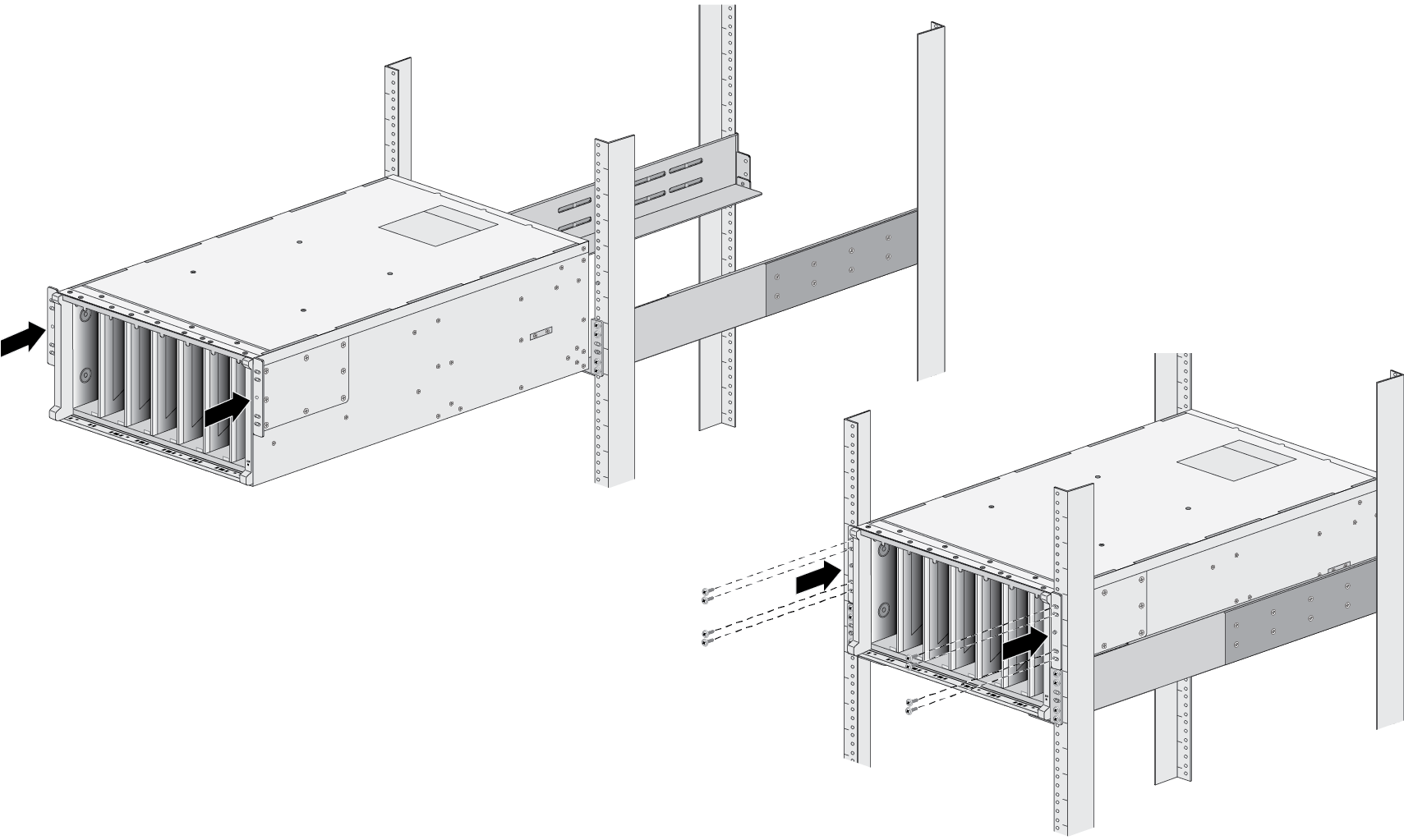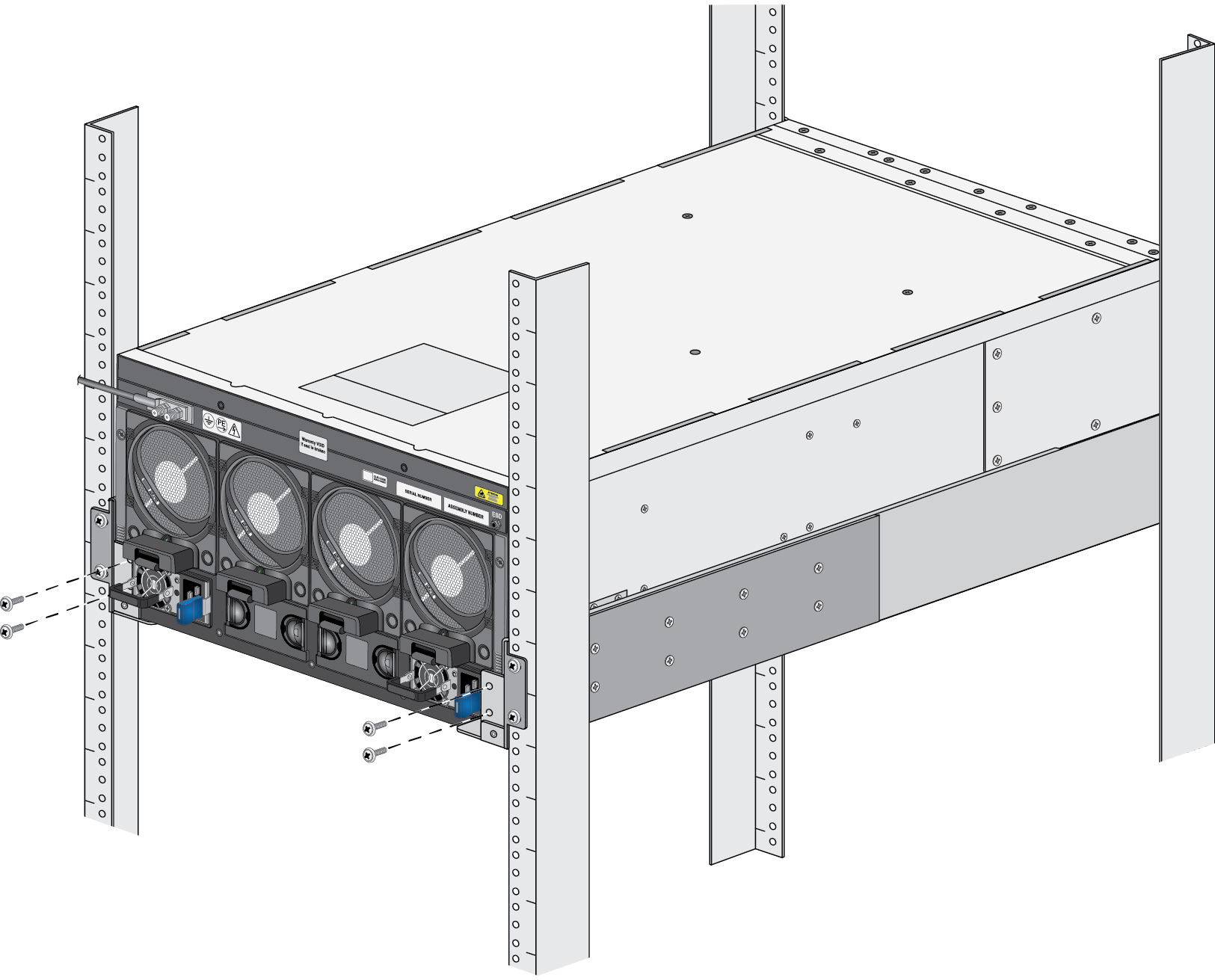Download PDF
Install the PA-5450 Firewall in an Equipment Rack
Table of Contents
Expand all | Collapse all
Install the PA-5450 Firewall in an Equipment Rack
Install the PA-5450 firewall in an equipment rack using
mounting brackets and rails.
The following procedures describe how to install
the PA-5450 firewall in an equipment rack.
The
PA-5450 appliance and the front slot cards (MPC, NC, and DPC) ship
in separate boxes and it is recommended that you install the cards
after you rack-mount the appliance. This will prevent any damage
to the cards that could occur during rack mounting and will reduce
the weight of the appliance. To further reduce the weight, remove
the fan trays and power supplies. The PA-5450 requires 5 RU (rack
units) of rack space. Unless specified, screws are not provided.
- Read PA-5400 Series Firewall Rack Install Safety Information.Slide one of the adjustable mounting brackets into the “J” shaped lip on the top edge of one of the fixed mounting brackets. Repeat with the second adjustable and fixed mounting brackets.
![]() Position the bottom edges of the fixed and adjustable brackets to the bottom of the 5 RU rack space reserved for the PA-5450. Align the slotted holes of the fixed mounting bracket to the holes on the front side of the equipment frame being used. Similarly, align the slotted holes in the adjustable mounting bracket to the holes on the rear of the equipment frame.
Position the bottom edges of the fixed and adjustable brackets to the bottom of the 5 RU rack space reserved for the PA-5450. Align the slotted holes of the fixed mounting bracket to the holes on the front side of the equipment frame being used. Similarly, align the slotted holes in the adjustable mounting bracket to the holes on the rear of the equipment frame.![]() Adjust the brackets to fit the depth of the equipment frame, then secure the brackets to the equipment frame with mounting screws (not provided) compatible with your equipment frame. Tighten the screws to their recommended torque value.The mounting brackets are designed for equipment frames that are up to 32” deep (81.3 cm).
Adjust the brackets to fit the depth of the equipment frame, then secure the brackets to the equipment frame with mounting screws (not provided) compatible with your equipment frame. Tighten the screws to their recommended torque value.The mounting brackets are designed for equipment frames that are up to 32” deep (81.3 cm).![]() Use the provided 6-32 x 5/16 flathead screws to secure the adjustable bracket to the fixed bracket. A minimum of 6 screws are required for each side.
Use the provided 6-32 x 5/16 flathead screws to secure the adjustable bracket to the fixed bracket. A minimum of 6 screws are required for each side.![]() Slide the PA-5450 on the brackets that were previously mounted to the equipment frame until the front mounting flanges of the PA-5450 are flush against the mounting surface of the equipment frame.Secure the PA-5450 to the equipment frame on both sides using 8 screws each (not provided). The screws must be compatible with your equipment frame.
Slide the PA-5450 on the brackets that were previously mounted to the equipment frame until the front mounting flanges of the PA-5450 are flush against the mounting surface of the equipment frame.Secure the PA-5450 to the equipment frame on both sides using 8 screws each (not provided). The screws must be compatible with your equipment frame.![]() Use the provided 8-32 x 3/8” Phillips panhead screws to secure the back side of the PA-5450 to the previously mounted brackets.You may need to loosen the PA-5450 support bracket screws to align the holes in the support bracket to the threaded holes in the PA-5450 appliance. If adjustment is needed, only loosen the screws on one side at a time.
Use the provided 8-32 x 3/8” Phillips panhead screws to secure the back side of the PA-5450 to the previously mounted brackets.You may need to loosen the PA-5450 support bracket screws to align the holes in the support bracket to the threaded holes in the PA-5450 appliance. If adjustment is needed, only loosen the screws on one side at a time.![]()