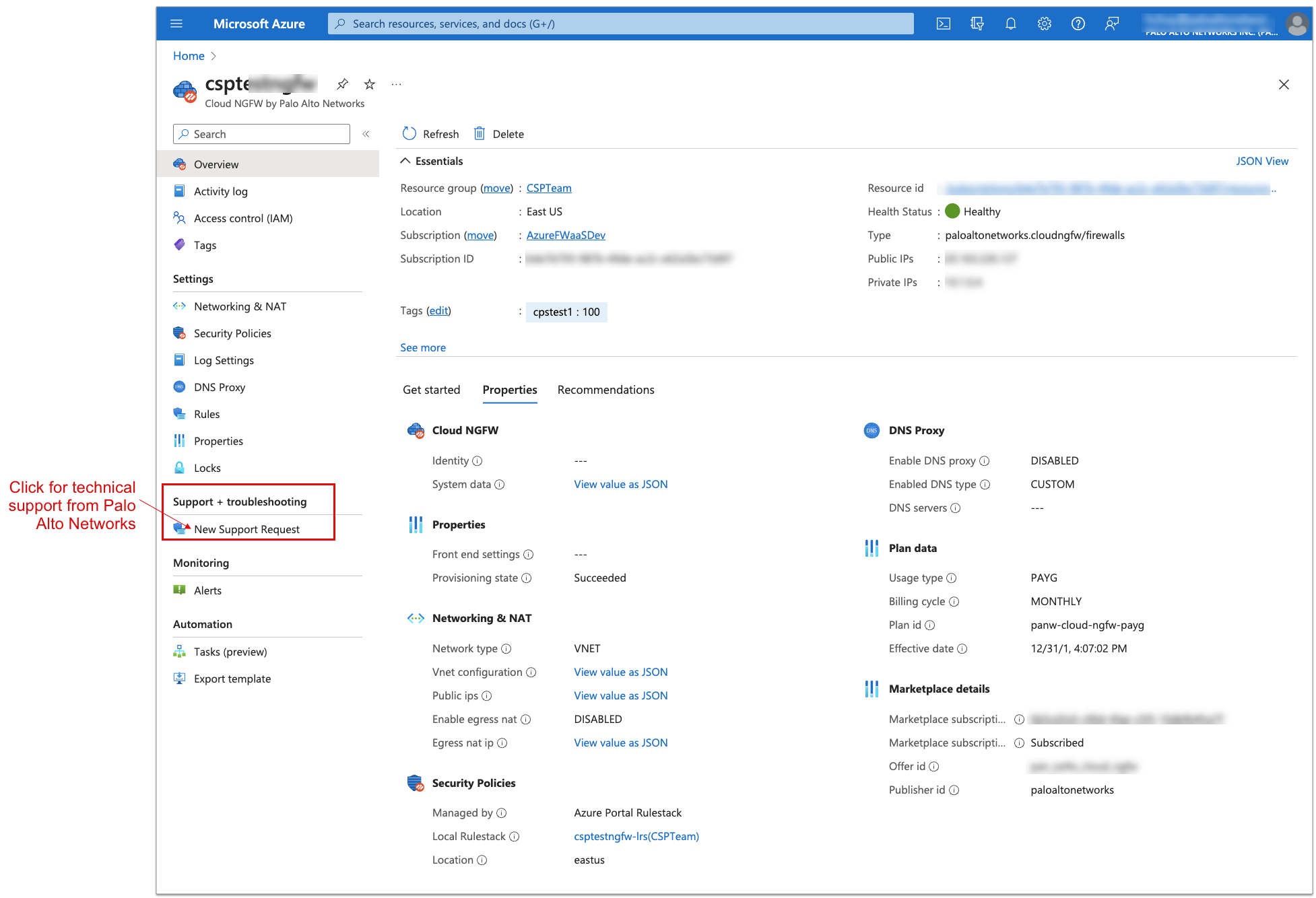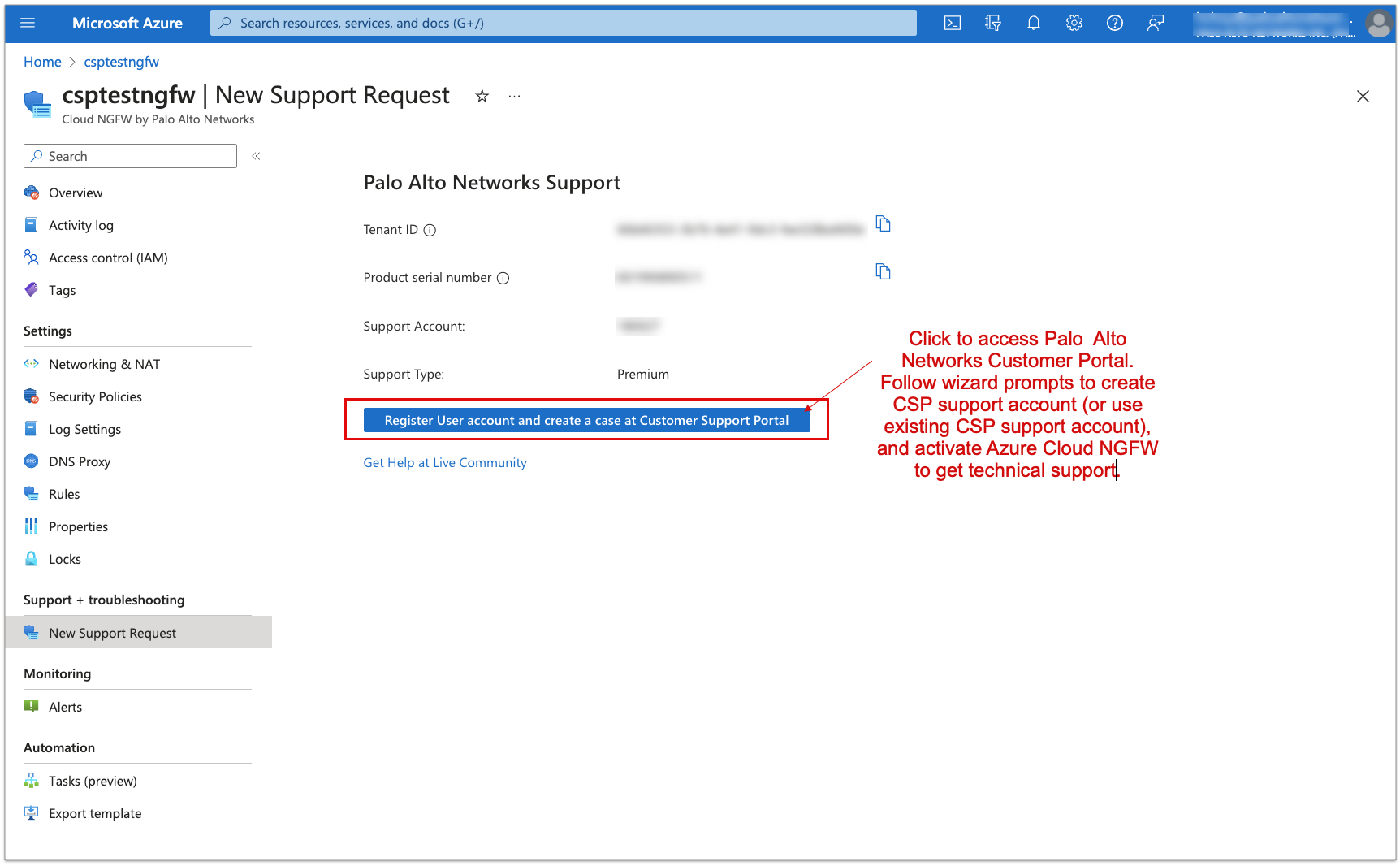Cloud NGFW for Azure
Create a Support Case
Table of Contents
Expand All
|
Collapse All
Cloud NGFW for Azure Docs
Create a Support Case
Create a support case for the Cloud NGFW for Azure.
| Where Can I Use This? | What Do I Need? |
|---|---|
|
|
The Cloud NGFW for Azure supports services that make it simple and easy to set up and
onboard. Comprehensive digital services, technical support, and Education Services
underscore our commitment to the ongoing success of your Palo Alto Networks
deployment. You can access assistance through the LIVE community and the Customer
Support Portal.
Cloud NGFW for Azure is designed to get you up and running fast. You skip the lengthy
deployment process by setting up must-have rule stacks and automated Security
Profiles while leveraging how you work with Azure: full integration with Azure
onboarding, monitoring, logging, and more. Easily invite additional users to help
manage your Cloud NGFW deployment, or, manage roles for existing users.
To create a support case using the Azure portal: you must first register a user
account on the Customer Support Portal:
- Log in to the Azure portal.In the Support + Troubleshooting section, click New Support Request.
![]() On the New Support Request page, click Register User account and create a case at Customer Support Portal.
On the New Support Request page, click Register User account and create a case at Customer Support Portal.![]() Follow the prompts to create a Palo Alto Networks Customer Support Portal (CSP) account. If you already have a CSP account, use your existing login credentials.Consider the following:
Follow the prompts to create a Palo Alto Networks Customer Support Portal (CSP) account. If you already have a CSP account, use your existing login credentials.Consider the following:- You may have used a different email address to subscribe to Cloud NGFW and a different one to access the Palo Alto Networks Customer Support Portal account.
- Alternatively, you can create a dedicated Palo Alto Networks support account for Cloud NGFW.
- In both of these cases you skip the registration option during the initial login process to the Cloud NGFW tenant but register your tenant in the Customer Support Portal.