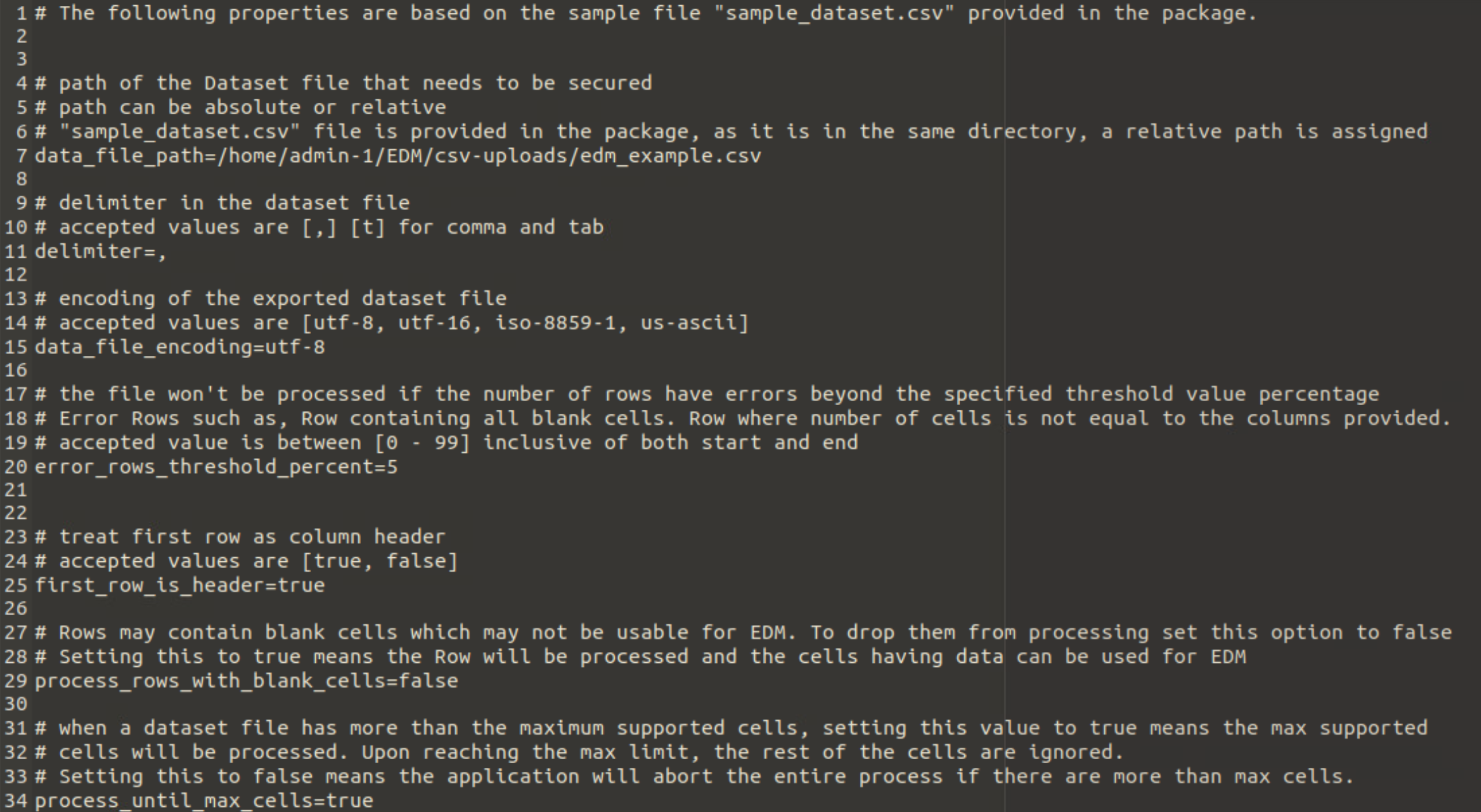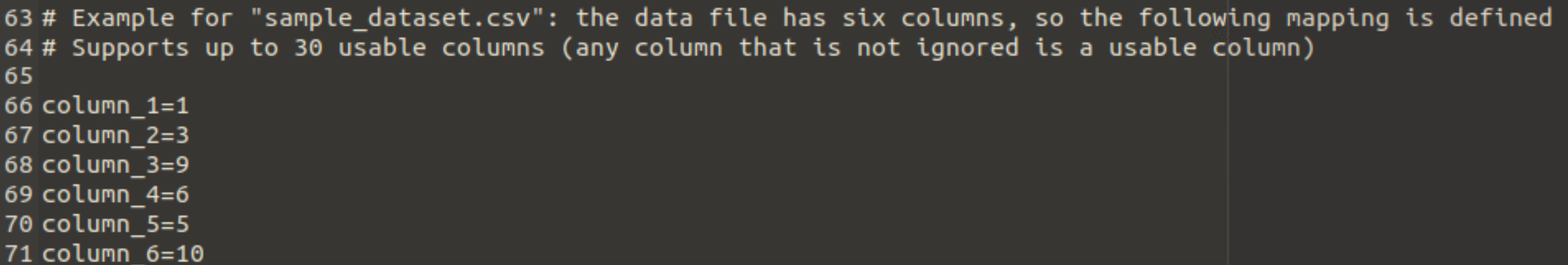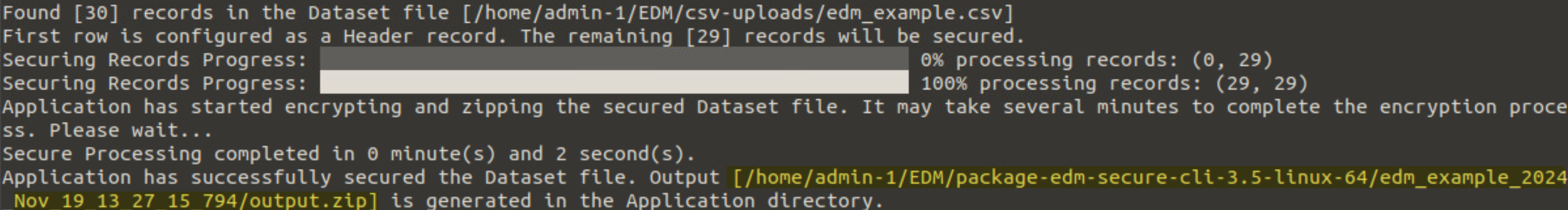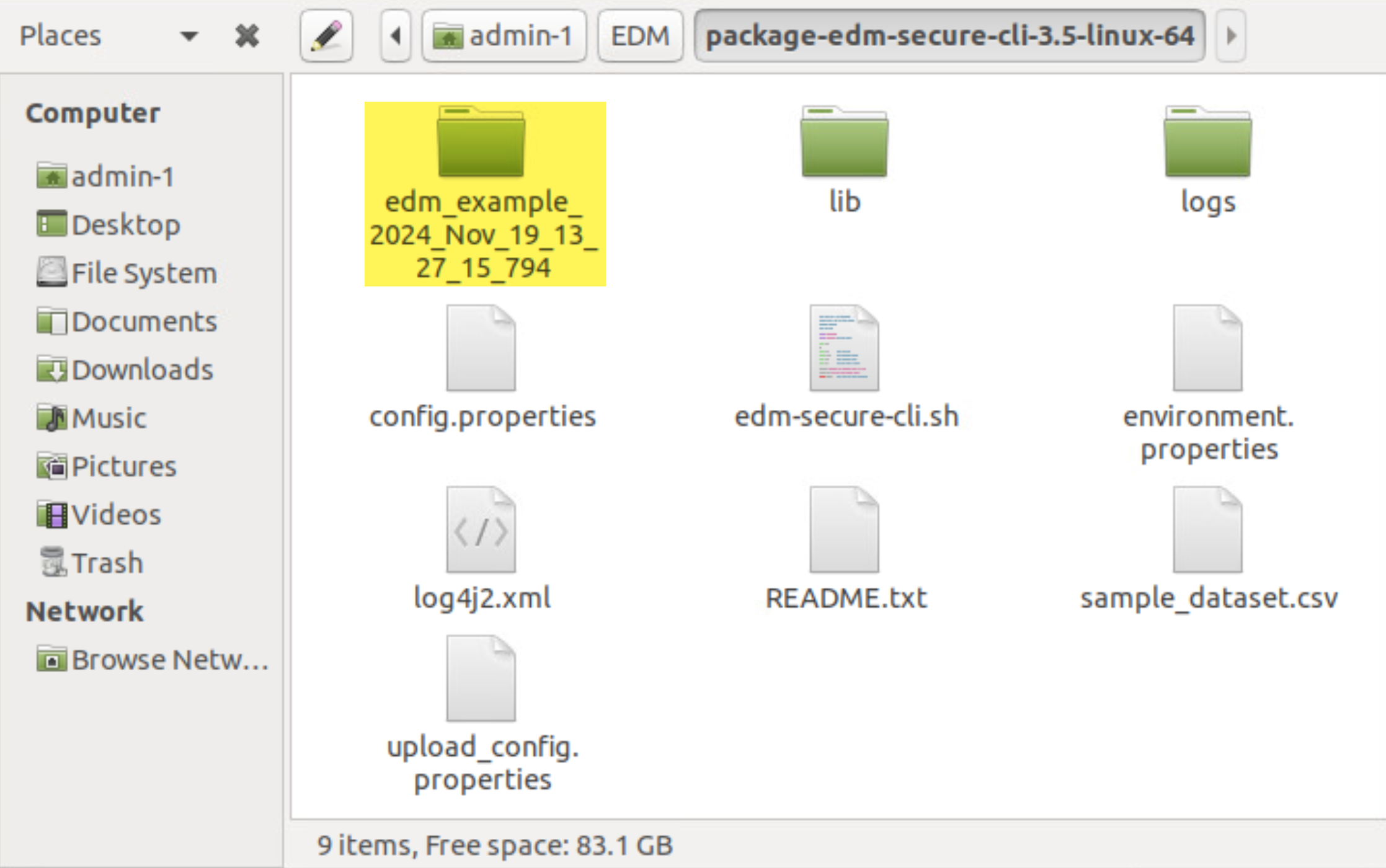Enterprise DLP
Create an Encrypted EDM Data Set Using a Configuration File
Table of Contents
Expand All
|
Collapse All
Enterprise DLP Docs
Create an Encrypted EDM Data Set Using a Configuration File
Use the Exact Data Matching (EDM) CLI app to create an encrypted hash EDM data set in CSV
or TSV format using a configuration file.
On May 7, 2025, Palo Alto Networks is introducing new Evidence Storage and Syslog Forwarding service IP
addresses to improve performance and expand availability for these services
globally.
You must allow these new service IP addresses on your network
to avoid disruptions for these services. Review the Enterprise DLP
Release Notes for more
information.
| Where Can I Use This? | What Do I Need? |
|---|---|
|
Or any of the following licenses that include the Enterprise DLP license
|
Create an encrypted hash Exact Data Matching (EDM) data set using a configuration file included
with the EDM CLI app. The configuration file allows you to configure the file
parameters for upload ahead of time rather than manually entering each parameter at
the time of creation. You can also quickly update an existing EDM data set
on Enterprise DLP when you configure the
config.properties and
upload_config.properties files.
- Set Up the EDM CLI App.Configure EDM CLI App Connectivity to Enterprise DLP.In the upload_config.properties file, you must enter a unique data set name for EDM data set you want to create as the dataset_name. Upload to Enterprise DLP fails if you upload an EDM data set with a data set name that already exists.Review the Supported EDM Data Set Formats and prepare the EDM data set you want to create.Navigate to the package-edm-secure-cli-<version>-<platform> directory and open the config.properties file.Configure the EDM data set upload parameters.
- Enter the path of the EDM data set for upload.Enter the delimiter used to specify boundaries between values in the EDM data set.Enterprise DLP supports the “,” delimiter for CSVs and \t delimiter for TSVs for EDM data set uploads. An EDM data set might only use one delimiter.Enter the EDM data set encoding method.Enter the error threshold percentage for the EDM data set.The EDM CLI app can't create an encrypted version of the EDM data set if Enterprise DLP encounters errors exceeding the specified error threshold percentage.Specify whether the EDM data set has a header row.Enter true if the EDM data set includes a header row.Enter false if the EDM data set does not include a header row.Specify whether to allow uploads of EDM data sets that include empty or blank cells.Enter true to allow rows that include empty or blank rows in an EDM data set.Enter false to reject rows that include empty or blank cells in an EDM data set.Specify whether the EDM CLI app should abort the EDM data set upload if the EDM data set includes more than the maximum number of cells supported.Enter true to upload the maximum number of data set cells supported.Enter false to abort EDM CLI app if the EDM data set has more than the maximum number of data set cells supported.
![]() Map your columns using the supported Data Types Value to accurately map each column in your EDM data set to a specific Data Type.Refer to the README.txt file packaged with the EDM CLI app for the table to map your EDM data set columns to the correct Data Type value.When you create a data profile on Strata Cloud Manager, you’re required to add at least one column where the column values occurs up to 12 times in the selected EDM data set for the Primary Field.When mapping your columns to a specific Data Type, be sure to include at least one column with up to 12 occurrences across the entire EDM data set. Otherwise, Enterprise DLP is unable to match traffic against the EDM data profile you create using this EDM data set.
Map your columns using the supported Data Types Value to accurately map each column in your EDM data set to a specific Data Type.Refer to the README.txt file packaged with the EDM CLI app for the table to map your EDM data set columns to the correct Data Type value.When you create a data profile on Strata Cloud Manager, you’re required to add at least one column where the column values occurs up to 12 times in the selected EDM data set for the Primary Field.When mapping your columns to a specific Data Type, be sure to include at least one column with up to 12 occurrences across the entire EDM data set. Otherwise, Enterprise DLP is unable to match traffic against the EDM data profile you create using this EDM data set.![]() Select File and Save the configuration file.Create the EDM data set to Enterprise DLP.
Select File and Save the configuration file.Create the EDM data set to Enterprise DLP.- Open a terminal and navigate to the package-edm-secure-cli-<version>-<platform> directory where you extracted the EDM CLI app.Create the encrypted EDM data set.
- Windowsadmin: edm-secure-cli.bat createLinuxadmin: ./edm-secure-cli.sh createEntering this command creates a secured copy of the EDM data set in the package-edm-secure-cli-<version>-<platform> directory.Verify that the EDM data set uploaded successfully to Enterprise DLP.The EDM CLI app displays a progress bar and success message to notify you whether the upload is successful.
![]() Verify that the EDM CLI app successfully created the encrypted EDM data set.The EDM CLI app only supports the upload of the encrypted EDM data sets it creates to the DLP cloud service.The EDM CLI app creates a secured copy of the EDM data set in the package-edm-secure-cli-<version>-<platform> directory. In the directory, the EDM CLI app creates a new folder with the name of the EDM data set appended with the date and time it was created. Inside this folder is the encrypted output.zip file containing your EDM data set that is uploaded to the DLP cloud service.
Verify that the EDM CLI app successfully created the encrypted EDM data set.The EDM CLI app only supports the upload of the encrypted EDM data sets it creates to the DLP cloud service.The EDM CLI app creates a secured copy of the EDM data set in the package-edm-secure-cli-<version>-<platform> directory. In the directory, the EDM CLI app creates a new folder with the name of the EDM data set appended with the date and time it was created. Inside this folder is the encrypted output.zip file containing your EDM data set that is uploaded to the DLP cloud service.![]() (Air-gapped Environments only) Transfer the encrypted EDM data set created in the previous step to an internet-connected device.Enterprise DLP requires an internet connection to upload an EDM data set. If you generated the encrypted EDM data set on an air-gapped device, you must first transfer it to an internet-connected device before you can upload the EDM data set to Enterprise DLP.You can transfer the entire folder containing the encrypted EDM data set or transfer just the encrypted EDM data set .zip file containing within.
(Air-gapped Environments only) Transfer the encrypted EDM data set created in the previous step to an internet-connected device.Enterprise DLP requires an internet connection to upload an EDM data set. If you generated the encrypted EDM data set on an air-gapped device, you must first transfer it to an internet-connected device before you can upload the EDM data set to Enterprise DLP.You can transfer the entire folder containing the encrypted EDM data set or transfer just the encrypted EDM data set .zip file containing within.