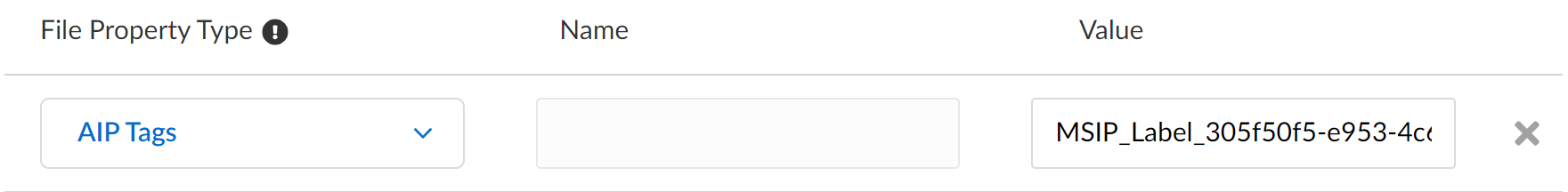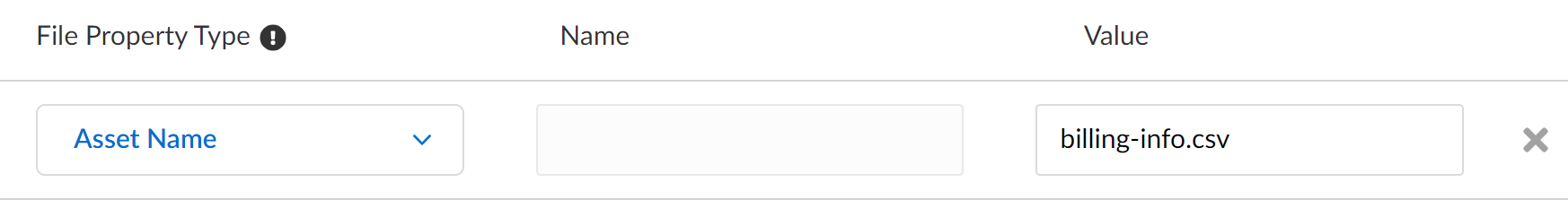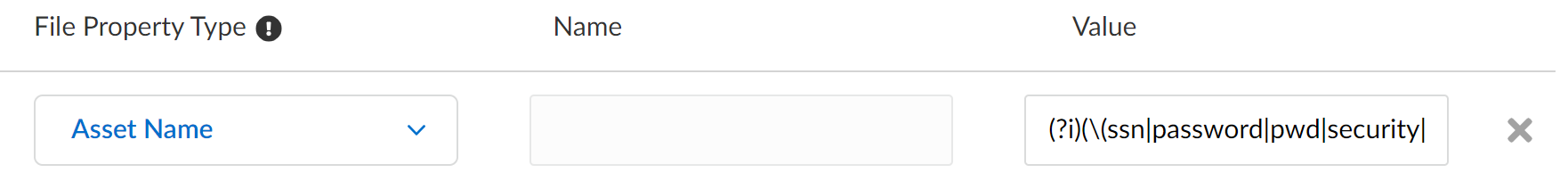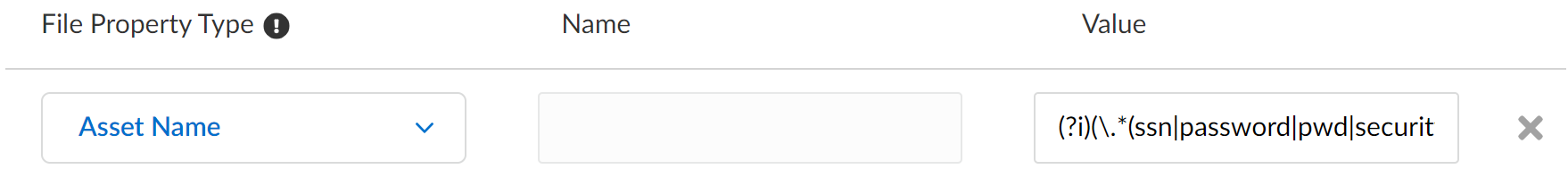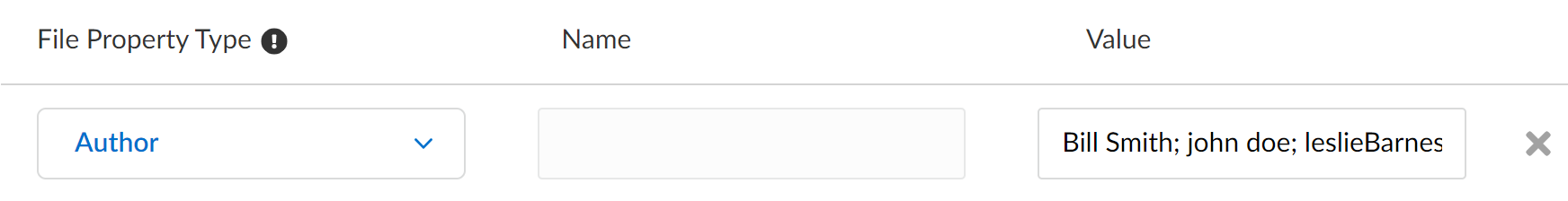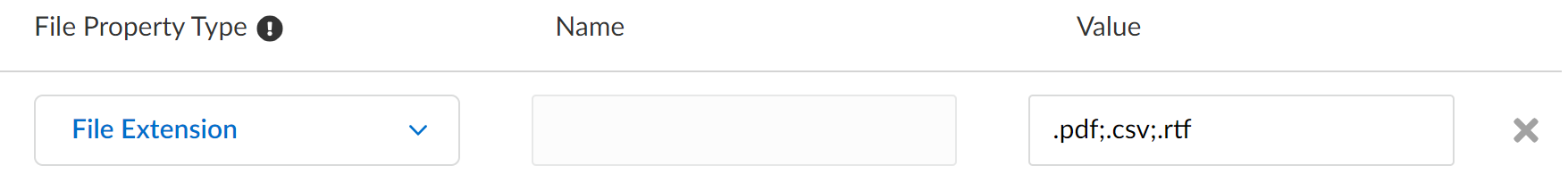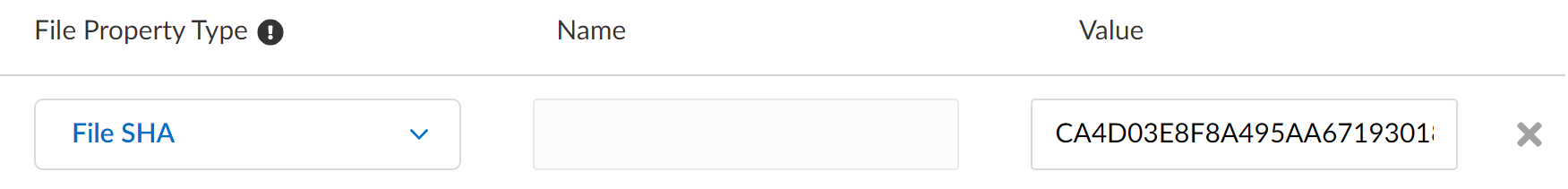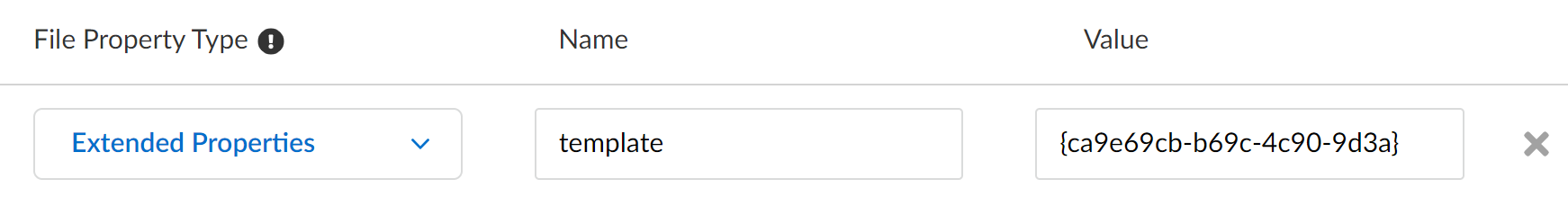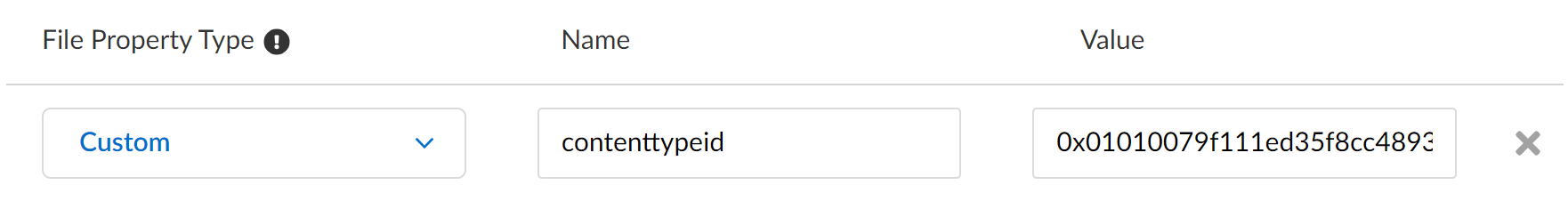Enterprise DLP
Create a File Property Data Pattern
Table of Contents
Expand All
|
Collapse All
Enterprise DLP Docs
Create a File Property Data Pattern
Create an Enterprise Data Loss Prevention (E-DLP) data pattern using file properties to specify the
match criteria and identify patterns that represent sensitive information on your
network
On May 7, 2025, Palo Alto Networks is introducing new Evidence Storage and Syslog Forwarding service IP
addresses to improve performance and expand availability for these services
globally.
You must allow these new service IP addresses on your network
to avoid disruptions for these services. Review the Enterprise DLP
Release Notes for more
information.
| Where Can I Use This? | What Do I Need? |
|---|---|
|
Or any of the following licenses that include the Enterprise DLP license
|
Create an Enterprise Data Loss Prevention (E-DLP) data pattern using file properties to specify the
match criteria and identify patterns that represent sensitive information on your
network. All data patterns you create are shared across Panorama® management server and
Strata Cloud Manager deployments associated with the tenant. All custom data
patterns created on Panoramaor Strata Cloud Manager can be edited and
copied as needed.
For file property data patterns configured to detect
AIP Tags, Enterprise DLP has detection mechanism to
designed to help reduce instances of detection failures when Microsoft makes changes
to Purview labeling. This helps strengthen your data security posture in the event
of unknown and unplanned changes by Microsoft and reduces the need for your data
security administrators to update custom file property data patterns when Microsoft
makes changes.
- Log in to Strata Cloud Manager.Select ConfigurationData Loss PreventionDetection MethodsData Patterns.Add Data Patterns and select File Property.You can also create a new file property data pattern by copying an existing file property data pattern. To copy a custom data pattern, select the data pattern name to view the data pattern details and copy (). You can then configure the file property data pattern you copied as needed.
![]() Enter a descriptive Name for the file property data pattern.If updating an existing data pattern, Enterprise DLP supports changing the data pattern name only if the data pattern isn't currently in use in a data profile or a Data Security (SaaS API) data asset policy rule. You must remove the data pattern from the data profile data asset policy before you change the name. Enterprise DLP prevents you from changing the name if the data pattern is currently in use.Enterprise DLP updates the data pattern name for all DLP incidents with the new archived data pattern name amendment after you archive a data pattern. It takes about10 minutes for the new data pattern name to reflect in the Incident Manager for existing and new incidents.(Optional) Enter a Description for the data pattern.Select the File Property Type and enter the corresponding Value.Enterprise DLP supports file property data patterns in MS Office and PDF documents and supports both the OLE (.doc/.ppt) and XML (.docx/.pptx) formats of MS Office.(Extended Properties and Custom only) You must enter the file property Name to identify which extended or custom property Enterprise DLP needs to inspect for.
Enter a descriptive Name for the file property data pattern.If updating an existing data pattern, Enterprise DLP supports changing the data pattern name only if the data pattern isn't currently in use in a data profile or a Data Security (SaaS API) data asset policy rule. You must remove the data pattern from the data profile data asset policy before you change the name. Enterprise DLP prevents you from changing the name if the data pattern is currently in use.Enterprise DLP updates the data pattern name for all DLP incidents with the new archived data pattern name amendment after you archive a data pattern. It takes about10 minutes for the new data pattern name to reflect in the Incident Manager for existing and new incidents.(Optional) Enter a Description for the data pattern.Select the File Property Type and enter the corresponding Value.Enterprise DLP supports file property data patterns in MS Office and PDF documents and supports both the OLE (.doc/.ppt) and XML (.docx/.pptx) formats of MS Office.(Extended Properties and Custom only) You must enter the file property Name to identify which extended or custom property Enterprise DLP needs to inspect for.- AIP TagsMicrosoft Azure Information Protection (AIP) labels used to classify and protect documents and emails. AIP tags are case insensitive and only whole word matches are supported. Regex expressions and wildcards are not supported.Enterprise DLP can't inspect files encrypted using the encryption option for AIP labels.Review the examples of the supported AIP tag format when configuring a file property data pattern to prevent exfiltration of documents with AIP tags:
- MSIP_Label_305f50f5-e953-4c63-867b-388561f41989_Enabled=true
- MSIP_Label_305f50f5-e953-4c63-867b-388561f41989_SetDate=2024-01-25T07:05:49Z
- MSIP_Label_305f50f5-e953-4c63-867b-388561f41989_Method=Privileged
- MSIP_Label_305f50f5-e953-4c63-867b-388561f41989_Name=ConfidentialEnterprise DLP supports using either the Name or Display Name for a Microsoft Purview sensitivity label.
- MSIP_Label_305f50f5-e953-4c63-867b-388561f41989_SiteId=fb8ed654-3195-4846-ac37-491dc8a2349e
- MSIP_Label_305f50f5-e953-4c63-867b-388561f41989_ActionId=218bb304-e1fc-46f2-9210-7fb21702c52a
- MSIP_Label_305f50f5-e953-4c63-867b-388561f41989_ContentBits=2
Only one AIP Tag entry is supported per data pattern. However, you can add up to 10 AIP tag values to an AIP Tag entry using ; as a separator. For example, MSIP_Label_305f50f5-e953-4c63-867b-388561f41989_Enabled:true; MSIP_Label_305f50f5-e953-4c63-867b-388561f41989_SetDate:2024-01-25T07:05:49Z; SIP_Label_305f50f5-e953-4c63-867b-388561f41989_Method:Privileged.![]()
- Asset NameAsset names are the file name of files you want to prevent exfiltration. Asset names are case insensitive.Only one Asset Name entry is supported per data pattern. However, you can add up to 100 Asset Name values to an Asset Name entry using ; as a separator. Asset Names entries support plaintext and fully formed regex expressions for the Asset Name value. Asset Name is designed to inspect for a full word match. If a partial match is required, then the inclusion of a wild card character in the regular expression is required. You can mix asset names and regex in a single Asset Name entry. For example, billing-info.csv;customer-data.docx;(?i)(\.*(ssn|password|pwd|security|credit|CCN|finance).*.
- For plaintext Asset Name values, the asset name must include the file extension. For example, billing-info.csv or customer-data.docx.
![]()
- For regex, the following expression matches all variations of file types when the specific keywords are present due to the inclusion of a wild card at the end of the expression to specify the file type. For example, password.csv and ccn.docx match this regex expression:(?i)(\(ssn|password|pwd|security|credit|CCN|finance).*
![]()
- Alternatively, the following regex expression matches variations in the file name and all variations of file types due to the inclusion of a wildcard added before the expression specifying the file name and a wild card at the end of the expression. For example, 100ssn.txt, 200ssn.docx, and 300ssn.csv match this regex expression:(?i)(\.*(ssn|password|pwd|security|credit|CCN|finance).*
![]()
- AuthorFirst and last name of the file owner contained in the asset metadata. Author tags are case and space insensitive and only whole word matches are supported. Enterprise DLP can detect all types of Author metadata values such as the Author, Original Author and Last Author. No regex expressions or wildcards are supported.Only one Author entry is supported per data pattern. However, you can add up to 100 Author values to an Author entry using ; as a separator. For example, Bill Smith; john doe; leslieBarnes.The Author file property type is not supported for source code files.
![]()
- File ExtensionSpecify one or more file type extensions supported by Enterprise DLP. File Extension tags are case and space insensitive and only whole word matches are supported. Regex expressions and wildcards are not supported. To scan files based on a specific file extension, the file extension must be included in the file name.Only one File Extension entry is supported per data pattern. However, you can add up to 10 File Extension values to a File Extension entry using ; as a separator. For example, .pdf;.csv;.rtf.
![]()
- File SHAString of letters and numbers that represent a long checksum. Only SHA-256 are supported. File Extension tags are case and space insensitive and only whole word matches are supported. Regex expressions and wildcards are not supported.Only one File SHA entry is supported per data pattern. However, you can add up to 1,000 File SHA values to an File SHA entry using ; as a separator. For example, CA4D03E8F8A495AA671930184A04275E050D096B9E7E3CF693E0AB12898F3A46;5C4753EAE1F27F0D7EDB5F3245155F668BF5B86A8B3BB2D86F32C65692837F79.
![]()
- Extended PropertiesUnique Advanced properties added to Microsoft Suite (Word, Excel, PPT, PDF) file properties that are not the default General properties.Only one Extended Properties entry is supported per data pattern. However, you can add up to 100 Extended Property values to an Extended Properties entry using ; as a separator.
![]()
- CustomUnique Custom properties added to Microsoft Suite (Word, Excel, PPT, PDF) file properties that are not the default General prope1rties.Multiple Custom entries are supported per data pattern. However, only one Custom value per Custom entry is supported.
![]()
Save the data pattern.Create a data profile on Strata Cloud Manager.