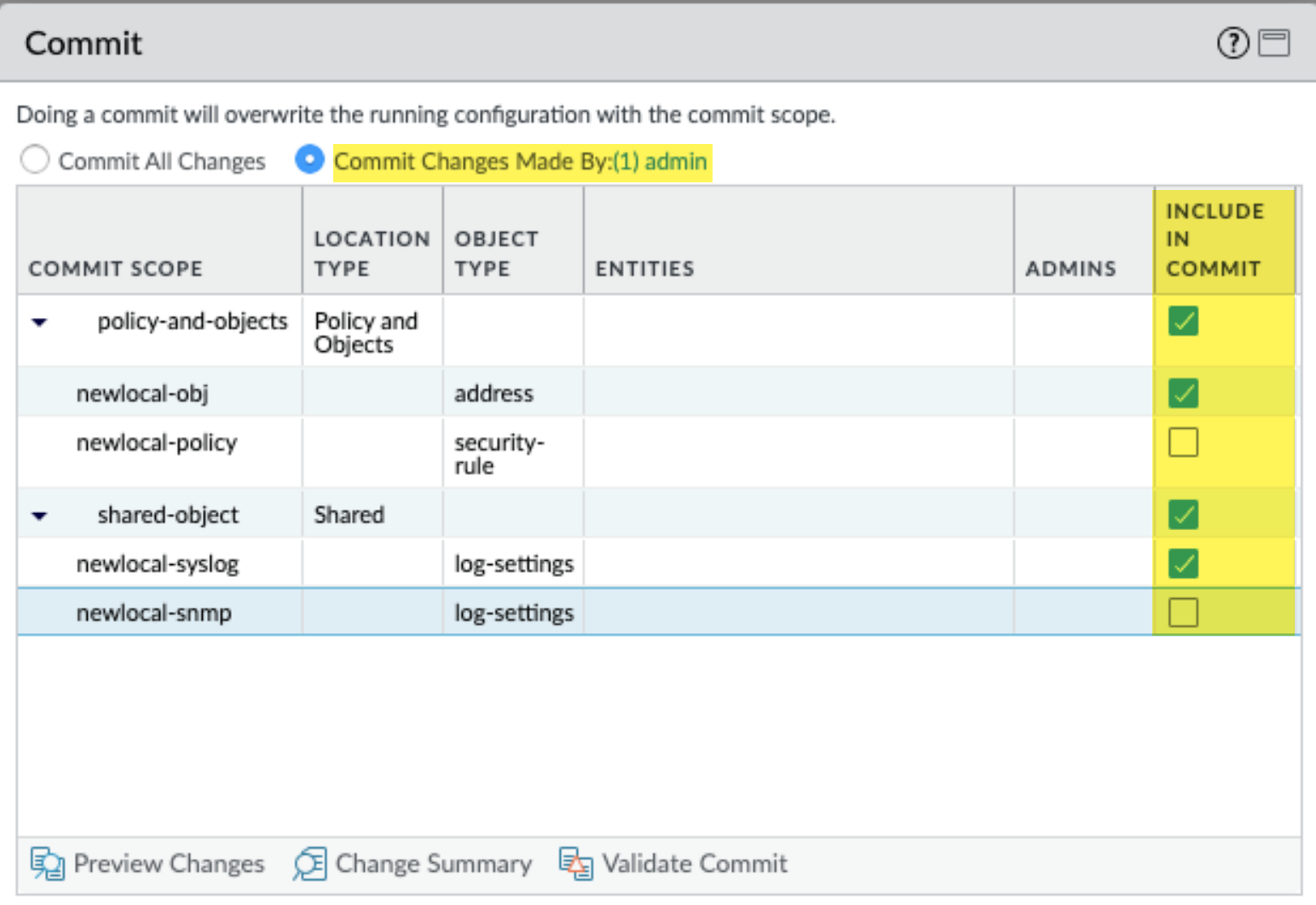Next-Generation Firewall
Commit Selective Configuration Changes
Table of Contents
Expand All
|
Collapse All
Next-Generation Firewall Docs
-
-
-
-
-
-
-
- PAN-OS 12.1
- PAN-OS 11.2
- PAN-OS 11.1
- PAN-OS 11.0 (EoL)
- PAN-OS 10.2
- PAN-OS 10.1
- PAN-OS 10.0 (EoL)
- PAN-OS 9.1 (EoL)
- PAN-OS 9.0 (EoL)
- PAN-OS 8.1 (EoL)
-
- PAN-OS 12.1
- PAN-OS 11.2
- PAN-OS 11.1
- PAN-OS 10.2
- PAN-OS 10.1
Commit Selective Configuration Changes
Selectively commit configuration objects made by one
or more firewall administrators.
| Where Can I Use This? | What Do I Need? |
|---|---|
| NGFW (Managed by PAN-OS or Panorama) |
|
Configuration changes occur often and are typically made by multiple administrators who are not
aware of what other configuration changes were made. It is vital to be able to
control which configuration objects are committed and prevent incomplete
configurations from being committed to your firewall. Rather than committing all
pending configuration changes, you can instead select configuration objects to
commit. A system log is generated after a successful selective commit.
The ability to select specific objects commit allows
multiple administrators to effectively make configuration changes
without disrupting other administrators who make configuration changes
that are not ready to be committed. Leveraging the ability to selectively
commit configuration changes allows you to maintain your defined
operational procedure while still being able to successfully make
independent configuration changes that are not defined within your
operational scope.
- Log in to the firewall web interface.Perform configuration changes on the firewall and Commit.Change the commit scope to Commit Changes Made By to select configuration changes to commit.The push scope displays the name of the admin currently logged in. Click the admin name to view a list of admins who have made configuration changes that have not been committed.(Optional) Preview and validate your pending configuration changes to ensure you want to commit the selected configuration objects.Commit.The Commit Status page displays the administrators that made configuration changes that were committed and the location of the committed configuration changes.
![]()