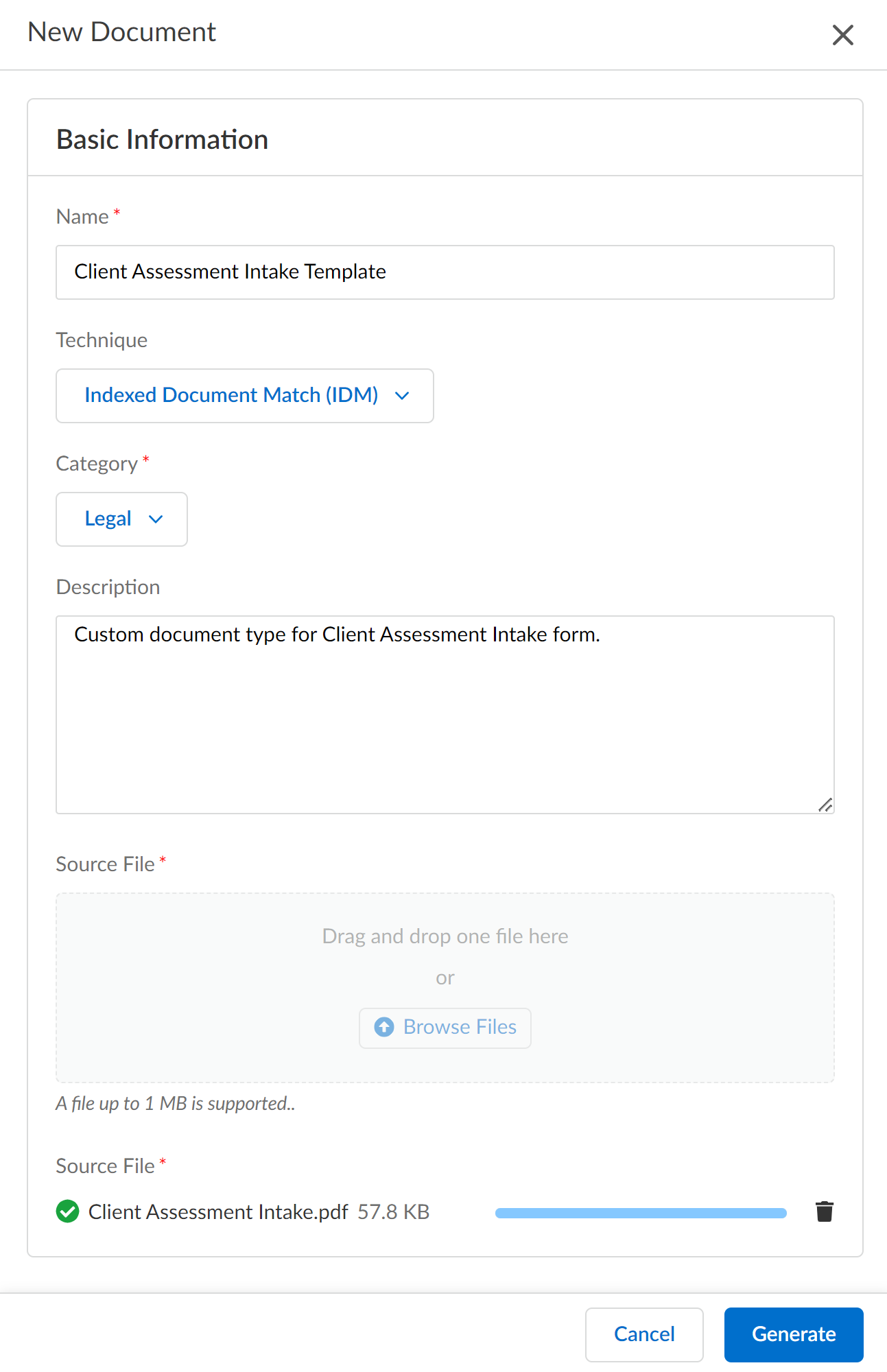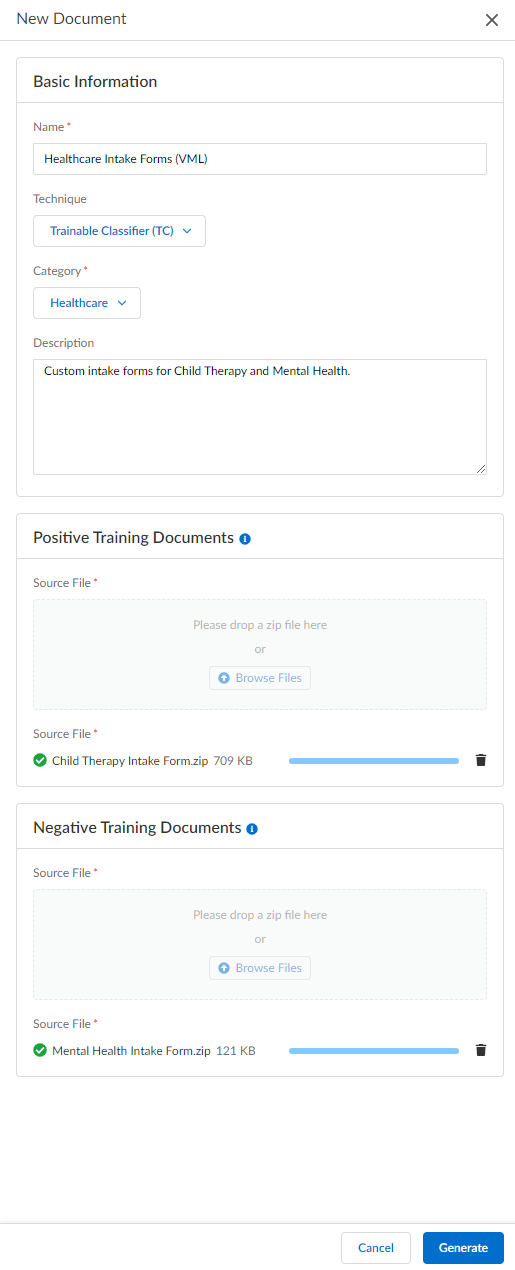Enterprise DLP
Upload a Custom Document Type
Table of Contents
Expand All
|
Collapse All
Enterprise DLP Docs
Upload a Custom Document Type
Upload custom documents to Enterprise Data Loss Prevention (E-DLP) to create match criteria specific
to the documents your organization uses.
On May 7, 2025, Palo Alto Networks is introducing new Evidence Storage and Syslog Forwarding service IP
addresses to improve performance and expand availability for these services
globally.
You must allow these new service IP addresses on your network
to avoid disruptions for these services. Review the Enterprise DLP
Release Notes for more
information.
| Where Can I Use This? | What Do I Need? |
|---|---|
|
Or any of the following licenses that include the Enterprise DLP license
|
Upload a custom document to Enterprise Data Loss Prevention (E-DLP) using Indexed Document Matching
(IDM) or Trainable Classifiers to create a custom document type or model. Enterprise DLP uses custom documents types and models to classify and detect your
standardized documents and prevent exfiltration of sensitive data.
Custom document uploads using Trainable Classifiers allows you to specify two different
training documents types with a single custom document model. Enterprise DLP
supports up to 10 unique custom document models for a single Next-Generation
CASB for Prisma Access and NGFW or Next-Generation
CASB for Prisma Access and NGFW (CASB-X) tenant.
- Positive Training Documents—Custom documents containing sensitive data that you want Enterprise DLP to inspect for and prevent exfiltration.
- Negative Training Documents—Custom documents that you don’t want Enterprise DLP to inspect for. Enterprise DLP ignores sensitive data in these document types added to this training set.Enterprise DLP will inspect for and prevent exfilitration of sensitive data in the event there is overlap between documents in the positive and negative training documents.
(Trainable Classifiers only) You must add at least one positive and one
negative training document to successfully test and upload custom document
types.
You can't delete a custom document type after you add a custom document type to an advanced data profile. You need to remove
the custom document type from the data profile to delete it from Enterprise DLP.
IDM
Upload custom documents to Enterprise Data Loss Prevention (E-DLP) using Indexed Document Matching
(IDM) to create match criteria specific to the documents your organization uses.
- Log in to Strata Cloud Manager.Select ConfigurationData Loss PreventionDocument Types.Add New to upload a new custom document.Define the new custom document.
- Enter a Name for the custom document.For the Technique, select Index Document Match (IDM).Select the document Category.Enterprise DLP uses the document category to group together similar types of documents for administrative purposes.You can specify one of the following predefined categories—Academia, Confidential, Employment, Financial, Government, Healthcare, Legal, Marketing, or Source Code.(Optional) Enter a Description for the custom document.Enterprise DLP supports up to 300 characters.For the Source File, drag and drop a file or Browse Files to select the custom document.Before you upload a custom document, review the upload requirements:
- Enterprise DLP supports custom document up to 1 MB in size.
- Each custom document must have at least 250 characters.The metadata of a structured document is included when calculating the minimum character count per document.
- You can upload only one document at a time.
- Document must be one of the file types supported by Enterprise DLP.
- Enterprise DLP supports documents containing images but can't inspect text within these images.Enterprise DLP supports up to 15 images per custom document. Documents containing images must still meet the minimum character requirement.
- Enterprise DLP supports custom documents that contain embedded documents with text and images.Enterprise DLP can inspect the text in the embedded documents but can't inspect the images. Enterprise DLP ignores images in embedded documents and they don't count toward the 15 image maximum for the entire custom document.
Generate.![]() In Document Types, verify that your custom document successfully uploaded to Enterprise DLP.To quickly find the document, you can search for the custom document Name. After you have located the custom document, confirm the Status is Completed.
In Document Types, verify that your custom document successfully uploaded to Enterprise DLP.To quickly find the document, you can search for the custom document Name. After you have located the custom document, confirm the Status is Completed.Trainable Classifiers
Upload custom documents to Enterprise Data Loss Prevention (E-DLP) using Trainable Classifiers to create match criteria specific to the documents your organization uses.- Log in to Strata Cloud Manager.Select ConfigurationData Loss PreventionDocument Types.Add New to upload a new custom document.Define the new custom document.
- Enter a Name for the custom document.For the Technique, select Trainable Classifier (TC).Select the document Category.Enterprise DLP uses the document category to group together similar types of documents for administrative purposes.You can specify one of the following predefined categories—Academia, Confidential, Employment, Financial, Government, Healthcare, Legal, Marketing, or Source Code.(Optional) Enter a Description for the custom document.Enterprise DLP supports up to 300 characters.Upload a .zip file for the Positive Training Documents and a .zip file for the Negative Training Documents.Enterprise DLP requires you add at least one positive and at least one negative training document.For the Source File for either, Browse Files to select the .zip file. Before you upload, review the upload requirements:
- Upload a .zip file containing your custom documents for the Positive Training Documents and for the Negative Training Documents. Enterprise DLP requires a discrete .zip file for each.
- The .zip file must contain at least 20 document file types supported by Enterprise DLP.Palo Alto Networks recommends a .zip containing 50 documents.
- All custom documents contained in the .zip file must be text files.
- Each custom document must have at least 500 characters.The metadata of a structured document is included when calculating the minimum character count per document.
- Enterprise DLP supports a maximum of 10 MB per custom document.
- Enterprise DLP supports documents containing images but can't inspect text within these images.Enterprise DLP supports up to 15 images per custom document. Documents containing images must still meet the minimum character requirement.
- Enterprise DLP supports custom documents that contain embedded documents with text and images.Enterprise DLP can inspect the text in the embedded documents but can't inspect the images. Enterprise DLP ignores images in embedded documents and they don't count toward the 15 image maximum for the entire custom document.
Generate.![]() In Document Types, verify that your custom document successfully uploaded to Enterprise DLP.To quickly find the document, you can search for the custom document Name. After you have located the custom document, confirm the Status is Completed.
In Document Types, verify that your custom document successfully uploaded to Enterprise DLP.To quickly find the document, you can search for the custom document Name. After you have located the custom document, confirm the Status is Completed.