Common Services: Tenant Management
Table of Contents
Expand all | Collapse all
- Get Started with License Activation, Subscription, & Tenant Management
- Remote Browser Isolation Activation
-
- What is a Tenant?
- Add a Tenant
- Edit a Tenant
- Manage Tenant Licenses
- Delete a Tenant
- Transition from Single Tenant to Multitenant
- Move an Internal Tenant
- Acquire an External Tenant
- Approve an External Tenant Acquisition
- Limitations for Moving and Acquiring Tenants
- Tenant Hierarchy Limits
- Edit Telemetry Settings
- Product Management
Common Services: Tenant Management
Learn how to add, delete, move, and acquire tenants in Common Services.
You can create and manage a hierarchy of business organizations and units, each of which is a
tenant. For each tenant, you specify a name that helps
you and others to easily identify it, such as the company name, a division,
or a geographic location (along with a business vertical designation, such
as retail or wholesale). You will allocate licenses to your tenants so that
you can manage and monitor the instances of all your products. For more
information about tenants, see What is a Tenant?
or the Common Services
FAQ.
Depending on your environment, you will see one of the following menus for
managing your tenants: Tenant Management or
Tenants.
You won't see this menu if you have a single tenant. You will see
Products instead. In a single tenant
environment, you can manage your products through product management.
| Prisma SASE Multitenant Portal and FedRAMP | Multienant View of the hub | Multitenant Strata Cloud Manager |
|---|---|---|
|
From the original support account view of the
hubPrisma SASE Platform button Tenants and ServicesCommon Services, you will see Tenant
Management.

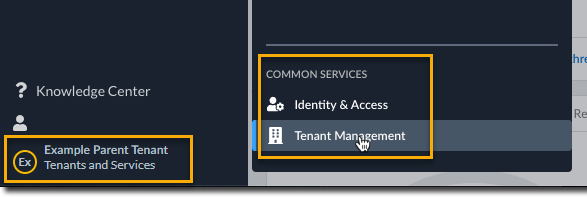
|
From the tenant view of the hubCommon Services button, you will see
Tenant Management in a
multitenant environment.
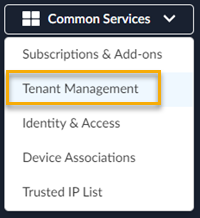
|
From the Strata Cloud Manager
System Settings, you will
see Tenants in a
multitenant environment.
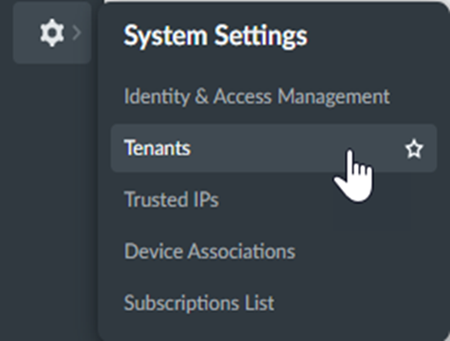
|
In a multitenant environment, you can switch between your tenants and also
between the apps or products in the tenant.

