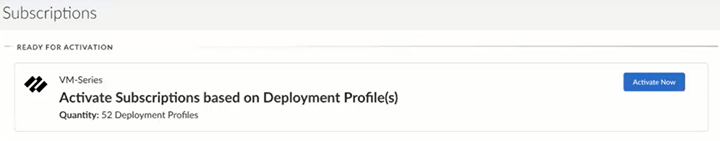Activate a Software NGFW Credits License for IoT Through Common Services
Table of Contents
Expand all | Collapse all
- Get Started with License Activation, Subscription, & Tenant Management
- Remote Browser Isolation Activation
-
- What is a Tenant?
- Add a Tenant
- Edit a Tenant
- Manage Tenant Licenses
- Delete a Tenant
- Transition from Single Tenant to Multitenant
- Move an Internal Tenant
- Acquire an External Tenant
- Approve an External Tenant Acquisition
- Limitations for Moving and Acquiring Tenants
- Tenant Hierarchy Limits
- Edit Telemetry Settings
- Product Management
Activate a Software NGFW Credits License for IoT Through Common Services
Learn how to activate a Software NGFW Credits License for IoT on a tenant through
Common Services.
- After you create a deployment profile on the Customer Support Portal (CSP) of VM-Series for IOT, then you can activate your subscription.After the profile is complete in the CSP, select Finish Setup. This redirects you to the hub Subscription & Add-ons, where you select Activate Now to activate the subscription for your product.
![]() Select the Customer Support Account number that you want to use to manage the subscription.Select a Tenant or create a tenant where you want to apply this subscription.Select a Region storage location for the data logs, known as Strata Logging Service.Select the deployment profile that you just created and enter a unique subdomain to complete the <subdomain>.iot.paloaltonetworks.com URL for your IoT Security app (this will be the URL where you log in to the IoT Security portal).Agree to the terms and conditions, and Activate.Tenant Management displays the following:
Select the Customer Support Account number that you want to use to manage the subscription.Select a Tenant or create a tenant where you want to apply this subscription.Select a Region storage location for the data logs, known as Strata Logging Service.Select the deployment profile that you just created and enter a unique subdomain to complete the <subdomain>.iot.paloaltonetworks.com URL for your IoT Security app (this will be the URL where you log in to the IoT Security portal).Agree to the terms and conditions, and Activate.Tenant Management displays the following:- Licensed Products displays the products associated with the tenant, including the status of the license activation, such as initializing or complete.
- Deployment Profiles displays the deployment profiles associated with the tenant, including the status of the association, such as pending or complete.
After the status is complete, which can take up to five minutes, you can do one of the following:- Go to the CSP to register the firewall.
- Go to the hub Common ServicesDevice Associations tab to see the firewall devices: Device Associations.
After the status is complete, you can launch Software NGFW for IoT from one of the following options.- Launch from email.
- Launch from the hub tile.
- Launch from Common ServicesTenant Management.
Get started with IoT Security.(Optional) Manage identity and access.