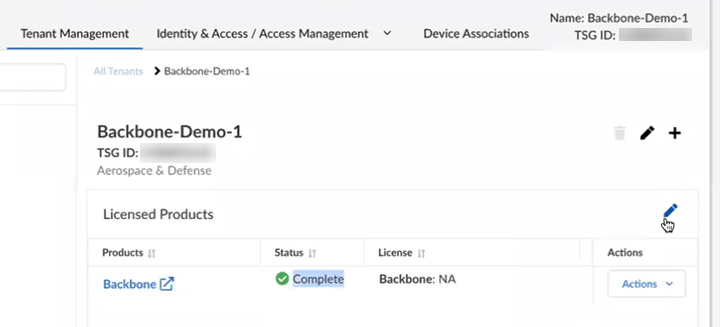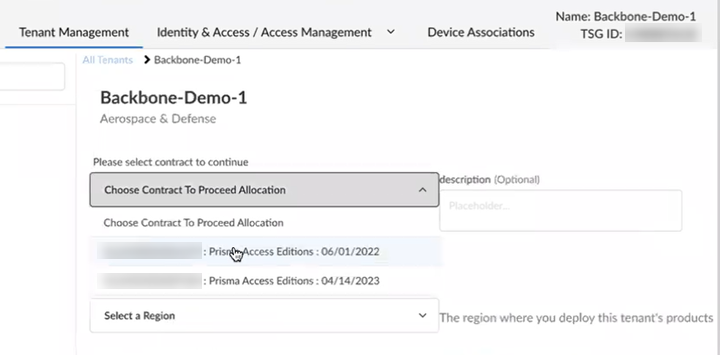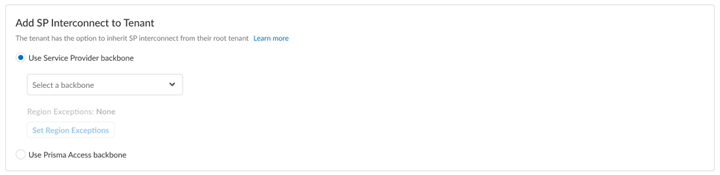Edit a License for Service Provider Backbone Through Common Services
Table of Contents
Expand all | Collapse all
- Get Started with License Activation, Subscription, & Tenant Management
- Remote Browser Isolation Activation
-
- What is a Tenant?
- Add a Tenant
- Edit a Tenant
- Manage Tenant Licenses
- Delete a Tenant
- Transition from Single Tenant to Multitenant
- Move an Internal Tenant
- Acquire an External Tenant
- Approve an External Tenant Acquisition
- Limitations for Moving and Acquiring Tenants
- Tenant Hierarchy Limits
- Edit Telemetry Settings
- Product Management
Edit a License for Service Provider Backbone Through Common Services
Learn how to edit a license for a service provider (SP) backbone through Common Services.
| Where Can I Use This? | What Do I Need? |
|---|---|
|
|
After you activate a license for your
service provider (SP) backbone, you can edit it from Tenant Management.
- Use one of the various ways to access Common ServicesTenant Management.Search or scroll to the tenant where you activated the SP backbone license.Edit the licensed product for the SP backbone or Prisma Access.
![]() Choose a Prisma Access Contract and Region to proceed.
Choose a Prisma Access Contract and Region to proceed.![]() For SP Interconnect, use one of the following options:
For SP Interconnect, use one of the following options:- If you're deleting a backbone, deselect SP Backbone before you delete your SP backbone.
- If you're adding a backbone, select SP Backbone to use internet service provider backbones for Prisma Access egress traffic, such as: BT, Orange, AT&T.
![]() Select Exclude Region to exclude internet service provider backbones in these regions. Prisma Access egress traffic uses public cloud providers for network backbone instead, such as: GCP, AWS, Azure.(Optional) Manage and monitor your service provider backbones and connections.
Select Exclude Region to exclude internet service provider backbones in these regions. Prisma Access egress traffic uses public cloud providers for network backbone instead, such as: GCP, AWS, Azure.(Optional) Manage and monitor your service provider backbones and connections.