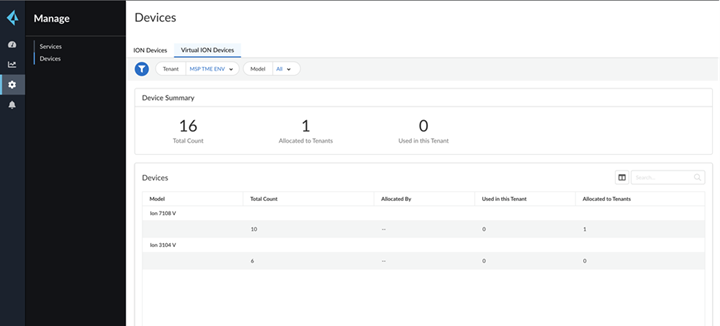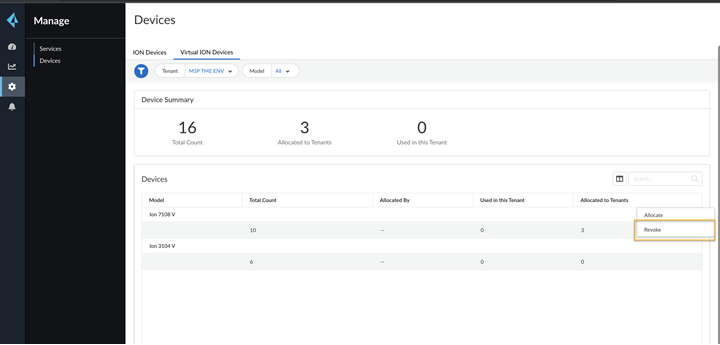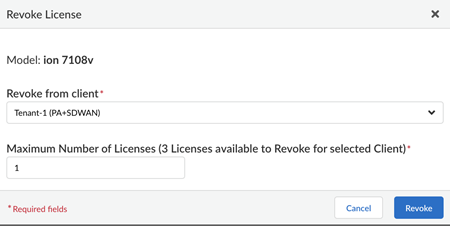Revoke Virtual ION Devices Through the Strata Multitenant Cloud Manager
Table of Contents
Expand all | Collapse all
- Strata Multitenant Cloud Manager
- First Time Setup
-
- Monitoring Summary Across All Tenants
- SASE Summary Dashboard
- Prisma Access Summary Dashboard
- Prisma Browser Summary Dashboard
- Prisma SD-WAN Summary Dashboard
- Monitor Tenant Applications
- Monitor Tenant Branches
- Monitor Tenant Devices
- Monitor Tenant Licenses
- Monitor Tenant Upgrades
- Monitor Using Prisma Access Insights
- Switch Tenants
-
- Monitor Status of Services through the ASC Support View
- Monitor Performance of Tunnel Status through the ASC Support View
- Monitor Performance of Auto Scaling through the ASC Support View
- Monitor Performance of Throughput through the ASC Support View
- Monitor Performance of the System through the ASC Support View
- View Licenses through the ASC Partner Portal
- View Status of Upgrades through the ASC Support View
- Manage Multitenant Reports
Revoke Virtual ION Devices Through the Strata Multitenant Cloud Manager
Learn about revoking a Virtual ION device through the Strata Multitenant Cloud Manager.
After a parent tenant allocates a virtual
ION (vION) device license to a child tenant, it can be revoked
by the parent tenant as long as that license has not been utilized
to instantiate a virtual ION device.
To revoke a vION device,
complete the following steps.
- In the parent tenant, select ManageDevices.Select Virtual ION Devices.
![]() Select a vION device model for revocation. (Optional) You can use the Model filter to select a model.For a device model, under Actions, select the Ellipsis, and then Revoke.
Select a vION device model for revocation. (Optional) You can use the Model filter to select a model.For a device model, under Actions, select the Ellipsis, and then Revoke.![]() Select the child tenant where you want to revoke the device license, the number of licenses to revoke, and Revoke.
Select the child tenant where you want to revoke the device license, the number of licenses to revoke, and Revoke.![]()