Summary Screen of the Strata Multitenant Cloud Manager
Table of Contents
Expand all | Collapse all
- Strata Multitenant Cloud Manager
- First Time Setup
-
- Monitoring Summary Across All Tenants
- SASE Summary Dashboard
- Prisma Access Summary Dashboard
- Prisma Browser Summary Dashboard
- Prisma SD-WAN Summary Dashboard
- Monitor Tenant Applications
- Monitor Tenant Branches
- Monitor Tenant Devices
- Monitor Tenant Licenses
- Monitor Tenant Upgrades
- Monitor Using Prisma Access Insights
- Switch Tenants
-
- Monitor Status of Services through the ASC Support View
- Monitor Performance of Tunnel Status through the ASC Support View
- Monitor Performance of Auto Scaling through the ASC Support View
- Monitor Performance of Throughput through the ASC Support View
- Monitor Performance of the System through the ASC Support View
- View Licenses through the ASC Partner Portal
- View Status of Upgrades through the ASC Support View
- Manage Multitenant Reports
Summary Screen of the Strata Multitenant Cloud Manager
The Strata Multitenant Cloud Manager offers a Summary screen
that provides a quick look at the status of all your tenants.
The Summary screen displays a
high-level summarized status of all your tenants. This is the default screen
when you first access the Strata Multitenant Cloud Manager, when you
select Prisma SASE Multitenant Portal, or
when you switch tenants.
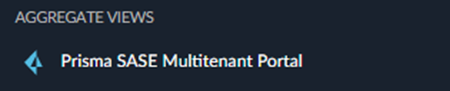
After you are in the platform, you can select the Summary screen
at any time.
Depending on your license, the Summary screen
contains the following tabs:
- If you activate a Prisma Access license and a Prisma SD-WAN license at the parent-level of your tenant hierarchy, you see tabs for SASE, Prisma Access, and Prisma SD-WAN summary dashboards.
- If you activate only a Prisma Access license for your tenant, you see the tab for Prisma Access.
- If you activate only a Prisma SD-WAN license for your tenant, you see the tab for Prisma SD-WAN.
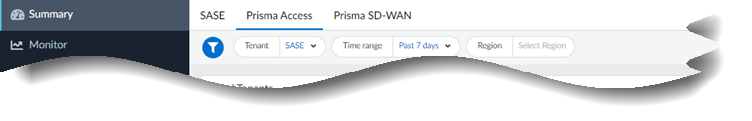
It is important to activate a Prisma Access license and a Prisma SD-WAN license at the parent-level of your tenant hierarchy to
see the SASE summary dashboard. The order for activating them does not matter, but
the level in the hierarchy matters.
For example, if you first activate a Prisma Access license on a child tenant in your
hierarchy, you cannot see the SASE summary dashboard by activating a Prisma SD-WAN license on the parent tenant. Instead, you see the tabs for
Prisma Access and for
Prisma SD-WAN.
