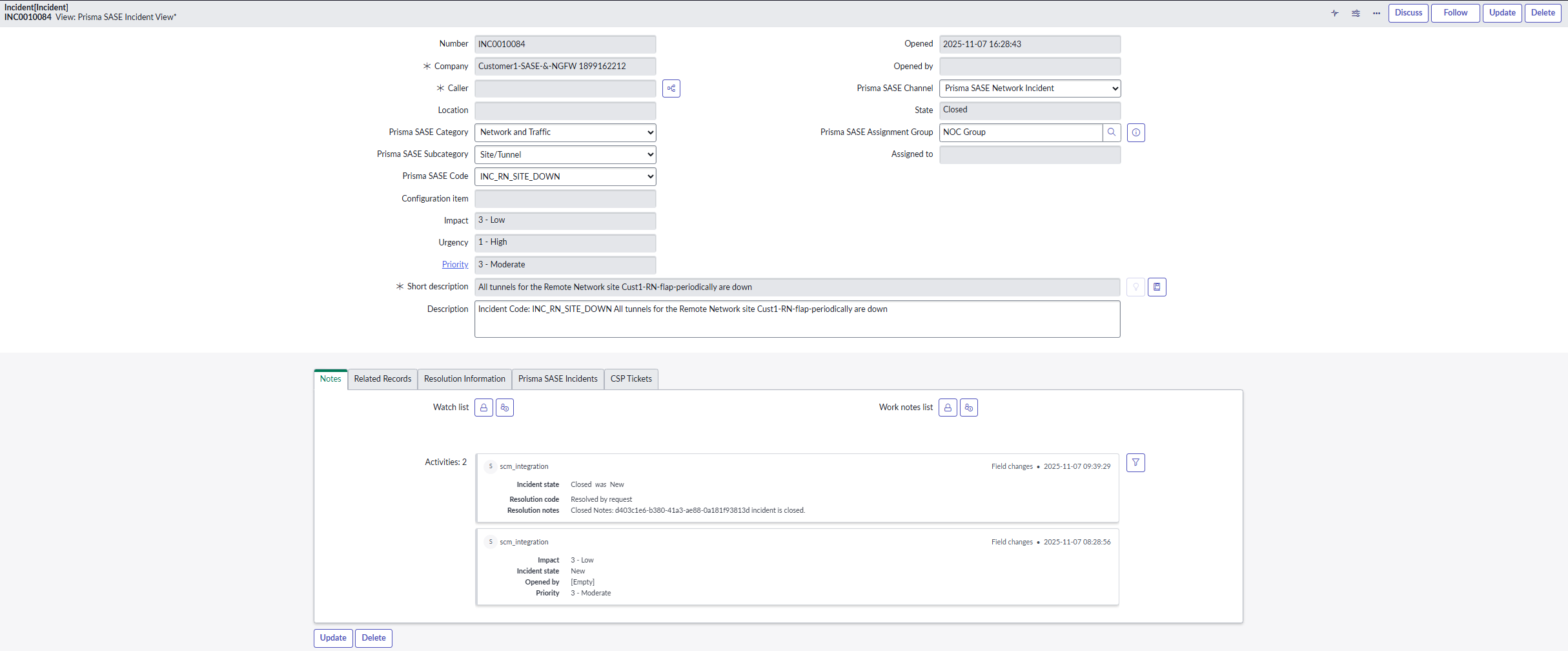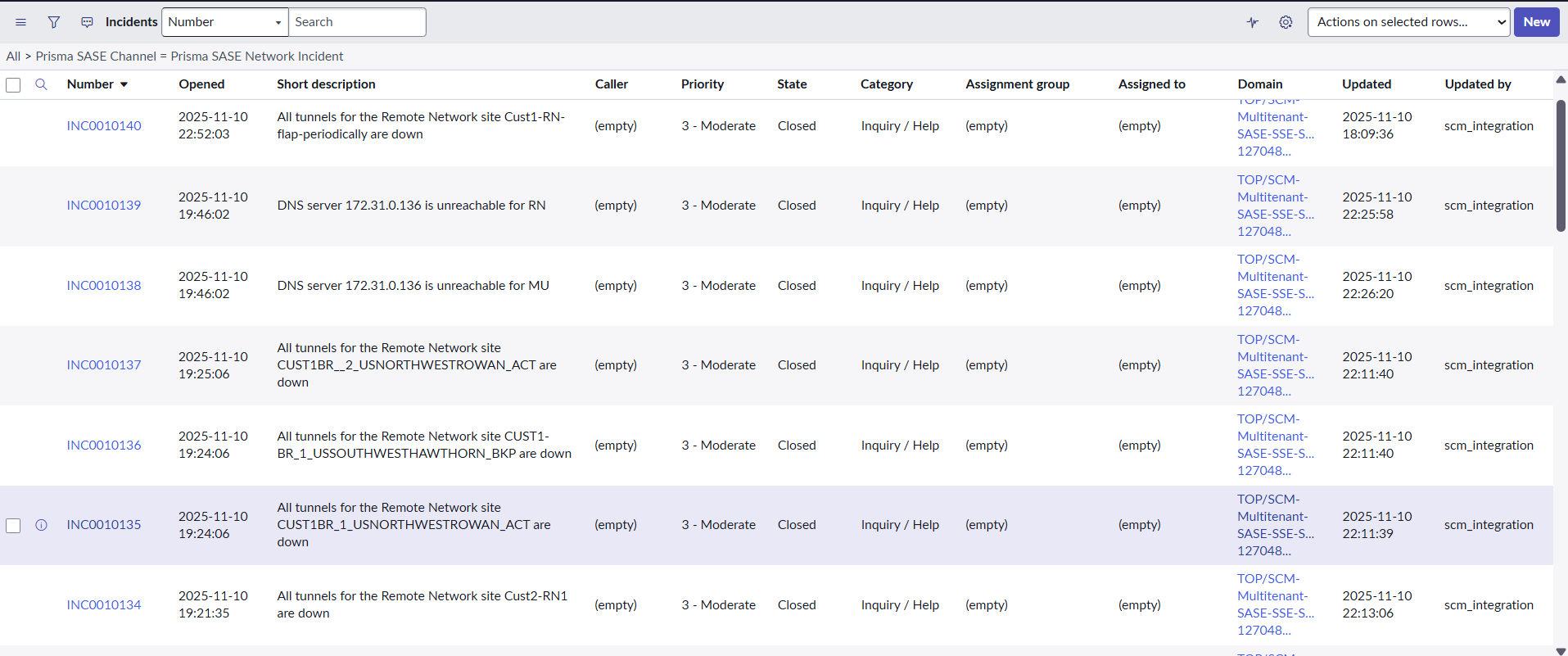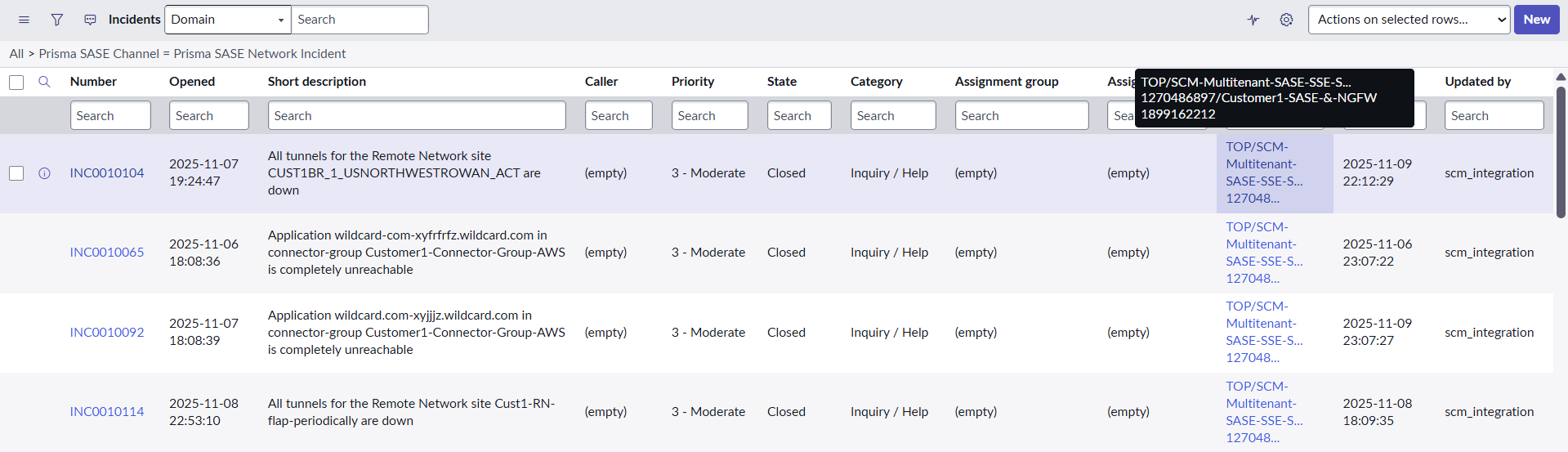Incidents
Table of Contents
Expand all | Collapse all
- Strata Multitenant Cloud Manager
- First Time Setup
-
- Monitoring Summary Across All Tenants
- SASE Summary Dashboard
- Prisma Access Summary Dashboard
- Prisma Browser Summary Dashboard
- Prisma SD-WAN Summary Dashboard
- Monitor Tenant Applications
- Monitor Tenant Branches
- Monitor Tenant Devices
- Monitor Tenant Licenses
- Monitor Tenant Upgrades
- Monitor Using Prisma Access Insights
- Switch Tenants
-
- Monitor Status of Services through the ASC Support View
- Monitor Performance of Tunnel Status through the ASC Support View
- Monitor Performance of Auto Scaling through the ASC Support View
- Monitor Performance of Throughput through the ASC Support View
- Monitor Performance of the System through the ASC Support View
- View Licenses through the ASC Partner Portal
- View Status of Upgrades through the ASC Support View
- Manage Multitenant Reports
Incidents
This section contains information about how the incidents are created and where can
you view them.
The Prisma SASE App for ServiceNow offers a centralized view of your network's health by
capturing and displaying network and security incidents directly within ServiceNow's
incident table from Prisma SASE.
The app automatically generates ServiceNow tickets from critical Prisma SASE alerts and
infrastructure issues based on the configuration in the Notification Profile. The
specific types of incidents that are generated automatically are defined as incident
categories within the notification profile.
Multi-Tenant Incident View
- Root Tenant View: Root tenants can access a consolidated incident
view at the root level, providing a complete overview of all tenant-related
incidents.
![]()
- Tenant-Specific View: Individual tenant administrators will only see
incidents relevant to their specific tenant, ensuring a clear, focused, and
secure view.
![]()
This unified and segregated approach ensures that both MSPs and individual tenants
can efficiently monitor and manage incidents specific to their roles.
View Incident Details
You can access these incidents by navigating to Prisma SASE App for ServiceNowIncidents Network Incidents or Security Incidents.
- Navigate to Prisma SASE App for ServiceNowIncidents
- Select Network Incidents or Security Incidents.
- Select the required incident to view the complete incident details.