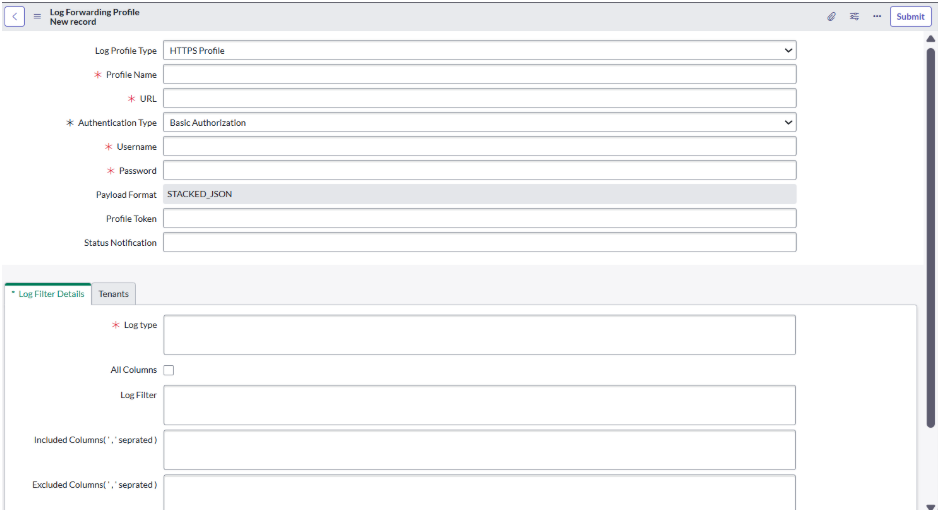Log Forwarding Profile
Table of Contents
Expand all | Collapse all
- Strata Multitenant Cloud Manager
- First Time Setup
-
- Monitoring Summary Across All Tenants
- SASE Summary Dashboard
- Prisma Access Summary Dashboard
- Prisma Browser Summary Dashboard
- Prisma SD-WAN Summary Dashboard
- Monitor Tenant Applications
- Monitor Tenant Branches
- Monitor Tenant Devices
- Monitor Tenant Licenses
- Monitor Tenant Upgrades
- Monitor Using Prisma Access Insights
- Switch Tenants
-
- Monitor Status of Services through the ASC Support View
- Monitor Performance of Tunnel Status through the ASC Support View
- Monitor Performance of Auto Scaling through the ASC Support View
- Monitor Performance of Throughput through the ASC Support View
- Monitor Performance of the System through the ASC Support View
- View Licenses through the ASC Partner Portal
- View Status of Upgrades through the ASC Support View
- Manage Multitenant Reports
Log Forwarding Profile
This section contains the steps to create a log forwarding profile.
Log forwarding profiles define how and where security logs are sent for analysis,
monitoring, and storage. You can filter specific log types and forward them to
different destinations.
To create a log forwarding profile, perform the following:
- Select Prisma SASE App for ServiceNowIncident SettingsLog Forwarding ProfilesNew.Specify a Profile Name.Choose the Log Forwarding Profile Type: HTTPS Profile or Syslog Profile.For HTTPS Profile, specify the URL, select the Authentication Type, and specify the authentication details based on the selected authentication type.For Syslog Profile, specify the Syslog server, Port, and select the Output Format.Select Log Filter Details and configure the log query filter.Select Tenants and select all the tenants to which the log forwarding profile should apply, and Submit.
![]()