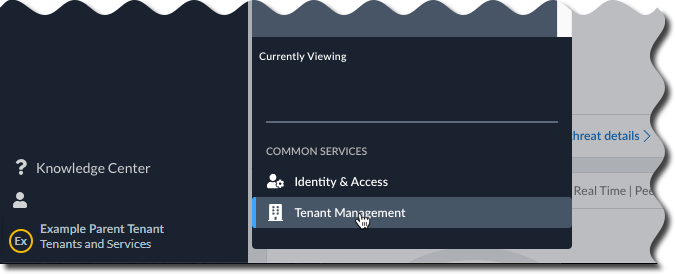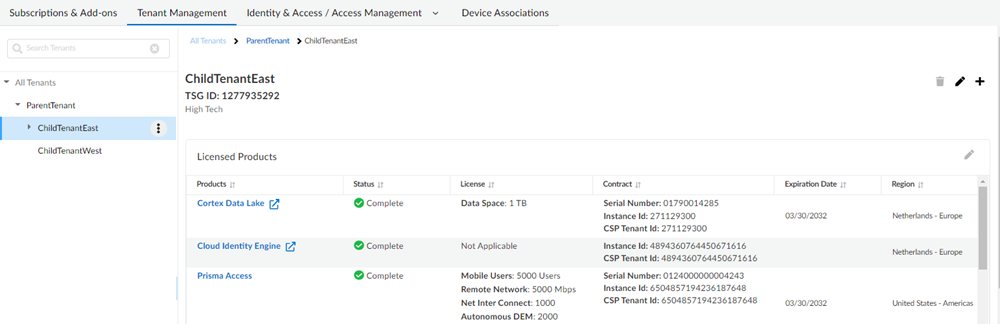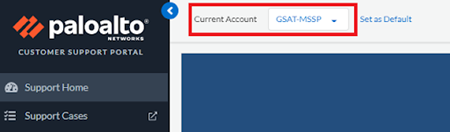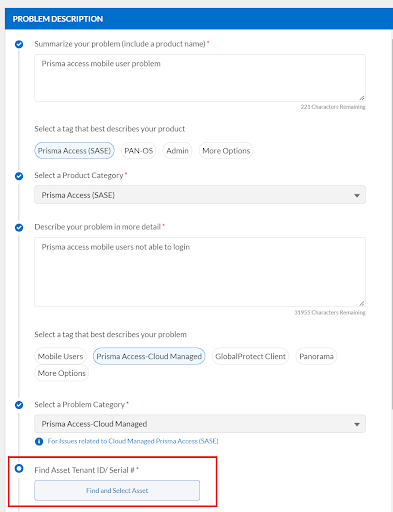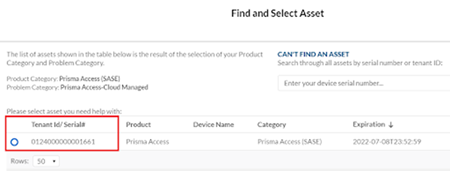Open a Support Case for a Tenant of the Strata Multitenant Cloud Manager
Table of Contents
Expand all | Collapse all
- Strata Multitenant Cloud Manager
- First Time Setup
-
- Monitoring Summary Across All Tenants
- SASE Summary Dashboard
- Prisma Access Summary Dashboard
- Prisma Browser Summary Dashboard
- Prisma SD-WAN Summary Dashboard
- Monitor Tenant Applications
- Monitor Tenant Branches
- Monitor Tenant Devices
- Monitor Tenant Licenses
- Monitor Tenant Upgrades
- Monitor Using Prisma Access Insights
- Switch Tenants
-
- Monitor Status of Services through the ASC Support View
- Monitor Performance of Tunnel Status through the ASC Support View
- Monitor Performance of Auto Scaling through the ASC Support View
- Monitor Performance of Throughput through the ASC Support View
- Monitor Performance of the System through the ASC Support View
- View Licenses through the ASC Partner Portal
- View Status of Upgrades through the ASC Support View
- Manage Multitenant Reports
Open a Support Case for a Tenant of the Strata Multitenant Cloud Manager
Learn how to open a support case for a tenant of the Strata Multitenant Cloud Manager.
Open a support case for a tenant that is managed through the Strata Multitenant Cloud Manager. To open a
support case, you need to be an Multitenant Superuser or Multitenant IAM
Administrator of a parent tenant, plus you need your product license serial number
and your Customer Support Portal (CSP) ID.
The following use cases
are not supported:
- Adding or deleting a child tenant through a support case.
- Adding a new top-level parent tenant to an existing hierarchy.
- Moving a tenant out of an existing hierarchy to become a single tenant.
- Moving a child tenant from one hierarchy to another.
- Moving a tenant controller region from one region to another. For example, a tenant in the Americas region cannot be moved to the Europe region due to GDPR and compliance rules.
- Moving a tenant data region from one region to another. For example, a tenant data region in the Americas region cannot be moved to the Europe region due to GDPR and compliance rules.
- Go to the hub and log in.Select Strata Multitenant Cloud Manager.Select Tenants and Services.
![]() Select Tenant Management.
Select Tenant Management.![]() Select the specific tenant where the support case is needed and take note of the Serial Number. The serial number is used when opening the support case.
Select the specific tenant where the support case is needed and take note of the Serial Number. The serial number is used when opening the support case.![]() Go to the Customer Support Portal and make sure that you are logged in to the correct CSP account as the Current Account.
Go to the Customer Support Portal and make sure that you are logged in to the correct CSP account as the Current Account.![]() Go to Select Support CasesGet Help, fill in the information, and select Find and Select Asset.
Go to Select Support CasesGet Help, fill in the information, and select Find and Select Asset.![]() Locate the serial number from the select a tenant step and select it as the asset where you need support.
Locate the serial number from the select a tenant step and select it as the asset where you need support.![]()