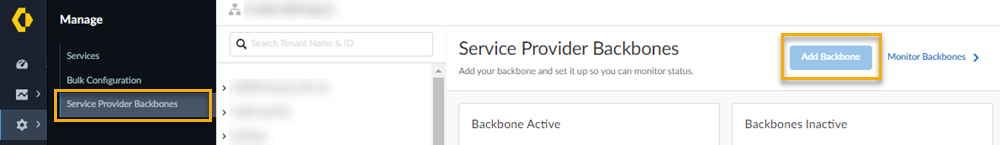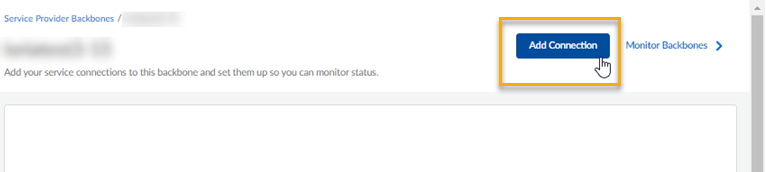Add a Service Provider Backbone Through the Strata Multitenant Cloud Manager
Table of Contents
Expand all | Collapse all
- Strata Multitenant Cloud Manager
- First Time Setup
-
- Monitoring Summary Across All Tenants
- SASE Summary Dashboard
- Prisma Access Summary Dashboard
- Prisma SD-WAN Summary Dashboard
- Monitor Tenant Applications
- Monitor Service Provider Backbones
- Monitor Service Provider IP Address Pools
- Monitor Tenant Branches
- Monitor Tenant Devices
- Monitor Tenant Licenses
- Monitor Tenant Upgrades
- Monitor Using Prisma Access Insights
- Switch Tenants
-
- Monitor Status of Services through the ASC Support View
- Monitor Performance of Tunnel Status through the ASC Support View
- Monitor Performance of Auto Scaling through the ASC Support View
- Monitor Performance of Throughput through the ASC Support View
- Monitor Performance of the System through the ASC Support View
- View Licenses through the ASC Partner Portal
- View Status of Upgrades through the ASC Support View
- Manage Multitenant Reports
Add a Service Provider Backbone Through the Strata Multitenant Cloud Manager
Learn how to add Service Provider (SP) Backbones through the Strata Multitenant Cloud Manager
| Where Can I Use This? | What Do I Need? |
|---|---|
|
|
Get started with Service Provider (SP) Backbone configuration by adding a backbone.
After creating the backbone configuration, you can activate the SP Backbone license at the
top-most, root-level, parent tenant of your multitenant hierarchy. After that is
done, subtenants can be activated to use the backbone that is set up. You can add
only one backbone in the first release, but you will be able to add additional
backbones in a future release.
Access the
Strata Multitenant Cloud Manager and select ManageService Provider Backbones.
- Select Add Backbone.
![]() Enter a unique name for your backbone.Select Submit.You are automatically directed to Manage Connections, where you add connections.
Enter a unique name for your backbone.Select Submit.You are automatically directed to Manage Connections, where you add connections.![]() Submit to save your changes.
Submit to save your changes.