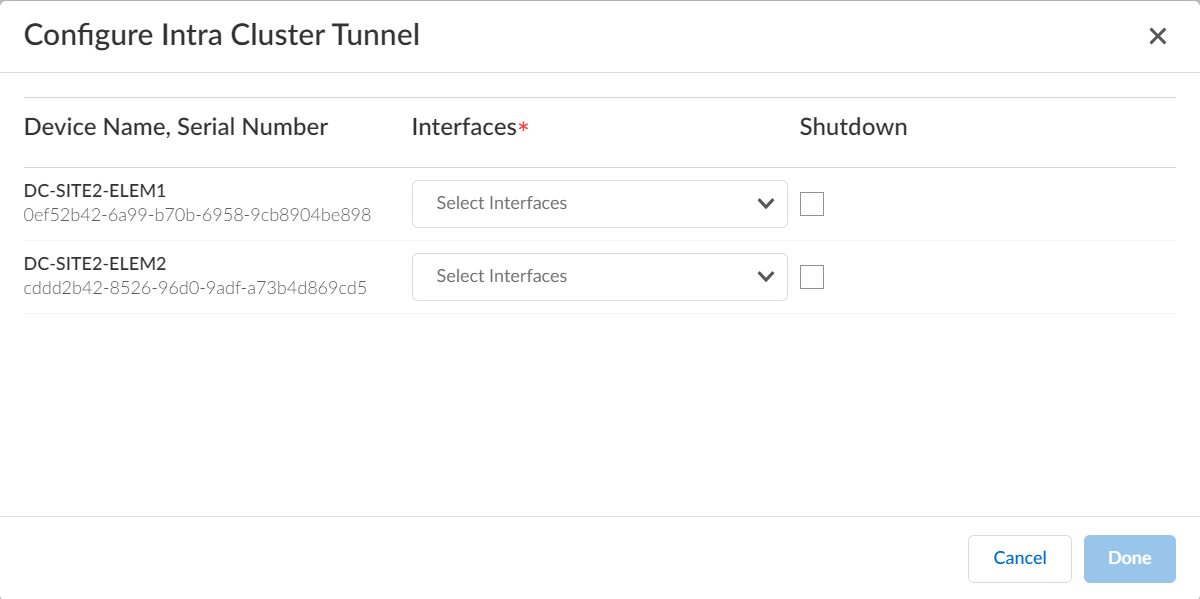Prisma SD-WAN
Configure Intra Cluster Tunnel
Table of Contents
Expand All
|
Collapse All
Prisma SD-WAN Docs
-
-
- Prisma SD-WAN Controller
-
- CloudBlade Integrations
- CloudBlades Integration with Prisma Access
-
-
-
-
- 6.5
- 6.4
- 6.3
- 6.1
- 5.6
- Prisma SD-WAN Controller
- Prisma SD-WAN On-Premises Controller
- Prisma SD-WAN CloudBlades
- Prisma Access CloudBlade Cloud Managed
- Prisma Access CloudBlade Panorama Managed
Configure Intra Cluster Tunnel
Primsa SD-WAN now supports Configure Intra Cluster Tunnel, set the Tunnel peer
address as part of the Interface configuration to send this traffic to the peer
DC-ION.
| Where Can I Use This? | What Do I Need? |
|---|---|
|
|
Route aggregation allows you to combine groups of routes with common addresses into a
single entry in the routing table. This decreases the size of the routing table as
well as the number of route advertisements sent by the routing device. Route
aggregation works when it has one or more contributing route.
Prefixes across different branches can be aggregated to the same range when the large
aggregation boundaries are configured on DC IONs. The DC core router might treat
this summary route advertisement from 2 IONs in the DC as ECMP and mistakenly send
some traffic to the incorrect ION, which it cannot forward. As an example traffic
destined to Prefix-A at Branch-A could be sent to DC ION-B which is not the active
DC ION (within HA pair) for Branch-A. in In this scenario, the traffic gets
blackholed, meaning it is lost in the network and does not reach its intended
destination. To avoid this, the admin will set the Tunnel peer address as part of
the Interface configuration to send this traffic to the peer DC-ION so it can be
forwarded appropriately.
Intra Cluster Tunnel is between DC devices in a HA pair and
is supported since ION device software version 6.5.1.
- Select ConfigurationPrisma SD-WANData Centers, and select a site from the list of Data Center sites.Click ConfigurationsAdvancedConfigure Intra Cluster Tunnel to send this traffic to the peer DC-ION, which has an Active VPN to the branch and can forward it appropriately.On the Configure Intra Cluster Tunnel tab, select Devices to Cluster and Interface. Then, if you want select Shutdown to shut down the device's chosen cluster and Close.
![]()
Related CLIs