Access the Strata Multitenant Cloud Manager
Table of Contents
Expand all | Collapse all
- Strata Multitenant Cloud Manager
- First Time Setup
-
- Monitoring Summary Across All Tenants
- SASE Summary Dashboard
- Prisma Access Summary Dashboard
- Prisma Browser Summary Dashboard
- Prisma SD-WAN Summary Dashboard
- Monitor Tenant Applications
- Monitor Tenant Branches
- Monitor Tenant Devices
- Monitor Tenant Licenses
- Monitor Tenant Upgrades
- Monitor Using Prisma Access Insights
- Switch Tenants
-
- Monitor Status of Services through the ASC Support View
- Monitor Performance of Tunnel Status through the ASC Support View
- Monitor Performance of Auto Scaling through the ASC Support View
- Monitor Performance of Throughput through the ASC Support View
- Monitor Performance of the System through the ASC Support View
- View Licenses through the ASC Partner Portal
- View Status of Upgrades through the ASC Support View
- Manage Multitenant Reports
Access the Strata Multitenant Cloud Manager
Learn how to access the Strata Multitenant Cloud Manager and the Strata Multitenant Cloud Manager.
The first time you access the Strata Multitenant Cloud Manager will likely be through an email that you
receive from Palo Alto Networks regarding license activation.
For subsequent access after you activate your license and add user access, you
can log in to the Strata Multitenant Cloud Manager directly through
stratacloudmanager.paloaltonetworks.com/msp/dashboard
or sase.paloaltonetworks.com/msp/dashboard, depending on
your licensed products and if you have received information about the migration of your
tenant.
After multitenant license activation, there are a few ways to
access the Strata Multitenant Cloud Manager for subsequent access:
| Support Account View of the hub | Tenant View of the hub | From Strata Cloud Manager |
|---|---|---|
|
If your tenant has not been migrated (for example, if you are a
FedRAMP High "In Process" customer as of December 2023), you can
access through the original support account view of the hub Prisma SASE Platform button .

From other apps, you can access from Tenants and Servicesyour tenantAggregate ViewsPrisma SASE Multitenant Portal

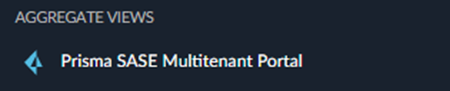
|
To access directly from the hub, toggle to tenant view of the hubStrata Multitenant Cloud Manager

|
From Strata Cloud Manager, you can access from Tenants and Servicesyour tenantAvailable AppsStrata Multitenant Cloud Manager

|
From here, you can access products, manage tenants, switch tenants, monitor tenants, manage devices, and view
multitenant summary dashboards.
