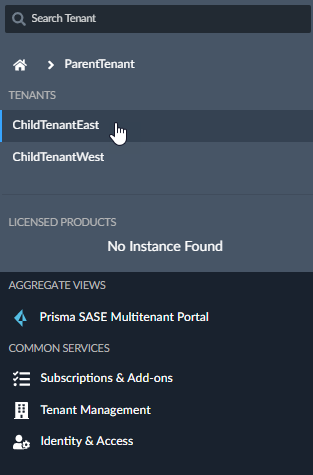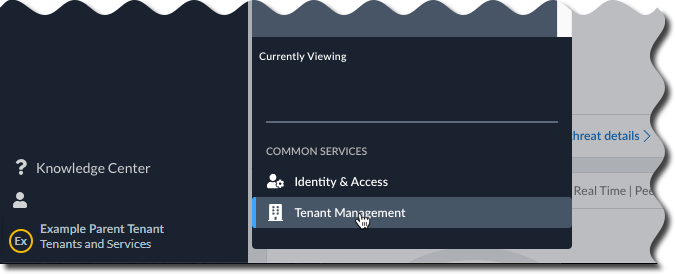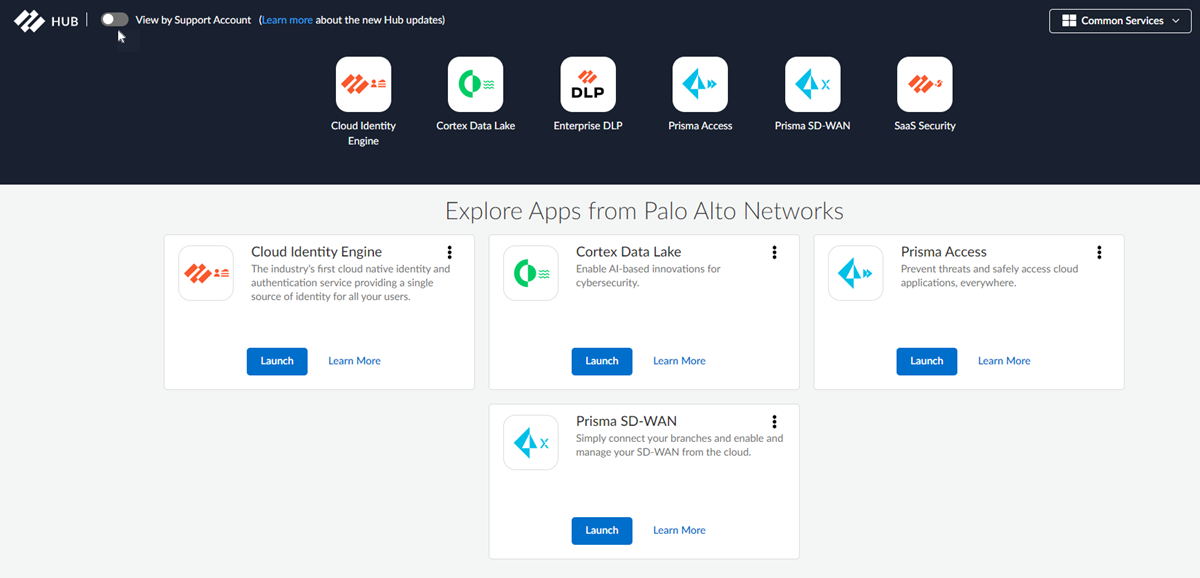Access Products from the Strata Multitenant Cloud Manager
Table of Contents
Expand all | Collapse all
- Strata Multitenant Cloud Manager
- First Time Setup
-
- Monitoring Summary Across All Tenants
- SASE Summary Dashboard
- Prisma Access Summary Dashboard
- Prisma Browser Summary Dashboard
- Prisma SD-WAN Summary Dashboard
- Monitor Tenant Applications
- Monitor Tenant Branches
- Monitor Tenant Devices
- Monitor Tenant Licenses
- Monitor Tenant Upgrades
- Monitor Using Prisma Access Insights
- Switch Tenants
-
- Monitor Status of Services through the ASC Support View
- Monitor Performance of Tunnel Status through the ASC Support View
- Monitor Performance of Auto Scaling through the ASC Support View
- Monitor Performance of Throughput through the ASC Support View
- Monitor Performance of the System through the ASC Support View
- View Licenses through the ASC Partner Portal
- View Status of Upgrades through the ASC Support View
- Manage Multitenant Reports
Access Products from the Strata Multitenant Cloud Manager
The Strata Cloud Manager enables you to directly access the various products associated with a
tenant, such as Prisma Access, Prisma SD-WAN, Strata Logging Service, and more. There are
multiple ways to do this.
Access Products from the Tenant Picker
The first time you access the Strata Cloud Manager will likely be through an email that you
receive from Palo Alto Networks regarding license activation.
For
subsequent access after you activate your license and add user access,
you can log in by going to the Palo Alto Networks hub.
- Access the Strata Multitenant Cloud Manager.Select Tenants and Services.
![]() Select the tenant that you intend to configure.
Select the tenant that you intend to configure.![]() Select the product that you want to access for this tenant.
Select the product that you want to access for this tenant.![]()
Access Products from Tenant Management
- Access the Strata Multitenant Cloud Manager.Select Tenants and Services.
![]() Select Tenant Management.
Select Tenant Management.![]() Select the tenant that you intend to configure and select the licensed product you want to use. The Tenant Service Group ID (tsg_id) of your tenant is listed here. Learn more about tenant service groups and combining a tsg_id with a service account for API usage.
Select the tenant that you intend to configure and select the licensed product you want to use. The Tenant Service Group ID (tsg_id) of your tenant is listed here. Learn more about tenant service groups and combining a tsg_id with a service account for API usage.![]()
Access Products from the Hub
If you are an existing customer prior to August 2022, you have received information about the transition of your apps and add-ons to the Strata Cloud Manager. After your apps and add-ons are transitioned, you will no longer see the app tiles on the hub. However, there will be a toggle to a new tenant view of the hub. After the transition, you can use the tenant view of the hub to launch your products. If you’re a new customer as of August 2022, you see the tenant view of the hub by default.- Go to the hub and log in.Use the toggle to view your transitioned apps in the tenant view of the hub.
![]() Launch your product.
Launch your product.