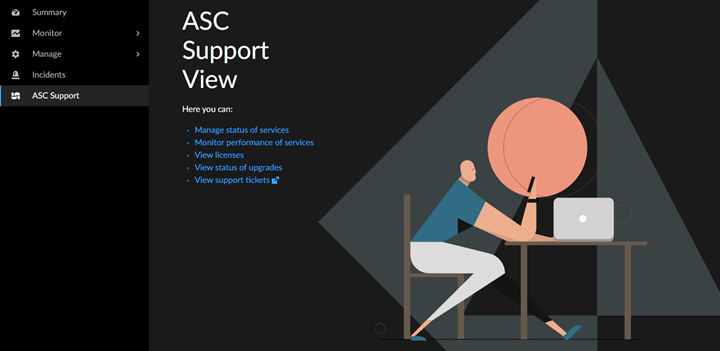ASC Support View Support View
Table of Contents
Expand all | Collapse all
- Strata Multitenant Cloud Manager
- First Time Setup
-
- Monitoring Summary Across All Tenants
- SASE Summary Dashboard
- Prisma Access Summary Dashboard
- Prisma Browser Summary Dashboard
- Prisma SD-WAN Summary Dashboard
- Monitor Tenant Applications
- Monitor Tenant Branches
- Monitor Tenant Devices
- Monitor Tenant Licenses
- Monitor Tenant Upgrades
- Monitor Using Prisma Access Insights
- Switch Tenants
-
- Monitor Status of Services through the ASC Support View
- Monitor Performance of Tunnel Status through the ASC Support View
- Monitor Performance of Auto Scaling through the ASC Support View
- Monitor Performance of Throughput through the ASC Support View
- Monitor Performance of the System through the ASC Support View
- View Licenses through the ASC Partner Portal
- View Status of Upgrades through the ASC Support View
- Manage Multitenant Reports
ASC Support View Support View
Learn how to monitor tenants through the ASC Support View in the Strata Cloud Manager.
| Where Can I Use This? | What Do I Need? |
|---|---|
|
|
The Authorized Support Center (ASC) View provides dashboards with relevant tools and data
to enable ASC partners to address their L1 and L2 Cloud managed SASE issues. It's not
intended for end-customers' status monitoring or reporting purposes without experiencing
any break and fix issues.
ASC Support View access is granted to users who are assigned the ASC role in the
Customer Support Portal and also the Tier 1 Support role in Identity & Access. ASC
partner admins and access rights are configured by an enterprise customer or a managed
security service provider (MSSP). Only after proper provisioning by a customer or MSSP,
then an ASC partner can get access to perform support duties.
After you have the necessary roles, you can access the ASC Support View through ASC Support.
Depending if you're also assigned other roles, you might see additional menus.
![]()