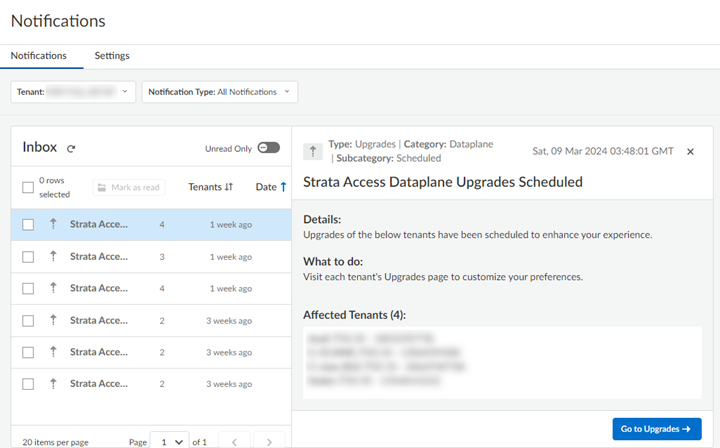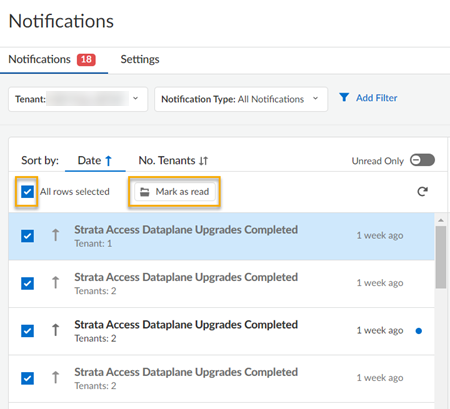Read Multitenant in-App Notifications and Mark as Read
Table of Contents
Expand all | Collapse all
- Strata Multitenant Cloud Manager
- First Time Setup
-
- Monitoring Summary Across All Tenants
- SASE Summary Dashboard
- Prisma Access Summary Dashboard
- Prisma Browser Summary Dashboard
- Prisma SD-WAN Summary Dashboard
- Monitor Tenant Applications
- Monitor Tenant Branches
- Monitor Tenant Devices
- Monitor Tenant Licenses
- Monitor Tenant Upgrades
- Monitor Using Prisma Access Insights
- Switch Tenants
-
- Monitor Status of Services through the ASC Support View
- Monitor Performance of Tunnel Status through the ASC Support View
- Monitor Performance of Auto Scaling through the ASC Support View
- Monitor Performance of Throughput through the ASC Support View
- Monitor Performance of the System through the ASC Support View
- View Licenses through the ASC Partner Portal
- View Status of Upgrades through the ASC Support View
- Manage Multitenant Reports
Read Multitenant in-App Notifications and Mark as Read
Learn how to read in-app multitenant notifications and mark them as read when you're
done.
| Where Can I Use This? | What Do I Need? |
|---|---|
|
|
Regardless of your Identity & Access role, you can read in-app multitenant
notifications and mark them as read when you're done.
- Access the Strata Multitenant Cloud Manager and select the bell icon.Select Notifications.(Optional) You can filter by unread only, tenant, or notification type: all notifications, announcements, or upgrades.(Optional) You can sort by date or tenants impacted.Read the messages that inform you about necessary actions or help you to make informed decisions.
![]() To mark the notifications as read:
To mark the notifications as read:- Select one or more check boxes in the list.
- Select Mark as read.
![]()
- The notifications now show in the feed as read.
- Notifications older than the last 30 days are not included in the feed.