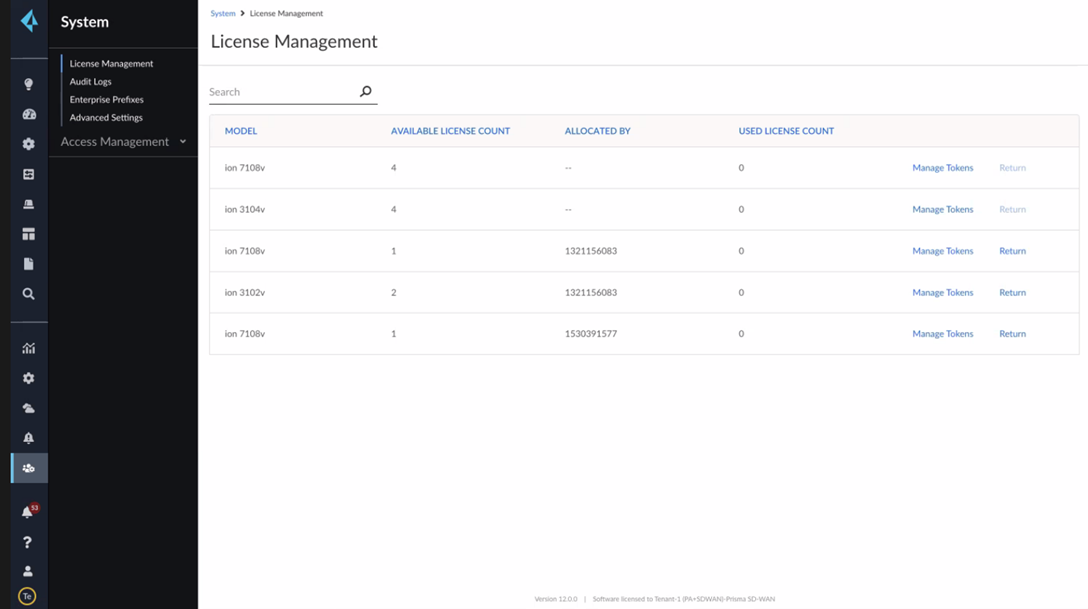Instantiate Virtual ION (vION) Devices Through the Strata Multitenant Cloud Manager
Table of Contents
Expand all | Collapse all
- Strata Multitenant Cloud Manager
- First Time Setup
-
- Monitoring Summary Across All Tenants
- SASE Summary Dashboard
- Prisma Access Summary Dashboard
- Prisma Browser Summary Dashboard
- Prisma SD-WAN Summary Dashboard
- Monitor Tenant Applications
- Monitor Tenant Branches
- Monitor Tenant Devices
- Monitor Tenant Licenses
- Monitor Tenant Upgrades
- Monitor Using Prisma Access Insights
- Switch Tenants
-
- Monitor Status of Services through the ASC Support View
- Monitor Performance of Tunnel Status through the ASC Support View
- Monitor Performance of Auto Scaling through the ASC Support View
- Monitor Performance of Throughput through the ASC Support View
- Monitor Performance of the System through the ASC Support View
- View Licenses through the ASC Partner Portal
- View Status of Upgrades through the ASC Support View
- Manage Multitenant Reports
Instantiate Virtual ION (vION) Devices Through the Strata Multitenant Cloud Manager
Learn about instantiating a Virtual ION device license
through the Strata Multitenant Cloud Manager.
After a parent tenant has allocated a
Virtual ION (vION) device license to you, then you can instantiate
the vION using the newly allocated license.
The high-level
steps follow, but be sure to consult the Prisma SD-WAN Admin Guide
for details.
- From the Strata Multitenant Cloud Manager, access Prisma SD-WAN.Select SystemLicense Management
![]() Select Manage TokensGenerate Token.Instantiate the vION virtual machine on your preferred hypervisor based on Virtual ION Deployment Documentation and apply the token.When the device license appears in ManageDevices, select Claim.
Select Manage TokensGenerate Token.Instantiate the vION virtual machine on your preferred hypervisor based on Virtual ION Deployment Documentation and apply the token.When the device license appears in ManageDevices, select Claim.