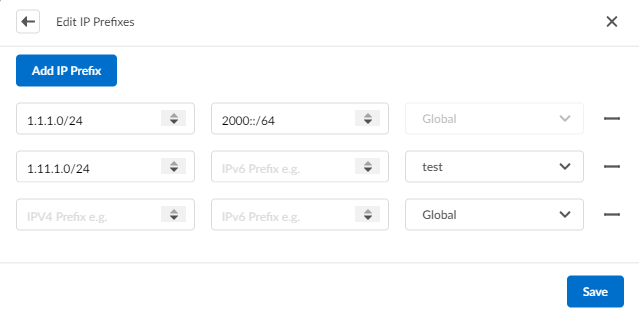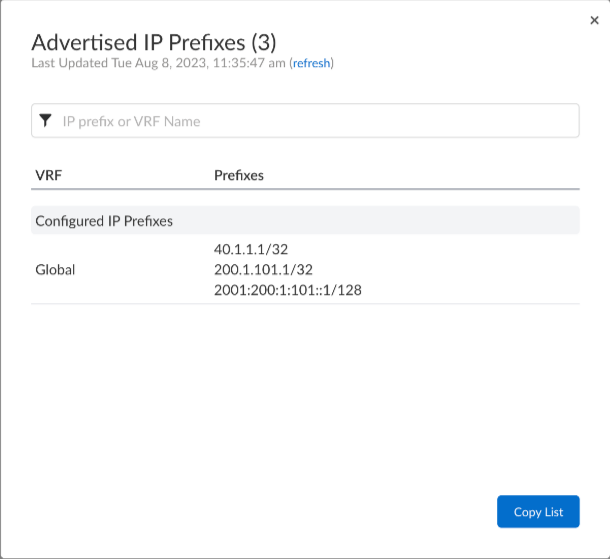Prisma SD-WAN
Configure a Site Prefix
Table of Contents
Expand All
|
Collapse All
Prisma SD-WAN Docs
-
-
- Prisma SD-WAN Controller
-
- CloudBlade Integrations
- CloudBlades Integration with Prisma Access
-
-
-
-
- 6.5
- 6.4
- 6.3
- 6.1
- 5.6
- Prisma SD-WAN Controller
- Prisma SD-WAN On-Premises Controller
- Prisma SD-WAN CloudBlades
- Prisma Access CloudBlade Cloud Managed
- Prisma Access CloudBlade Panorama Managed
Configure a Site Prefix
You can configure site prefixes for branch sites, but the preferred method for
advertising branch reachability is through the use of global scope interfaces and static
routes.
| Where Can I Use This? | What Do I Need? |
|---|---|
|
|
Prisma SD-WAN uses site prefixes to advertise reachability from sites into the SD-WAN fabric.
Site prefixes allow Prisma SD-WAN data center sites to easily advertise routes and
reachability to branch sites. This can also be accomplished using globally scoped
static routes in the data center ION devices, but for simplicity, configuring at the
site level may be preferred.
You can configure site prefixes for branch sites, but
the preferred method for advertising branch reachability is through the use of
global scope interfaces and static routes.
Configure site prefixes to route traffic for a data center site.
- Select ConfigurationPrisma SD-WANData Centers<Name of the site>.Under IP Prefixes, click Change IP Prefixes.On the IP Prefixes screen, click EditEdit IP PrefixesAdd IP Prefix. You can add IPv4 and IPv6 addresses for prefixes and click Save.
![]() Enter an IP Prefix and click Save.(Optional) Click View to view the list of Global IP prefixes and VRF Prefixes attached to the site.
Enter an IP Prefix and click Save.(Optional) Click View to view the list of Global IP prefixes and VRF Prefixes attached to the site.![]()
Related CLIs