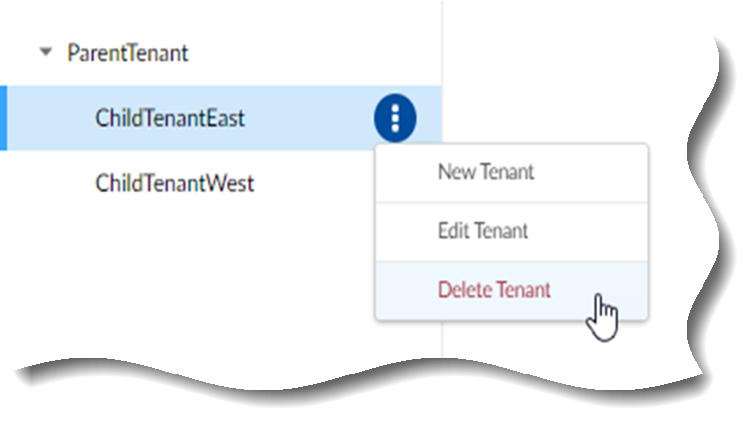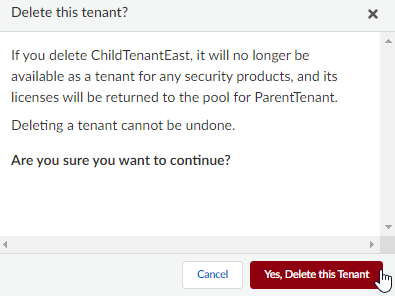Delete a Tenant Through Common Services
Table of Contents
Expand all | Collapse all
- Get Started with License Activation, Subscription, & Tenant Management
- Remote Browser Isolation Activation
-
- What is a Tenant?
- Add a Tenant
- Edit a Tenant
- Manage Tenant Licenses
- Delete a Tenant
- Transition from Single Tenant to Multitenant
- Move an Internal Tenant
- Acquire an External Tenant
- Approve an External Tenant Acquisition
- Limitations for Moving and Acquiring Tenants
- Tenant Hierarchy Limits
- Edit Telemetry Settings
- Product Management
Delete a Tenant Through Common Services
Learn about deleting a tenant through Common Services.
| Where Can I Use This? | What Do I Need? |
|---|---|
|
|
After you create a tenant, you can delete it only if the tenant meets the following criteria:
- No activated products, which can be seen from Tenants.
- No child tenants, which can be seen from Tenants.
- No licenses allocated or claimed, which can be seen from Subscriptions & Add-ons.
- Use one of the various ways to access Tenants.If you have a single tenant environment, you will see Products instead. The steps are the same.Select the tenant you want to delete and Delete Tenant.
![]() Select Yes, Delete this Tenant to confirm deletion.
Select Yes, Delete this Tenant to confirm deletion.![]() Tenant deletion is successful only if the tenant does not have any child tenants and only if the tenant does not have any instances provisioned for it. If the tenant does have child tenants, delete those children first before you delete this tenant. If the tenant has an instance provisioned for it, remove the licenses before you delete the tenant.
Tenant deletion is successful only if the tenant does not have any child tenants and only if the tenant does not have any instances provisioned for it. If the tenant does have child tenants, delete those children first before you delete this tenant. If the tenant has an instance provisioned for it, remove the licenses before you delete the tenant.