What’s New in Strata Multitenant Cloud Manager
Table of Contents
Expand all | Collapse all
- Strata Multitenant Cloud Manager
- First Time Setup
-
- Monitoring Summary Across All Tenants
- SASE Summary Dashboard
- Prisma Access Summary Dashboard
- Prisma Browser Summary Dashboard
- Prisma SD-WAN Summary Dashboard
- Monitor Tenant Applications
- Monitor Tenant Branches
- Monitor Tenant Devices
- Monitor Tenant Licenses
- Monitor Tenant Upgrades
- Monitor Using Prisma Access Insights
- Switch Tenants
-
- Monitor Status of Services through the ASC Support View
- Monitor Performance of Tunnel Status through the ASC Support View
- Monitor Performance of Auto Scaling through the ASC Support View
- Monitor Performance of Throughput through the ASC Support View
- Monitor Performance of the System through the ASC Support View
- View Licenses through the ASC Partner Portal
- View Status of Upgrades through the ASC Support View
- Manage Multitenant Reports
What’s New in Strata Multitenant Cloud Manager
Review new features and behaviors in Strata Multitenant Cloud Manager.
Here’s what’s new in Strata Multitenant Cloud Manager. These are the features we’re
currently working on that are specific to multitenant monitoring, services, and device
management. You can also check what’s new in the NetSec platform.
- What's New in November 2025
- What's New in September 2025
- What's New in February 2025
- What's New in September 2024
- What's New in May 2024
- What's New in March 2024
- What's New in February 2024
- What's New in December 2023
- What's New in September 2023
- What's New in August 2023
- What's New in June 2023
- What’s New in October 2022
- What’s New in September 2022
- What’s New in August 2022
- What’s New in July 2022
- What’s New in June 2022
- What’s New in May 2022
What's New in November 2025
Prisma SASE App for ServiceNow
The Prisma SASE App is a ServiceNow certified
app which helps customers who have standardized on ServiceNow as their automation
and ITSM platform to configure and integrate with Prisma SASE accelerating time to
value.
This integration delivers significant value for both enterprise customers and Managed
Service Providers (MSPs), bridging the gap between network security operations and
IT service management for faster incident response, consistent configuration
management, and greater operational efficiency.
The application streamlines
operations and enhances visibility through several core modules:
- Unified Management and Simplified Operations: Manage Prisma SASE infrastructure, incident configuration, and log forwarding directly from ServiceNow, significantly reducing operational complexity. MSPs can leverage Multi-Tenant Support to manage multiple customer domains with isolated data views.
- Accelerated Deployment with Automated Workflows: The app includes a dedicated Automated Workflows module to minimize manual setup and R&D effort.
- It automates Day 1 to Day N workflows across Prisma SASE tenants.
- Configuration and lifecycle management tasks—such as onboarding tenants, configuring infrastructure, and setting up ZTNA connectors—can be executed using either intuitive UI forms or JSON-based templates.
- Each workflow follows an approval process and includes detailed execution logs for audit and tracking.
- Enhanced Visibility and Control: Gain a consolidated, end-to-end view of Prisma SASE incidents and infrastructure status.
- Incident Management provides centralized visibility, automatically creating ServiceNow incidents from Prisma SASE alerts.
- Dashboards and Visibility offer real-time insights into threat trends, application usage, license utilization, and tenant resources.
- Streamlined Support: Users can raise and track Customer Support Ticketing (CSP) tickets directly from the app, with the option to correlate tickets to existing incidents for efficient troubleshooting.
Service Provider Interconnect with Non-IPsec
The Service Provider Interconnect (SPI)
feature, formerly known as Service Provider Backbone (Cleanpipe), has been
transformed to support native IP ingress and high-bandwidth connectivity, enabling
service providers to deliver Prisma Access services more efficiently. With support
for up to 20 Gbps per tenant and 400 Gbps per interconnect, SPI eliminates IPsec
tunnel overhead and enhances throughput and scalability for large enterprise and
MPLS deployments. It also unlocks the complete Prisma Access feature set—including
ZTNA, CASB, and IoT Security—while maintaining strict multi-tenant isolation and
offering flexible egress options through either the service provider’s network or
Prisma Access-managed points.
Guided Configuration Workflow
The new Configuration Center provides a guided workflow that assists
administrators in the end-to-end configuration of interconnects. The workflow covers
all key stages, including ingress configuration involving cloud service provider
setup, interconnect configuration, VLAN and IP pool configuration, and egress path
definition. This guided process simplifies complex setup tasks and ensures accuracy
and consistency across all interconnect deployments.
Visibility and Monitoring Enhancements
Management and monitoring interfaces are enhanced to offer a unified,
centralized experience across all interconnects and associated tenants. You can:
- View interconnect type, operational status, and capacity utilization at a glance.
- Access detailed per-tenant insights on VLAN health, traffic usage, and routing states.
Prisma SASE 5G Advanced Monitoring
The Prisma 5G SASE feature has been enhanced
to deliver deeper monitoring, richer observability, and a more streamlined
configuration experience for both RADIUS and API-based integrations. The
configuration workflow is also enhanced and combined with the Service Provider
Interconnect (SPI) workflow, enabling administrators to configure and monitor 5G and
interconnect environments seamlessly from a unified interface.
Key Enhancements
Unified Configuration Workflow
- Administrators can define the connection type (RADIUS or API) during setup.
- Enables end-to-end configuration and monitoring across both 5G and SPI environments.
Enhanced 5G SASE Monitoring
- Existing monitoring capabilities are extended with dynamic metrics that adjust automatically based on the selected integration type.
- Provides detailed proxy and API usage metrics, including:
- Active, added, and cleared mappings.
- Connection and processing status for each interface.
New UE Mapping Tab
- Introduced within the SASE Monitoring feature to deliver comprehensive device-level visibility.
- Supports search and filter options for IMSI, IMEI, IP address, tenant, and region.
- Features a simplified UE Metrics Trend widget to track 5G registration and unknown IP trends, enabling quick analysis of user activity and connection patterns.
What's New in September 2025
Flexible Multitenant License Allocation
Administrators can now increase or decrease license quantities allocated to tenants
after activation, giving them greater flexibility to manage licenses as
organizational needs evolve.
This capability offers the following benefits:
- Reallocation for New Tenants- If the administrator initially activate a tenant using the full allocated quantity of a license and later encounter a change in business requirements or a new operational need that requires a separate tenant, they can reduce the license quantity assigned to the original tenant. This reduction frees up capacity in the license pool, which administrators can then allocate to activate the new tenant, ensuring that they distribute resources efficiently to meet evolving organizational demands.
- Post-Activation Readjustment-After activation, license usage often shifts as business needs evolve or consumption patterns change. Administrators can evaluate historical usage and redistribute licenses across tenants to ensure allocations match actual demand. For example, they can reduce license quantities in one tenant with low consumption and reassign that capacity to another tenant that requires more resources. This ongoing flexibility enables enterprises and service providers to maximize license efficiency and adapt quickly to business priorities.
What's New in February 2025
Prisma SASE 5G
Prisma SASE 5G extends comprehensive
zero-trust security to enterprise 5G deployments.
Prisma SASE 5G feature integrates zero-trust security with 5G networks,
enabling service providers to offer comprehensive SASE services for 5G-connected
devices without the complexity of agents or inline hardware. This innovative
approach combines Palo Alto Networks' proven Prisma Access with your 5G
infrastructure, providing agentless authentication, flexible traffic routing, and
intuitive multi-tenant management. By bridging the gap between 5G authentication and
SASE policy rules, Prisma Access lets enterprises embrace 5G technology securely
and at scale. With support for all SASE use cases, robust monitoring, and
integration with existing Prisma Access capabilities, Prisma SASE 5G is the key to
unlocking the full potential of enterprise mobility in the 5G era.
What's New in September 2024
Application Monitoring Update
The Strata Multitenant Cloud Manager enables managed security service providers
(MSSP) or distributed enterprise customers of to get a holistic view of the
application landscape for all tenants. Depending on your license, you can monitor
application activity to get visibility into the Prisma Access applications along
with information on data usage, incidents, and user experience of the
applications.
If you have an Autonomous Digital Experience Management (ADEM) license, now you have
access to features such as experience scores, plus the single tenant
view for monitored applications in Strata Cloud
Manager. AI-Powered ADEM is a service that provides native end-to-end visibility and
performance metrics for application traffic in your environment. However, usage data
is displayed for applications whether an ADEM license is enabled or not. This means
that you can still access essential information about your applications, even
without the advanced features provided by ADEM.
The application monitoring display is enhanced with the introduction of a new chart
view and an updated table view, making it easier for you to analyze and interpret
the information presented for parent and child tenants. It's not an aggregated view
of the total usage from the perspective of the parent tenant. Access the Strata Multitenant Cloud Manager and
select MonitorApplications.
What's New in May 2024
Enhanced Tenant Selector
The tenant selector persistently shows on the left for ease of switching between tenants, and to give context on where you are within a
hierarchy.
Bulk Configuration
The Strata Multitenant Cloud Manager enables managed security service
providers (MSSP) or distributed enterprise customers of Prisma Access to define and
enforce global security policies in all or some of their child tenants. You would
use this to create repeatable common configurations that can be applied to many
tenants, while allowing for granular customization of configurations at the
individual tenants for local tenant admins. Bulk configuration management is only
supported for Cloud managed tenants. Panorama managed tenants are not supported as
part of this feature. This feature is available in Strata Multitenant Cloud ManagerManageBulk Configuration.
What's New in March 2024
Service Provider IP Address Pools
You can now configure, view, and monitor Service Provider IP
address pools to leverage your own IP addresses for Prisma Access egress
traffic instead of using the egress through public cloud providers.
Multitenant Notifications
In a multitenant hierarchy, the notifications provide you with a consolidated view of
the Strata Cloud Manager announcements and Prisma Access dataplane upgrade info that
you would otherwise see in various places throughout the single tenant environment.
The aggregated notifications prompt you to take necessary actions or help you to
make informed decisions about all the tenants in your hierarchy.
If you're a managed security service provider (MSSP) or distributed enterprise with
a multitenant hierarchy, you can manage notification profiles for all the
tenants in your hierarchy. You can also configure to receive notifications via email
or webhook.
What's New in February 2024
From within Strata Cloud Manager, the Prisma SASE Multitenant Portal is renamed
to Strata Multitenant Cloud Manager.
![]()

The application tile name is also changed on the tenant view of the hub.
![]()

What's New in December 2023
The Prisma SASE Multitenant portal is supported as part of FedRAMP High "In Process" certification.
It is available from the original support account view of the hub Prisma SASE Platform button .
![]()

Also available from
sase.paloaltonetworks.com/msp/dashboard
Tenants and Servicesyour tenantAggregate ViewsPrisma SASE Multitenant Portal.
![]()
![]()

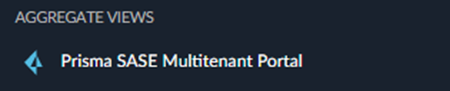
What's New in September 2023
The following new items were released in September 2023.
| New Features in September 2023 | |
|---|---|
| ASC Partner Portal | The Authorized Support Center (ASC) Partner Portal docs are moved to the LIVEcommunity. |
| SP connection change | When adding a service provider (SP) connection to a SP backbone, the option is removed for defining edge availability. |
What's New in August 2023
The following new items were released in August 2023.
| New Features in August 2023 | |
|---|---|
| Incidents | Incidents is replacing Alerts & Alarms. The Incidents page includes Prisma Access incidents and Prisma SD-WAN Incidents. |
| First time setup for Prisma Access | After activating a Prisma Access license, the First Time Setup experience is revised. From Prisma Access SummaryMap View, select Get Started and you are automatically directed to Manage Services to complete your setup. |
What's New in June 2023
The following new items were released in June 2023.
| New Features in June 2023 | |
|---|---|
| Strata Cloud Manager | Depending on your licensed products, and if you have received information about the migration of your tenant, you might begin to manage and monitor your network and security infrastructure through Strata Cloud Manager. You still use the same Strata Multitenant Cloud Manager button for aggregated monitoring and device management across all your multitenant hierarchy, but you might be redirected from https://sase.paloaltonetworks.com/msp/dashboard to a different URL, though it still takes you to /msp/dashboard). |
| Upgrade page enhancements |
The MonitorUpgrades now contains new information about tenant upgrade
status. The upgrade
page includes new items such as: next upgrade
location, next upgrade date, next upgrade window, and upgrade
version.
|
| Prisma Access Summary Dashboard Map View |
The Prisma Access Summary Dashboard now
contains an additional tab that displays summary information in
a map view.
The map view includes items such as: total tenants, total
allocated users, total allocated bandwidth, service connectivity
metrics, and threat metrics.
|
| Authorized Support Center (ASC) Partner Portal |
Depending on your roles in Identity and Access and Customer
Support Portal, you can now use the Authorized Support Center (ASC)
Partner Portal. The ASC Partner Portal provides
dashboards with relevant tools and data to enable ASC partners
to address their L1 and L2 cloud-managed SASE issues.
|
| Bulk Config |
Depending on your license, you can now Manage Bulk
Configurations to create repeatable, common
configurations that can be applied to many Prisma Access tenants
at once.
|
What’s New in October 2022
The following new items were released in October 2022.
| New Features in October 2022 | |
|---|---|
| Virtual ION Devices |
Depending on your license, you can now allocate Virtual ION
devices and revoke virtual ION
devices for Prisma SD-WAN.
|
What’s New in September 2022
The following new items were released in September 2022.
| New Features in September 2022 | |
|---|---|
| Service Connectivity |
Depending on your license, you can monitor service
connectivity reports across your Prisma Access
tenants and view child tenant service
connectivity details.
|
What’s New in August 2022
The following new items were released in August 2022.
| New Features in August 2022 | |
|---|---|
| Common Services Docs |
Documentation for license activation, tenant management, and
identity and access management is now relocated to Common Services.
|
What’s New in July 2022
The following new items were released in July 2022.
| New Features in July 2022 | |
|---|---|
| Prisma Access Shared Licensing |
You can now allocate an entire license to
one tenant or you can allocate portions of the license to
multiple tenants. For example, activate a and share a .
|
| Prisma SD-WAN and Prisma SASE Licenses |
You can now activate
licenses for Prisma SD-WAN Prisma SASE on your
tenants.
|
| SASE Summary Dashboard |
Depending on your license, the Summary screen now contains a
SASE Summary
Dashboard that displays the high-level summarized
status of all your SASE tenants.
|
| Prisma SD-WAN Summary Dashboard |
Depending on your license, the Summary screen now contains a
Prisma SD-WAN that
displays the high-level summarized status of all your Prisma SD-WAN tenants.
|
| Monitor Branches |
Depending on your license, you can now monitor .
|
What’s New in June 2022
The following new items were released in June 2022.
| New Features in June 2022 | |
|---|---|
| Shortcut to single tenant dashboard |
When monitoring tenant
threats or monitoring tenant
applications, you can now click a tenant name from
the monitoring table as a shortcut to viewing the child tenant
details, rather than going directly to the Prisma Access
activity dashboards.
|
| Top-level TSG limit |
When adding tenants, there
are now tenant hierarchy
limits for how many used and unused Tenant Service
Groups (TSGs) you can add.
|
| Customer Support Contact |
When you add a tenant, you can
now specify a customer support contact person’s name, email, or
phone number.
|
What’s New in May 2022
The following new items were released in May 2022.
| New Features in May 2022 | |
|---|---|
| Region Display |
Aggregate and summary dashboards now display the tenant region in
the filter bar for your convenience, such as in the Prisma Access
Summary
Dashboard.
|
| Tenant Service Group ID (TSG ID) |
The TSG ID is now visible in various locations in the UI, such as
in Access Products from Tenant Management.
|
| Default TSG ID |
The default TSG ID is now the top-level
parent tenant with the lowest TSG ID by default, for example in
what is a
tenant?.
|
