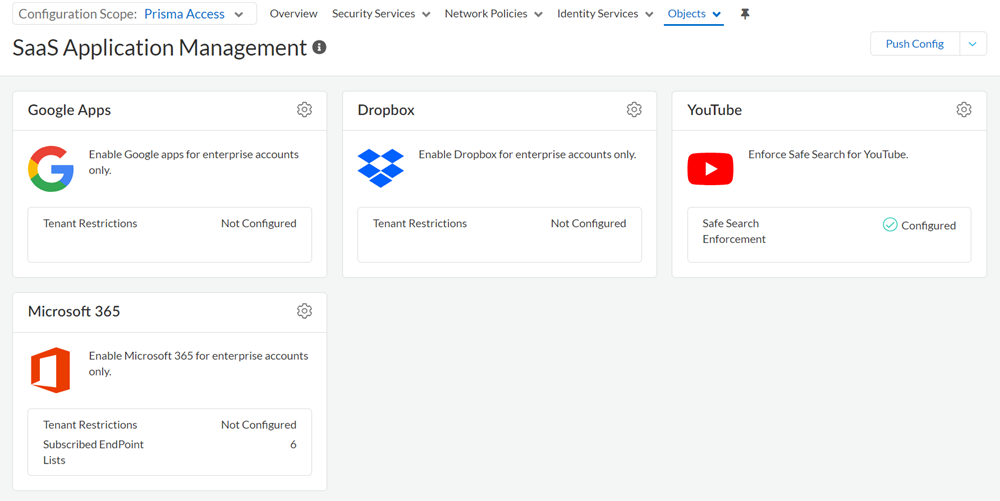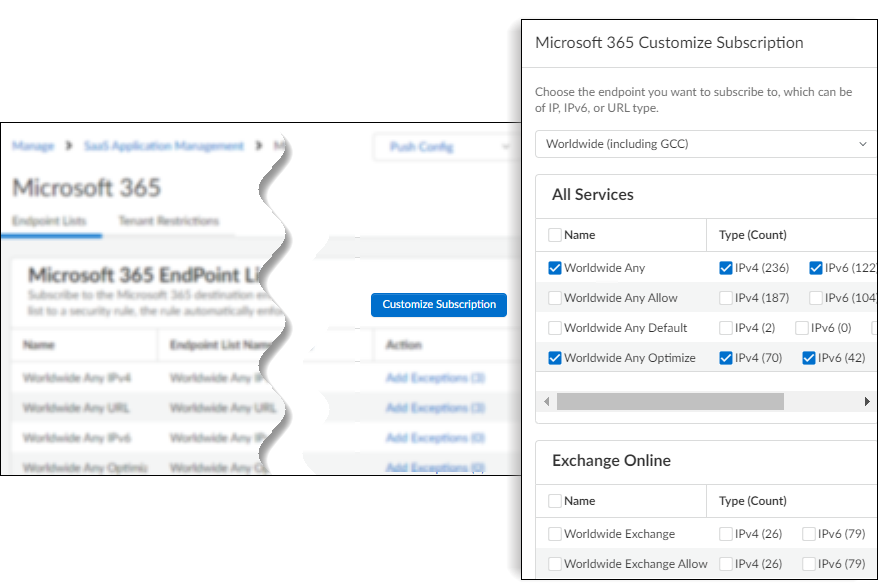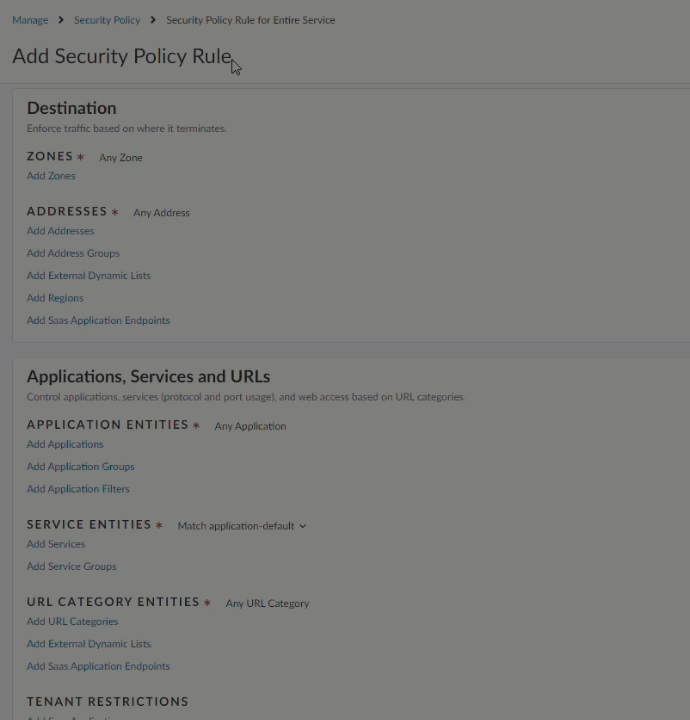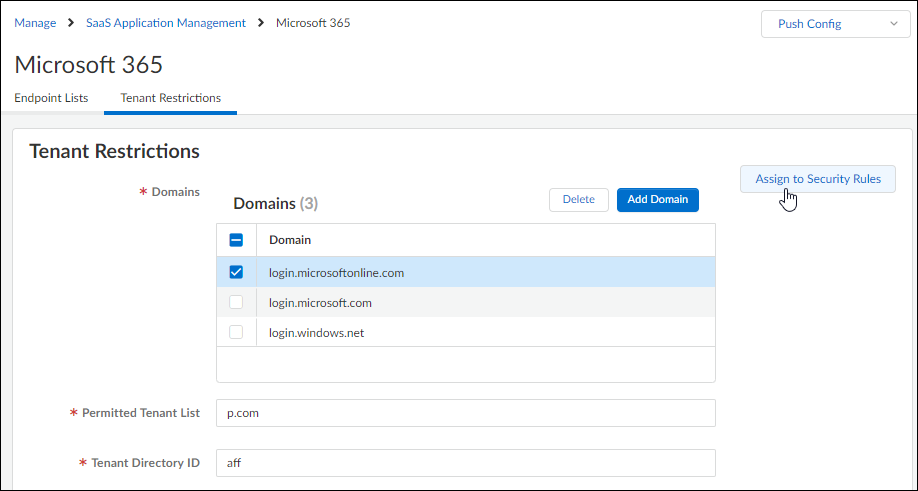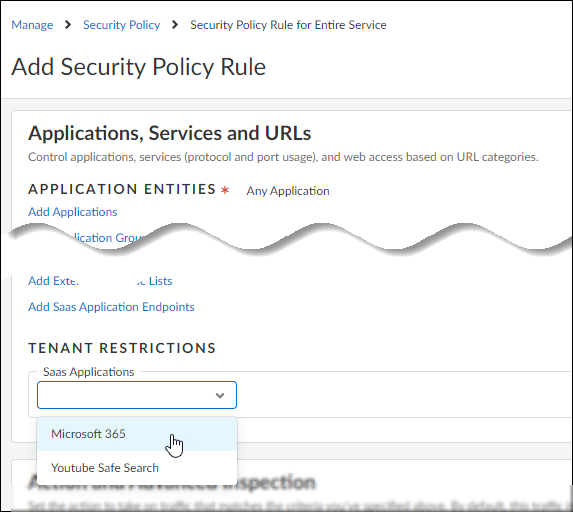Strata Cloud Manager
Microsoft 365
Table of Contents
Expand All
|
Collapse All
Strata Cloud Manager Docs
Microsoft 365
Prisma Access gives you simple, centralized management
for your SaaS applications, including Microsoft 365 apps.
Prisma Access gives you simple, centralized
management for your SaaS applications, including Microsoft 365 apps.
- Easy M365 Enablement—Use the built-in settings and guided walkthrough to safely enable M365 in just a few clicks.
- M365 for Enterprise Use—See all the controls available to you to safely enable M365:
Easy M365 Enablement
Built-in security and decryption rules, as
well as a guided walkthrough, mean you can safely enable M365 in
just a few clicks.
- Built-in security rules allow M365 apps, and ensure that they connect only to Microsoft endpoints
- Built-in decryption rules skip decryption for traffic destined to Microsoft-categorized Optimize endpoints (this is Microsoft’s recommendation)
- The guided walkthrough will get you up and running with M365 in two steps.
![]()
M365 for Enterprise Use
Safely enable your Microsoft apps for enterprise
use by:
To manage Microsoft 365 usage, go to ManageConfigurationNGFW and Prisma Access. Select Prisma Access configuration scope,
go to ObjectsSaaS App Management and edit Microsoft 365 settings.
Microsoft 365 Endpoint Lists
Microsoft publishes lists of the IP addresses
and URL endpoints their SaaS applications use, and frequently updates
these lists.
Palo Alto Networks hosts these lists for you,
and from within Prisma Access, you can subscribe to the lists that
are relevant to you (including optional and required lists). You
can use the lists you’re subscribe to in policy. As Microsoft refreshes
their endpoint lists, your policy dynamically enforces the latest
version of the list; there’s no need for you to monitor list changes
or make manual policy updates to catch the latest updates.
- Subscribe to an endpoint list
- Edit Microsoft 365 settings and go to Endpoint Lists.Select Customize Subscription and choose the endpoint lists you want to subscribe to, based on the services you’re using and the list type (IPv4, IPv6, or URL).
![]() Add the endpoint list to a security policy ruleYour subscribed lists are available for you to use as match criteria in a security policy rule.
Add the endpoint list to a security policy ruleYour subscribed lists are available for you to use as match criteria in a security policy rule.- Go to ManageConfigurationNGFW and Prisma AccessSecurity ServicesSecurity Policy and add or edit a rule.Add SaaS Application Endpoint lists as match criteria for the rule.
![]()
Microsoft 365 Tenant Restrictions
Tenant restrictions give you a way limit app usage to enterprise accounts (stop users from accessing their personal Microsoft accounts on the company network). To put tenant restrictions in place:Specify the Microsoft 365 tenants to which you want to allow access.![]()
- Specify the Microsoft 365 domains and tenants to which you want to allow access.Add the tenant restrictions to a security policy rule.While you can add tenant restrictions to a security policy rule directly from the Microsoft 365 settings here, any tenant restrictions you’ve configured can also be easily added to new and existing security policy rules:
![]()