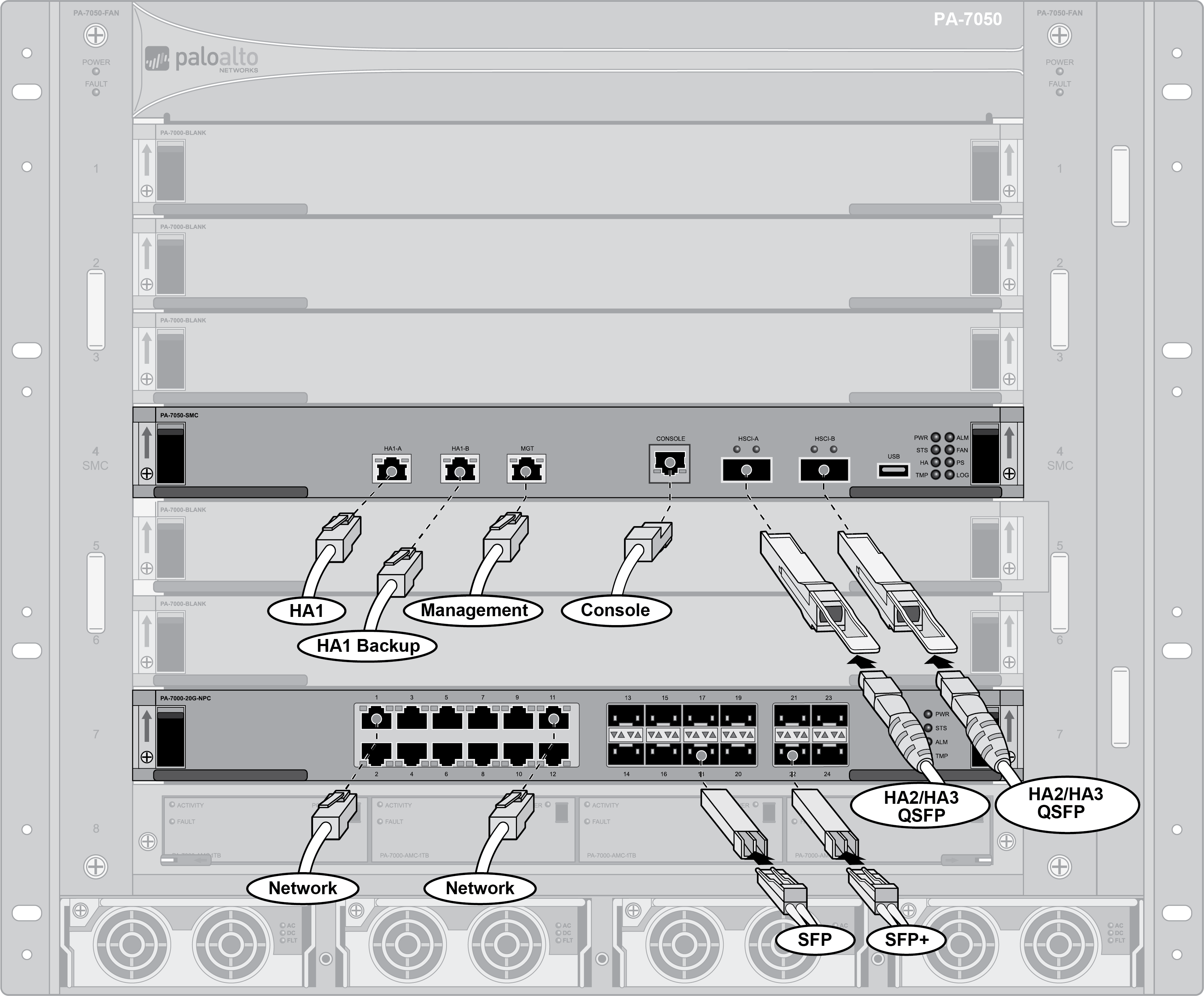Connect Cables to a PA-7000 Series Firewall
Table of Contents
Expand all | Collapse all
-
-
-
- PA-7000 Series Power Configuration Options
- Determine PA-7000 Series Firewall Power Configuration Requirements
- Connect AC Power to a PA-7050 Firewall
- Connect DC Power to a PA-7050 Firewall
- Connect AC Power to a PA-7080 Firewall
- Connect DC Power to a PA-7080 Firewall
- View PA-7000 Series Firewall Power Statistics
- Connect Cables to a PA-7000 Series Firewall
- Install the PA-7080 Firewall EMI Filter
-
- Replace a PA-7000 Series Firewall Air Filter
- Replace a PA-7000 Series SMC Boot Drive
- Replace a PA-7000 Series Firewall LPC Drive
- Re-Index the LPC Drives
- Replace a PA-7050-SMC-B or PA-7080-SMC-B Drive
- Increase the PA-7000 Series Firewall LPC Log Storage Capacity
Connect Cables to a PA-7000 Series Firewall
After you Connect
Power to a PA-7000 Series Firewall, connect your management
computer to the management port (MGT) on the firewall so you can
begin the initial configuration. You can optionally connect your
management computer to the console port, which provides a serial
connection to the firewall and enables you to view the bootup messages
and manage the firewall using the command line interface (CLI).
Both the MGT and console ports are located on the Switch Management
Card (SMC). You then configure the Network Processing Card (NPC)
ports and then connect these ports to your switch or router.
If you install two matching firewalls in a high availability
configuration, you will also connect HA cables between the two chassis
(see HA Links and Backup Links).
The following images show the PA-7050 firewall and PA-7080 firewall
cable connections. To install cable guides, see PA-7000
Series Firewall Equipment Rack Installation.