PA-7000 100G NPC Component Descriptions
Table of Contents
Expand all | Collapse all
-
-
-
- PA-7000 Series Power Configuration Options
- Determine PA-7000 Series Firewall Power Configuration Requirements
- Connect AC Power to a PA-7050 Firewall
- Connect DC Power to a PA-7050 Firewall
- Connect AC Power to a PA-7080 Firewall
- Connect DC Power to a PA-7080 Firewall
- View PA-7000 Series Firewall Power Statistics
- Connect Cables to a PA-7000 Series Firewall
- Install the PA-7080 Firewall EMI Filter
-
- Replace a PA-7000 Series Firewall Air Filter
- Replace a PA-7000 Series SMC Boot Drive
- Replace a PA-7000 Series Firewall LPC Drive
- Re-Index the LPC Drives
- Replace a PA-7050-SMC-B or PA-7080-SMC-B Drive
- Increase the PA-7000 Series Firewall LPC Log Storage Capacity
PA-7000 100G NPC Component Descriptions
Learn about the PA-7000 100G NPC.
The following images show the PA-7000 100G NPCs and
the table describes the NPC components.
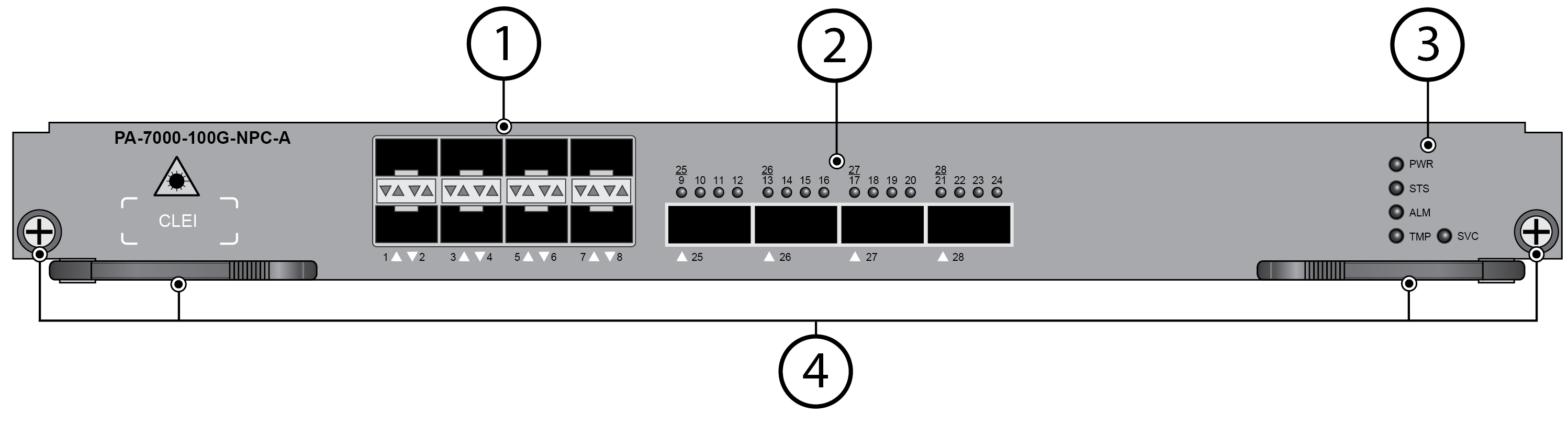
Item | Component | Description |
|---|---|---|
1 | SFP ports | Eight small form-factor pluggable (SFP/SFP+) 1Gbps/10Gbps
Ethernet ports. |
2 | QSFP ports | Four quad small form-factor pluggable (QSFP+/QSFP28)
40Gbps/100Gbps Ethernet ports as defined by the IEEE 802.3ba standard. You
can configure ports 25, 26, 27, and 28 as 40Gbps or 100Gbps. As
of PAN-OS 10.0, you can breakout four ports from ports 9-24 at 10Gbps
or 25Gbps each. To properly breakout the QSFP ports, your
transceiver must be either the PAN-QSFP-40GBASE-SR4 or PAN-QSFP28-100GBASE-SR4, and
you must use an appropriate passive breakout cable. |
2 | LED dashboard | Five LEDs that provide NPC status. For details
on the LEDs, see Interpret
the PA-7000 100G NPC LEDs. |
4 | NPC installation and removal hardware | Screws and levers used to install and remove
the NPC. There are thumb screws and double levers release latches
on each side of the card. Each inner lever contains a micro-switch
and when you simultaneously pull both inner levers outward to release
the outer ejector |
