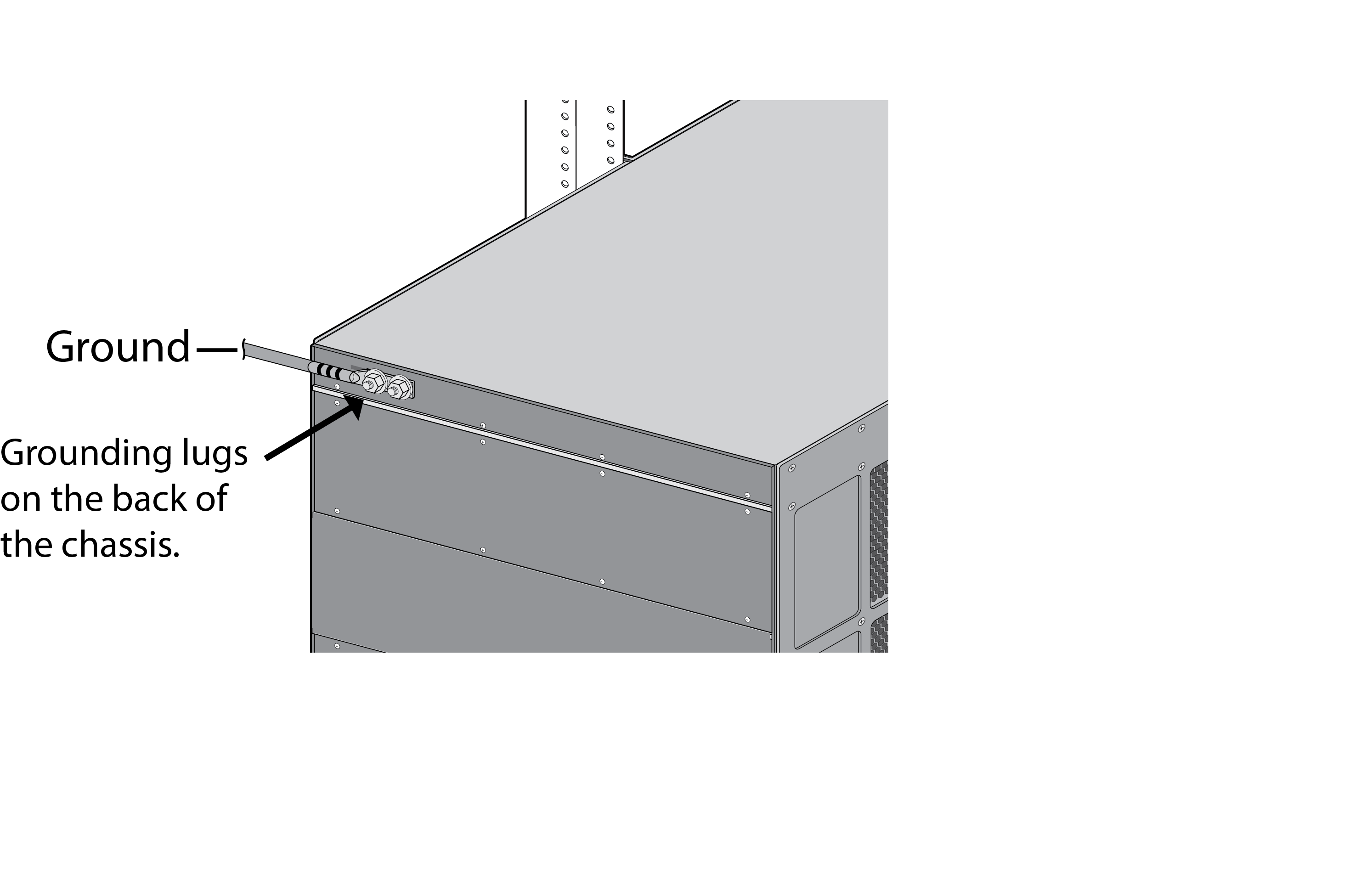Connect AC Power to a PA-7050 Firewall
Table of Contents
Expand all | Collapse all
-
-
-
- PA-7000 Series Power Configuration Options
- Determine PA-7000 Series Firewall Power Configuration Requirements
- Connect AC Power to a PA-7050 Firewall
- Connect DC Power to a PA-7050 Firewall
- Connect AC Power to a PA-7080 Firewall
- Connect DC Power to a PA-7080 Firewall
- View PA-7000 Series Firewall Power Statistics
- Connect Cables to a PA-7000 Series Firewall
- Install the PA-7080 Firewall EMI Filter
-
- Replace a PA-7000 Series Firewall Air Filter
- Replace a PA-7000 Series SMC Boot Drive
- Replace a PA-7000 Series Firewall LPC Drive
- Re-Index the LPC Drives
- Replace a PA-7050-SMC-B or PA-7080-SMC-B Drive
- Increase the PA-7000 Series Firewall LPC Log Storage Capacity
Connect AC Power to a PA-7050 Firewall
The following procedure describes how to connect
power to a PA-7050 firewall with AC power supplies installed. The
power supplies require 120VAC 15-amp or 240VAC 20-amp power input.
For details on power requirements, see Determine
PA-7000 Series Firewall Power Configuration Requirements.
- Read Product Safety Warnings.Put the provided ESD wrist strap on your wrist ensuring that the metal contact is touching your skin. Then attach (snap) one end of the ground cable to the wrist strap and remove the alligator clip from the banana clip on the other end of the ESD grounding cable. Plug the banana clip end into one of the ESD ports located on the front of the chassis before handling ESD sensitive hardware. For details on the ESD port location, see PA-7050 Front Panel (AC) or PA-7080 Front Panel (AC).Ensure that all AC power switches are in the off position.Remove the two nuts and star washers from the ground studs located on the back of the chassis on the upper left side.Crimp a 6-AWG wire to the provided grounding lug and connect the other end to your earth ground point.Connect the two-post lug connector to the two-post ground studs on the chassis using the provided star washers and nuts and then torque the nuts to 50 in-lbs. Be careful not to strip the nuts and studs.
![]() Connect the first two power supplies to a 120VAC 15-amp circuit breaker or 240VAC 20-amp circuit breaker using the provided power cords and then connect the second two power supplies to a second, independent 120VAC 15-amp circuit breaker or 240VAC 20-amp circuit breaker.If you connect 120VAC power and you install five or six NPCs in a PA-7050 firewall or ten NPCs in a PA-7080 firewall, you can configure only partial redundancy. Full redundancy is not possible because the chassis do not hold twice the minimum number of active 120VAC power supplies required to power the chassis and the NPCs.Secure the power cords to the power inlets using the power cord retainer clips.Confirm that all front slot cards are properly inserted and then turn on each of the four AC power switches located on the back of the chassis. The chassis will power on.
Connect the first two power supplies to a 120VAC 15-amp circuit breaker or 240VAC 20-amp circuit breaker using the provided power cords and then connect the second two power supplies to a second, independent 120VAC 15-amp circuit breaker or 240VAC 20-amp circuit breaker.If you connect 120VAC power and you install five or six NPCs in a PA-7050 firewall or ten NPCs in a PA-7080 firewall, you can configure only partial redundancy. Full redundancy is not possible because the chassis do not hold twice the minimum number of active 120VAC power supplies required to power the chassis and the NPCs.Secure the power cords to the power inlets using the power cord retainer clips.Confirm that all front slot cards are properly inserted and then turn on each of the four AC power switches located on the back of the chassis. The chassis will power on.![]()