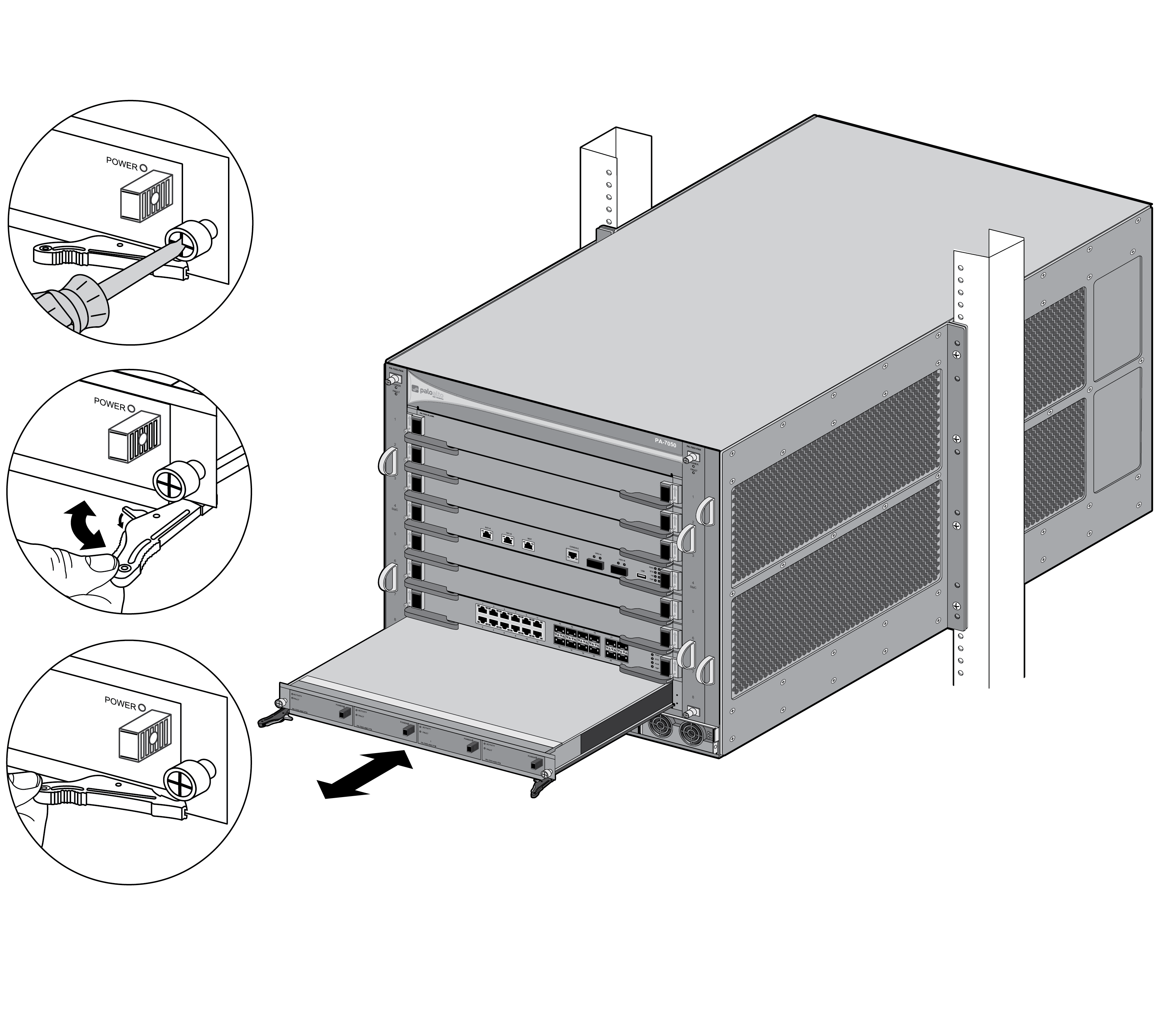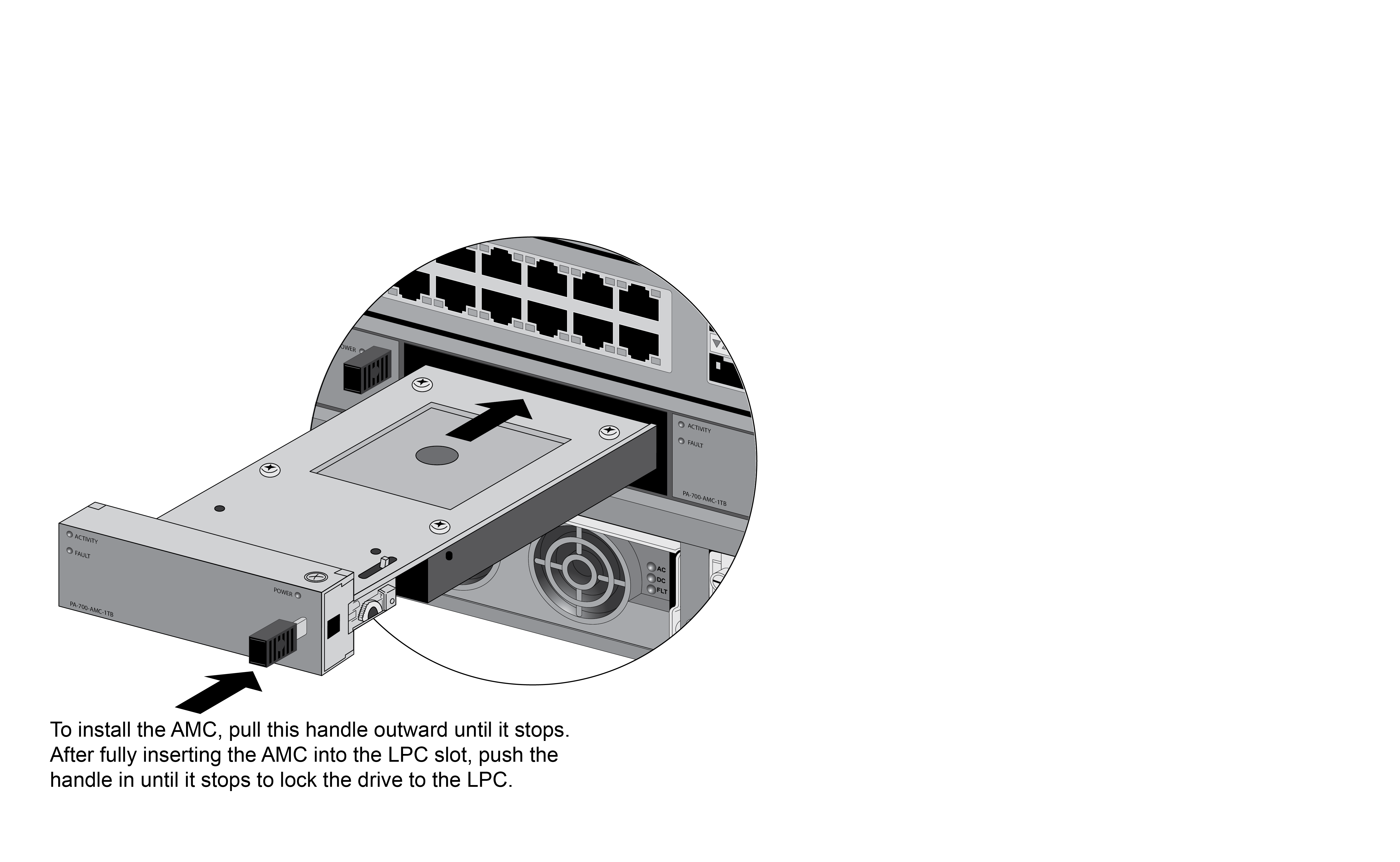Install the PA-7000 Series Firewall Log Processing Card (LPC)
Table of Contents
Expand all | Collapse all
-
-
-
- PA-7000 Series Power Configuration Options
- Determine PA-7000 Series Firewall Power Configuration Requirements
- Connect AC Power to a PA-7050 Firewall
- Connect DC Power to a PA-7050 Firewall
- Connect AC Power to a PA-7080 Firewall
- Connect DC Power to a PA-7080 Firewall
- View PA-7000 Series Firewall Power Statistics
- Connect Cables to a PA-7000 Series Firewall
- Install the PA-7080 Firewall EMI Filter
-
- Replace a PA-7000 Series Firewall Air Filter
- Replace a PA-7000 Series SMC Boot Drive
- Replace a PA-7000 Series Firewall LPC Drive
- Re-Index the LPC Drives
- Replace a PA-7050-SMC-B or PA-7080-SMC-B Drive
- Increase the PA-7000 Series Firewall LPC Log Storage Capacity
Install the PA-7000 Series Firewall Log Processing Card (LPC)
Learn how to install a PA-7000 Series firewall Log Processing Card
(LPC).
The Log Processing Card (LPC) is
required for chassis operation and the same LPC model is used in both the PA-7050
and PA-7080 firewalls. On a PA-7050 firewall, you must install the LPC in slot 8 and
on the PA-7080 firewall, you must install the LPC in slot 7. You cannot install an
LPC into any other slot. The LPC must also contain at least one AMC. During normal
operation, all four AMCs should be installed in two RAID 1 pairs, which are
automatically configured when all four AMCs are present and the chassis is brought
up for the first time.
The LPC does not ship with the AMCs installed,
so install the LPC into the chassis first and then install each
of the four AMCs into the LPC slots. After you power on the chassis
for the first time, you must allow enough time for the firewall
to format the drives in the AMCs and to add the drives into the
RAID configuration before the drives can accept logs. The chassis will
operate with one AMC, but there will be no drive redundancy.
The
disk drives are connected to the LPC using an Advanced Mezzanine
Card (AMC) and each AMC contains one 2.5” SATA disk drive. The AMC
contains the status LEDs and a handle used to install and lock the
AMC and drive into the LPC.
Initial boot software and
system logs are stored on the embedded SSD on the Switch Management
Card (SMC) and all other logs (dataplane logs, threat logs, and
User-ID™ logs for example) are stored on the LPC. Also, the auto
commit function requires the LPC, so do not perform an upgrade of
PAN-OS until the LPC is ready. For information about verifying the
drive status, see Verify
the PA-7000 Series Firewall LPC Configuration.
You
can install the AMCs in any order in the LPC slots during the initial
set up of the firewall. After the firewall is powered on for the
first time, it will format the drives and configure them into two
RAID 1 pairs.
To install the LPC and AMCs:
- Put the provided ESD wrist strap on your wrist ensuring that the metal contact is touching your skin. Then attach (snap) one end of the ground cable to the wrist strap and remove the alligator clip from the banana clip on the other end of the ESD grounding cable. Plug the banana clip end into one of the ESD ports located on the front of the chassis before handling ESD sensitive hardware. For details on the ESD port location, see PA-7050 Front Panel (AC) or PA-7080 Front Panel (AC).Power off the chassis and disconnect the power cords.Remove the LPC from the antistatic bag and slide it into the log card slot (slot 8 on a PA-7050 firewall or slot 7 on a PA-7080 firewall) ensuring that the handles are in the open position. When the card is about 1/4-inch from being fully inserted, adjust the levers to align with the chassis and then close the levers to seat the card in place.The LPC has a double lever on each side of the card. After loosening the thumb screws, you must pull the inner lever toward you to unlock the outer lever from the chassis and then pull the outer lever to release the card from the chassis. When installing the card, when you push the outer lever in, it will lock the inner lever.The left and right inner levers have a micro-switch that will power off the card as soon as they are pulled to unlock the outer lever.
![]()
![]() Tighten the thumb screws on each side of the LPC to secure it to the chassis. Use a Phillips-head screwdriver if necessary.Ensure that the handle on the front of each AMC is pulled out to the unlocked position and then install each of the four AMCs into the four slots on the LPC.After you install each AMC, push the handle in to lock the AMC in place. For more information on how to install or remove AMCs, see Replace a PA-7000 Series Firewall LPC Drive.
Tighten the thumb screws on each side of the LPC to secure it to the chassis. Use a Phillips-head screwdriver if necessary.Ensure that the handle on the front of each AMC is pulled out to the unlocked position and then install each of the four AMCs into the four slots on the LPC.After you install each AMC, push the handle in to lock the AMC in place. For more information on how to install or remove AMCs, see Replace a PA-7000 Series Firewall LPC Drive.![]() After you power on the chassis for the first time, the firewall will format the drives and configure them in two RAID 1 configurations. The first two drives on the left (A1 and A2) are configured in a RAID 1 pair and the second two drives (B1 and B2) on the right are configured in a second RAID 1 pair. If the AMCs contain 1TB drives the total log storage capacity is 2TBs; if the AMCs contain 2TB drives the total capacity is 4TBs.The initial formating and RAID configuration will take approximately 3 minutes. To check drive status, see Verify the PA-7000 Series Firewall LPC Configuration.
After you power on the chassis for the first time, the firewall will format the drives and configure them in two RAID 1 configurations. The first two drives on the left (A1 and A2) are configured in a RAID 1 pair and the second two drives (B1 and B2) on the right are configured in a second RAID 1 pair. If the AMCs contain 1TB drives the total log storage capacity is 2TBs; if the AMCs contain 2TB drives the total capacity is 4TBs.The initial formating and RAID configuration will take approximately 3 minutes. To check drive status, see Verify the PA-7000 Series Firewall LPC Configuration.