PA-7000 Series Firewall LFC Component Descriptions
Table of Contents
Expand all | Collapse all
-
-
-
- PA-7000 Series Power Configuration Options
- Determine PA-7000 Series Firewall Power Configuration Requirements
- Connect AC Power to a PA-7050 Firewall
- Connect DC Power to a PA-7050 Firewall
- Connect AC Power to a PA-7080 Firewall
- Connect DC Power to a PA-7080 Firewall
- View PA-7000 Series Firewall Power Statistics
- Connect Cables to a PA-7000 Series Firewall
- Install the PA-7080 Firewall EMI Filter
-
- Replace a PA-7000 Series Firewall Air Filter
- Replace a PA-7000 Series SMC Boot Drive
- Replace a PA-7000 Series Firewall LPC Drive
- Re-Index the LPC Drives
- Replace a PA-7050-SMC-B or PA-7080-SMC-B Drive
- Increase the PA-7000 Series Firewall LPC Log Storage Capacity
PA-7000 Series Firewall LFC Component Descriptions
Learn about the PA-7000 Series firewall Log Forwarding
Card (LFC) components.
The following image shows the Log Forwarding Card (LFC)
and the table describes each LFC component.
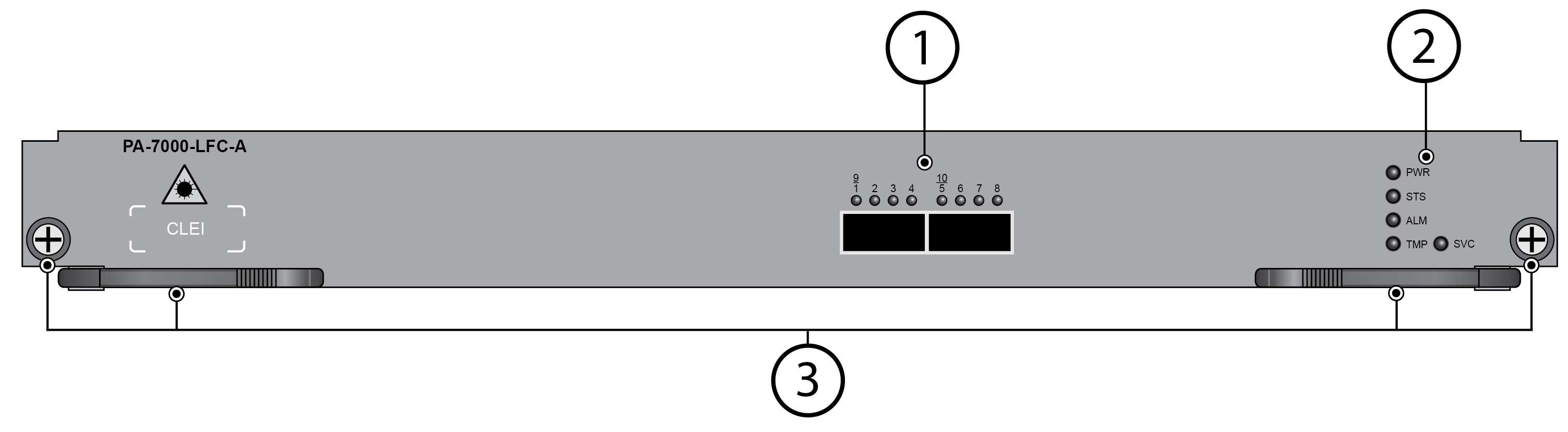
Item | Component | Description |
|---|---|---|
1 | QSFP+ ports | Two quad small form-factor pluggable (QSFP+) 10Gbps/40Gbps
Ethernet interfaces as defined by the IEEE 802.3ba standard. The
two physical QSFP+ interfaces operate at 40Gbps each. The firewall
uses the ports to forward all dataplane logs to an external system,
such as Panorama, Firewall Data Lake, or a syslog server. Configure
the ports in DeviceLog
Forwarding Card. PAN-OS 10.0
and later: To breakout the two interfaces into individual
10G ports, you must configure the LFC as lfc1/1 and use the PAN-QSFP-40GBASE-SR4.
Lfc1/1 auto-configures ports 1-4 in the first interface and auto-configures
ports 5-8 in the second interface for up to eight usable 10G ports.
You can use any number of the eight ports for your configuration.
If four ports (one ethernet interface) is used, the LFC provides
a maximum transfer rate of 40Gbps. If all eight ports (both ethernet
interfaces) are used, then the LFC provides a maximum transfer rate
of 80Gbps. To properly breakout the QSFP+ ports, you
must use the PAN-QSFP-40GBASE-SR4 transceiver and an appropriate
passive breakout cable. When not using a breakout
deployment, you must configure the LFC as lfc1/9. Lfc1/9 auto-configures
port 9 in the first interface and auto-configures port 10 in the
second interface for up to two usable 40G ports. You can use one
or both interfaces to provide up to 40G or 80G connectivity in this
way. In both of the above deployments, the linked device
must be set to use LAG for all ports attached to the LFC. The LFC
does not currently support LACP. Ports 1 and 9 share
the same LED and ports 5 and 10 share the same LED. Port transfer
rate is differentiated by color. Green indicates 10Gbps and yellow
indicates 40Gbps. PAN-OS 9.1 and earlier: You
can only use ports 1 or 9 in PAN-OS versions 9.1 and prior. Ports
2-8 and 10 are not available. Configuring the LFC as lfc1/1 operates
the first interface as port 1 at 10G (Green LED). Configuring the
LFC as lfc1/9 operates the first interface as port 9 at 40G (Yellow
LED). The second interface is not used in either configuration.
The LFC does not support LAG and LACP. |
2 | LED dashboard | Five LEDs that provide LFC status. For details
on the LEDs, see Interpret
the PA-7000 Series Firewall Log Forwarding Card (LFC) LEDs. |
3 | LFC installation and removal hardware | Screws and levers used to install and remove
the LFC. There are thumb screws and double lever release latches
on each side of the card. Each inner ever contains a micro-switch
and when you simultaneously pull both inner levers outward to release
the outer ejector |
