Prisma Access
IP Optimization
Table of Contents
Expand All
|
Collapse All
Prisma Access Docs
-
- 6.1 Preferred and Innovation
- 6.0 Preferred and Innovation
- 5.2 Preferred and Innovation
- 5.1 Preferred and Innovation
- 5.0 Preferred and Innovation
- 4.2 Preferred
- 4.1 Preferred
- 4.0 Preferred
- 3.2 Preferred and Innovation
- 3.1 Preferred and Innovation
- 3.0 Preferred and Innovation
- 2.2 Preferred
-
-
- 4.0 & Later
- Prisma Access China
-
-
IP Optimization
IP Optimization provides a simpler, deterministic public IP address allow listing
experience, improved resiliency, and faster onboarding of Prisma Access
tenants.
| Where Can I Use This? | What Do I Need? |
|---|---|
|
GlobalProtect app recommended versions:
|
IP Optimization is a set of architectural enhancements that reduce the overall number
of IP addresses in your deployment, simplifying your allow listing workflows while
improving resiliency and enabling faster onboarding of Prisma Access
tenants.
IP Optimization simplifies the management of IP addresses in a Mobile
Users—GlobalProtect™ deployment. In deployments that don't use IP Optimization, you
receive a single Mobile Users Security Processing Node (MU-SPN) for each Prisma Access location you allocate, and each node provides you with two egress
IP addresses. Prisma Access uses the egress IP addresses to egress traffic to
the internet, and you must also add these addresses to an allow list to give Prisma Access access to internet resources.
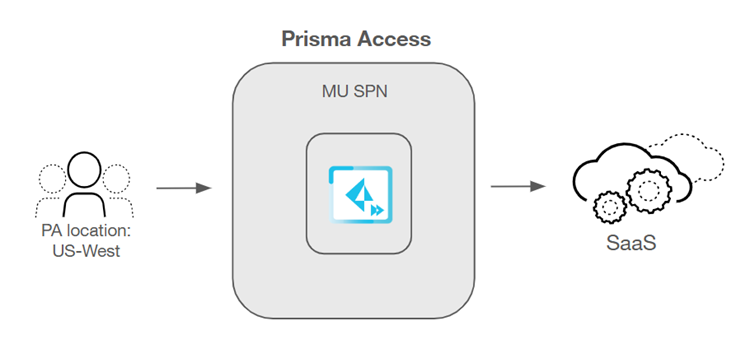
Experiencing a scaling event (for example, a
large number of users accessing an existing Prisma Access location at the same
time) could lead to autoscaling of MU-SPNs. This action can result in a situation
where each MU-SPN receives additional Egress IP addresses, which means you will have
to manage a large number of IPv4 addresses. IP Optimization reduces the number of
IPv4 addresses you have to manage by adding a network load balancer (NLB) in front
of the MU-SPNs and a NAT layer behind the MU-SPNs.
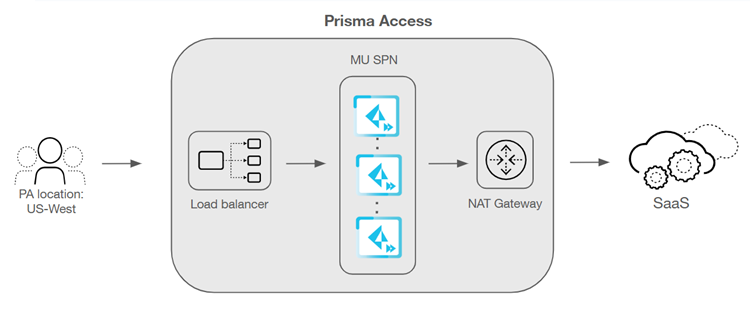
In IP optimization architecture, Prisma Access applies
Source NAT (SNAT) to user traffic destined for the internet at the MU-SPN to a
non-routable IP address from the 240.248.0.0/14 subnet. Prisma Access uses this
subnet exclusively for internal communication between the MU-SPN and its associated
NAT layer component.
IP Optimization does not reduce the number of IPv6 addresses in your
deployment. The NAT layer applies to IPv4 addresses only. If you have IPv6 enabled
in your environment, Prisma Access provides you with an IPv6 prefix per Prisma Access location.
The following functionality isn’t supported with IP Optimization:
- Dynamic Privilege Access
- Static IP Address Allocation
- Traffic Steering (supported in IPv4 deployments, not supported in IPv6 deployments)
Be sure to review the allow listing considerations for IP Optimization.
Allow Listing Scenarios and Considerations
The following graphic shows the IP addresses you would have to add to your
organization's allow lists in an IP Optimization deployment, including the ingress
and egress IP addresses.
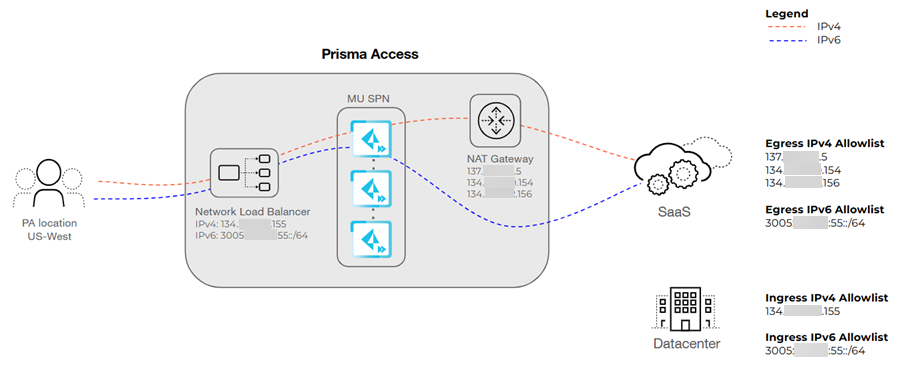
Here are the addresses you need to add to your allow lists:
- IP Allow Lists in SaaS applications—If you have enabled IP allow lists for your SaaS applications then add the egress IP addresses to your IP allow lists to provide users access to the SaaS apps.
- Source IP Address-Based Allow Lists in Remote Sites or Data Centers—If your branch office's perimeter firewall (such as an NGFW or Prisma SD-WAN) uses an outbound allow list, you must add the network_load_balancer IP addresses to the firewall's allow list. This is essential because the firewall will block mobile user traffic that is behind it unless you explicitly allow the Prisma Access entry points (the load balancer IP addresses).
- Endpoint Device Firewall Allow Listing for Prisma Access—If your endpoint
devices have enforced policies on their local firewalls (such as Windows
Defender Firewall), it is essential to allow list the following IP addresses:
- Mobile Users IP Address Pool: This refers to the IP addresses used by mobile users connecting to Prisma Access.
- Prisma Access Infrastructure Subnet: This includes the IP addresses of the underlying Prisma Access infrastructure.
Allow listing these IP addresses ensures seamless connectivity and proper
functioning of Prisma Access for your users.
Retrieve the Ingress and Egress IP Addresses for IP Optimization Deployments
It's a best practice to retrieve the ingress and egress IP
addresses that Prisma Access assigns your network to avoid SaaS
application or corporate firewall disruption. This can result in a situation where
you're managing a large number of IPv4 addresses. IP Optimization reduces the number
of IPv4 addresses you have to manage.
When you use the API to retrieve Prisma Access IP addresses
for IP Optimization, there are two sets of IP addresses you need to add:
- serviceType of gp_gateway—The egress IP addresses the Prisma Access service uses for the cloud gateways. Add these addresses to your network allow lists to provide access to internet or SaaS apps.
- addrType of network_load_balancer—The ingress IP addresses that you need to add to your NGFW allow list or client endpoint policy rules. Internet or SaaS apps don’t see these IP addresses; however, you need to add them to your network in the following scenarios:
Alternatively, you can use the Prisma Access UI to retrieve these addresses.
Make sure that you add all these addresses to your allow
lists. IP addresses can change as the result of a dataplane upgrade and the
addresses don't always revert to the previous addresses.
Best Practices for IP Address Allow Listing in IP Optimization Deployments
Palo Alto Networks recommends that you follow these best practices for IP address
allow listing:
- Add all ingress and egress IP addresses to your allow lists to minimize SaaS and corporate firewall disruption.
- If you have IPv6 deployments, each Prisma Access location will receive an entire IPv6 subnet instead of IPv6 addresses. Add the entire subnet to your allow lists.
- If you expect a large number of users to connect to a Prisma Access location, it's advisable to pre-allocate IP addresses.
- Considerations for IP address pre-allocation:
- When you enable a new location and expect a large number of users to connect from that location (more than 400), the MU-SPN might autoscale, resulting in allocation of additional IP addresses (ingress and egress). If you don't add these IP addresses to your allow lists, a service disruption might occur.
- To avoid any disruption, perform capacity planning with the help of your Palo Alto Networks account team; then, use the API to pre-allocate IP addresses to retrieve the ingress and egress IP addresses.
- After you run the pre-allocation script, the IP addresses have a validity period of 90 days. The public IP addresses are unique and not shared with any other Prisma Access deployment. If an IP address allocated to you by Palo Alto Networks remains unused for six months, it will be reclaimed. This includes IP addresses that were activated and then deactivated, and have remained deactivated for six months. For instance, if public IP addresses were allocated to your tenant for a specific location and that location wasn’t enabled for six months, Prisma Access might reclaim those IP addresses. Similarly, if you onboarded and then deboarded a mobile user location, Palo Alto Networks can reclaim the IP address used for that location six months after deboarding.
